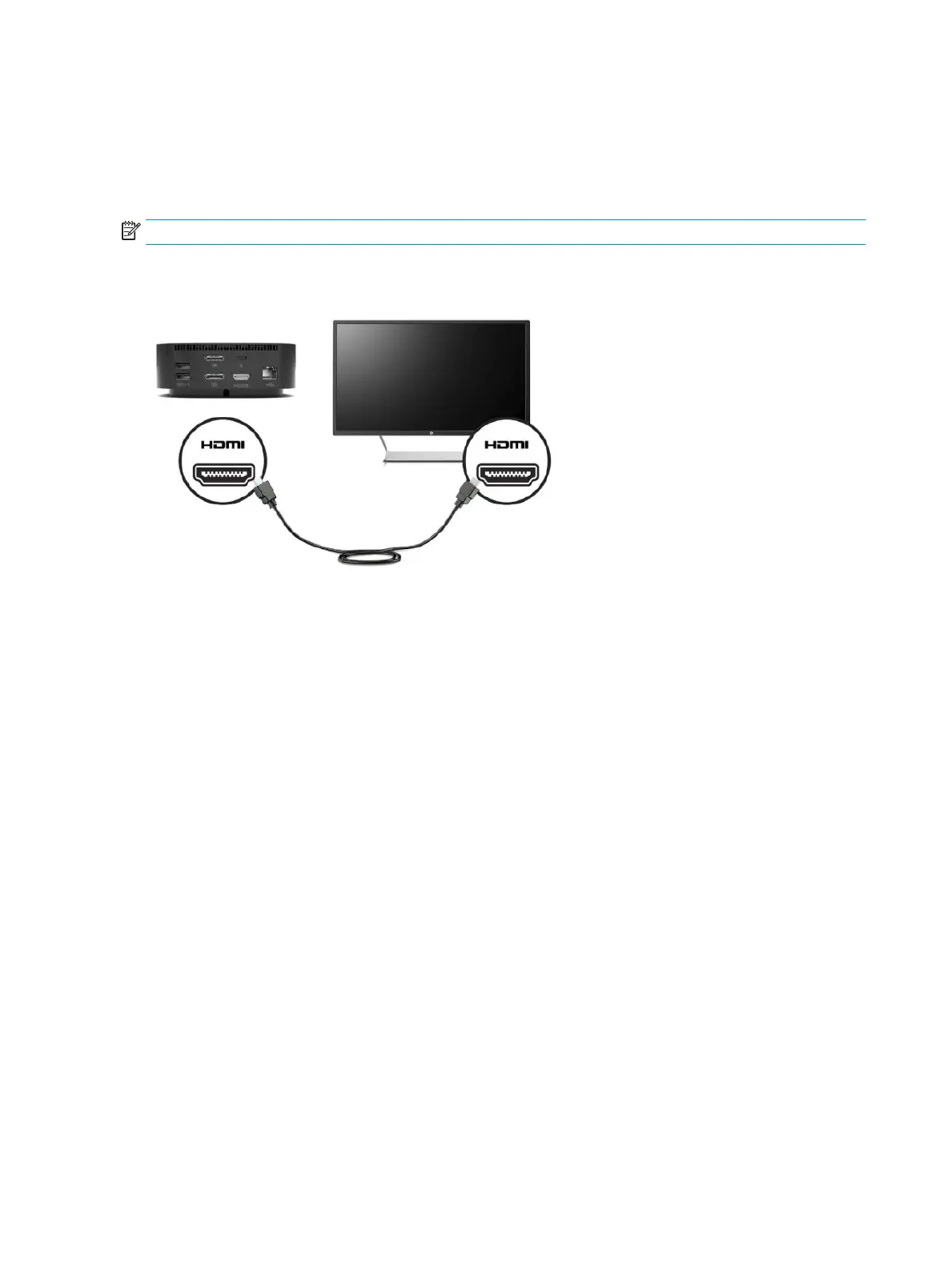Connecting to an HDMI device
You can connect the docking station to an external video or audio device, such as a high-denition television,
or to any digital audio components, through the HDMI port.
The docking station supports simultaneous video connections to the HDMI port and a DisplayPort connector.
NOTE: To transmit video signals through the HDMI port, you need an HDMI cable (purchased separately).
16 Chapter 2 Using the docking station