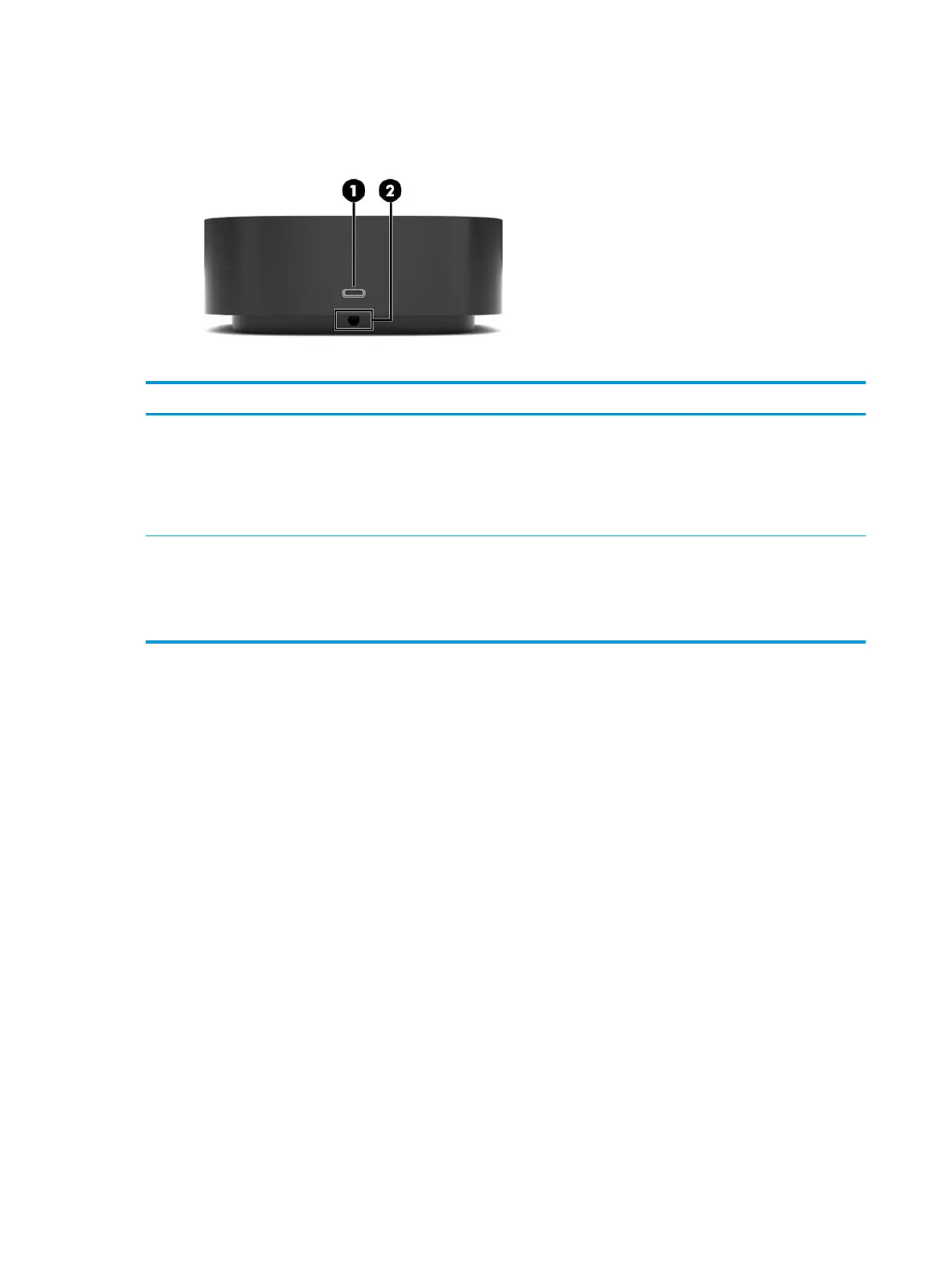Front
Table 1-2 Front components and their descriptions
Component Description
(1) USB Type-C SuperSpeed port with HP Sleep and Charge Connects a USB device that has a Type-C connector, provides
data transfer, and even when the computer is o, charges most
products such as a cell phone, camera, activity tracker, or
smartwatch.
NOTE: Cables and/or adapters (purchased separately) may be
required.
(2) USB Type-C cable Connects the docking station to a notebook or tablet computer.
NOTE: If a computer does not support power over USB Type-C
connections or requires more than 100 W of power, you must
use the AC adapter included with the computer to power or
charge the computer.
2 Chapter 1 Getting started