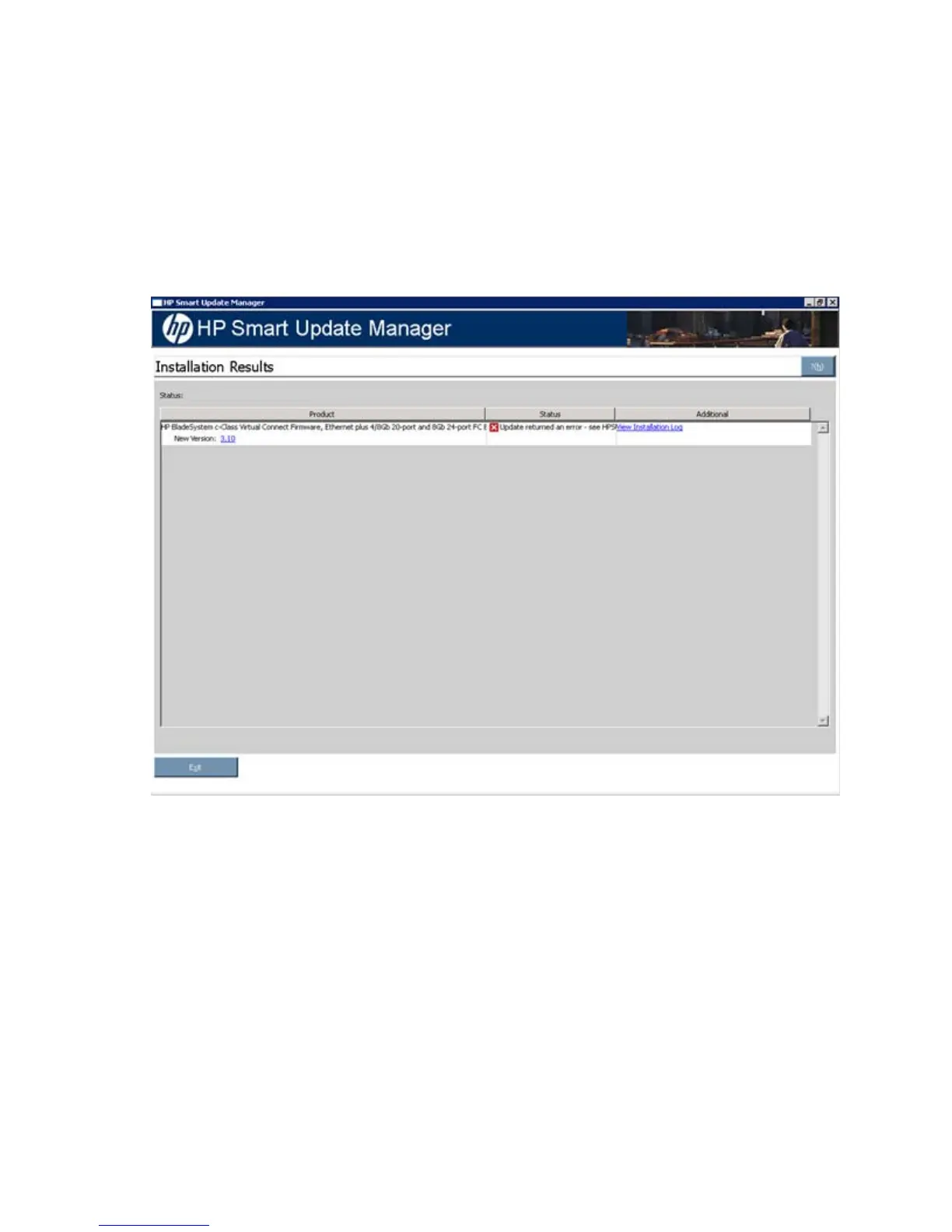Troubleshooting 115
Virtual Connect firmware upgrade using HP SUM
fails if VC reports an invalid or bad health state
Virtual Connect firmware can be upgraded using HP SUM only if the health state of the VC is in a good
state. If the health state is invalid or bad, HP SUM does not upgrade the VC firmware.
If a VC upgrade is attempted in an invalid or bad health state, HP SUM installation fails. The details of the
failure can be viewed in the installation log by clicking the View Installation log link in the Additional
section.
Some of the VCSU Health Status bad states are:
• VC module is not redundant
• Cannot authenticate to OA (bad OA IP or User/Password) or to VCM (bad VCM IP or
User/Password)
• Could not retrieve a list of modules in the domain or the module is empty
• For any modules, the power is not ON, the hardware health is not OK, cannot connect to module IP
address, or the module role is Unknown
• OA version is version 3.00 or earlier, or the VLAN feature is enabled and VC modules are on a
different VLAN ID than OA
• VCM Domain checkpoint is not valid
• VCM Module adjacent to the Primary VCM is not compatible with the Primary VCM
