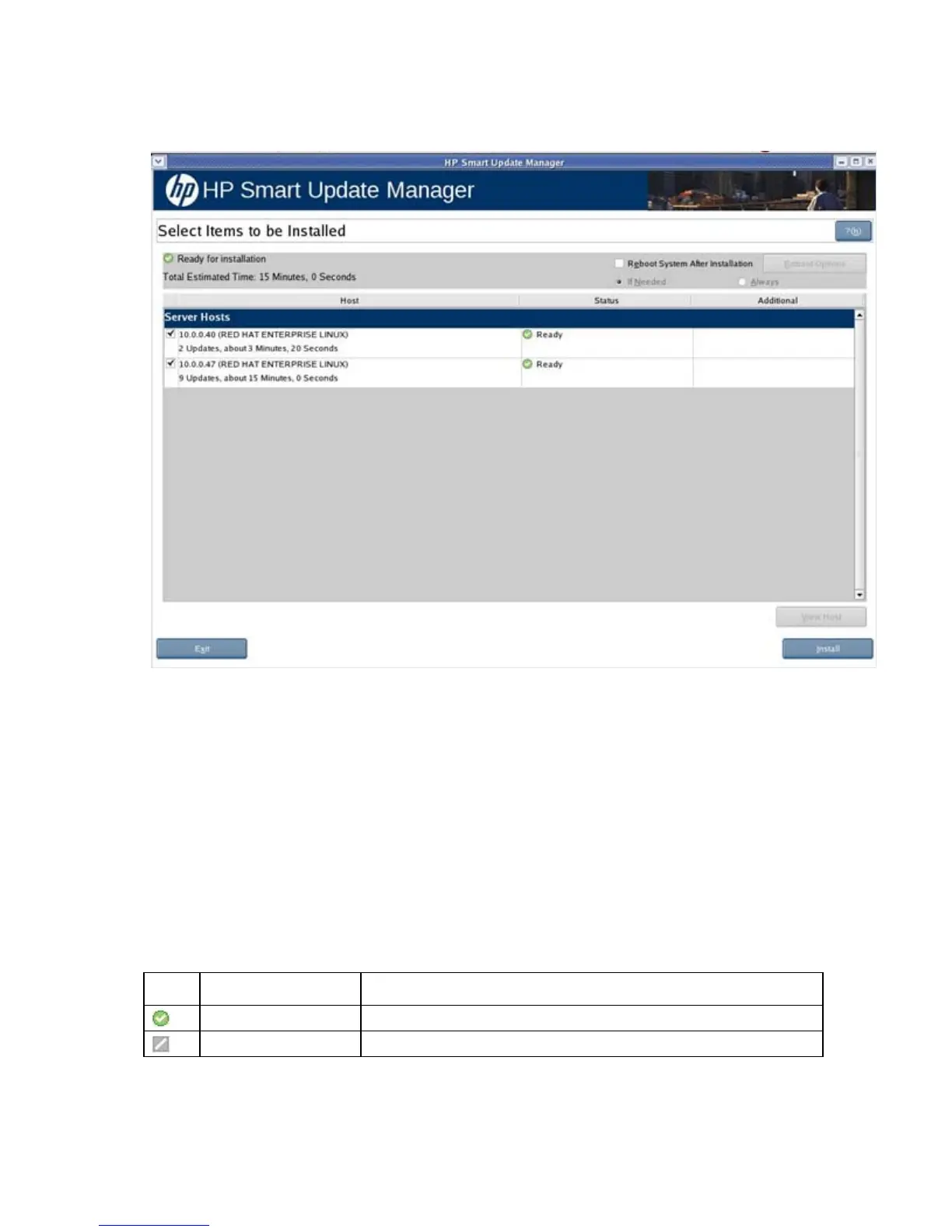HP SUM User Interface 59
Selecting components to install on multiple hosts
The Select Items to be Installed screen displays the server hosts and the status information.
The Select Items to be Installed screen includes the following buttons:
• View Host—Enables you to view additional information about a host after you select it.
• Install—Installs all selected components on all remote hosts. The Install button is grayed out when a
dependency failure occurs.
• Exit—Exits HP SUM.
The server host pane of the Select Items to be Installed screen displays summary information for the server
hosts available for installation and features a drilldown of individual hosts.
The server host pane is divided into the following columns:
• Host—Specifies the name of the system, number of updates available, and the estimated time for the
installation.
• Status—Specifies the status of the host.
Icon Text Description
Ready The host is ready for installation.
Nothing to Install The host is already up-to-date.
