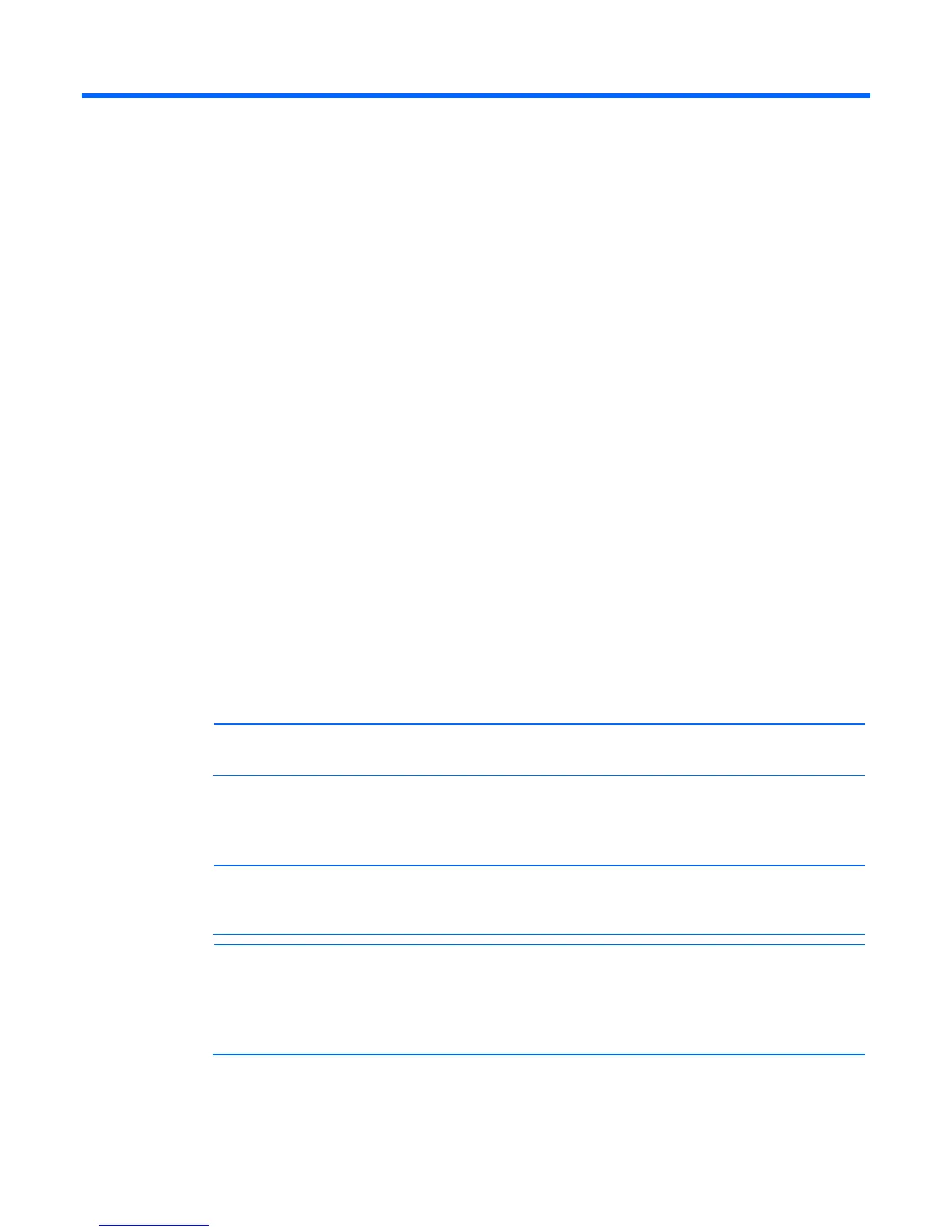Scripted deployment 65
Scripted deployment
Command-line interface
The HP SUM command-line interface enables you to script custom installations.
Command-line syntax
The general command-line syntax for HP SUM is:
hpsum [/h[elp]] [/?] [/f[orce]] [/f[orce]:bundle] [/f[orce]:rom]
[/f[orce]:software] [/f[orce]:all ] [/g (/downgrade)] [/e (/rewrite)]
[/m[utual])] [/c[omponent] <component_to_install>] [/s[ilent]]
[/allow_update_to_bundle] [/allow_non_bundle_components] [/b[undle]
<bundle_to_install>] [/express_install] [/use_snmp] [/use_location
"file_share"] [/use_web] [use_proxy] [proxy_server] [/use_d[ownloaded]*]
[/tpmbypass] [/ignore_tpm] [/use_wmi] [/use_latest] [/romonly]
[/softwareonly] [/continue_on_error <error>]
[/override_existing_connection] [/On_failed_dependency:<Parameter>]
[/r[eboot]] [/reboot_message "reboot message"] [/reboot_delay
timeout_in_seconds] [/reboot_always] [/dryrun] user <username> or
/username <username>] [/passwd <password>] [/current_credential]
[/target "netAddress"] [/group "group_name"] [/ [/logdir "path"]
[/v[erbose]] [/veryv[erbose]] [/report] [/inventory_report]
[/firmware_report] [/inputfile "filename"] [/deleteinputfile
"filename"][<component1_to_install> <component2_to_install> ...]
[<bundle1_to_install> <bundle2_to_install> ...]
HP SUM with Onboard Administrator requires a user ID and password to log in. The user ID must be an
Administrator equivalent ID and not an operator or user equivalent level ID.
NOTE: All arguments and information enclosed in brackets are optional. The arguments may
be prefixed with either a '-' or '/' character. These examples show only the '/'.
On Windows® operating systems, use a slash (/) before each argument. On Linux operating systems, use
a hyphen (-) before each argument.
If the /s[ilent] argument is not included on the command line, the HP SUM GUI appears.
NOTE: Command line syntax does not support double-byte character sets. Any messages
entered through the command line using a double-byte character set will not be displayed
correctly.
NOTE: When using HP SUM with HP Integrity BL860c/BL870c/BL890c i2 Server bundles,
HP SUM does not have any command-line arguments to specify the Upload and Do Not
activate option. If HP SUM is started from the command line using the silent argument
(/s[ilent]), then the system being updated reboots automatically. Also, no reporting
functionality using CLI is available when using HP SUM for firmware updates on these servers.
