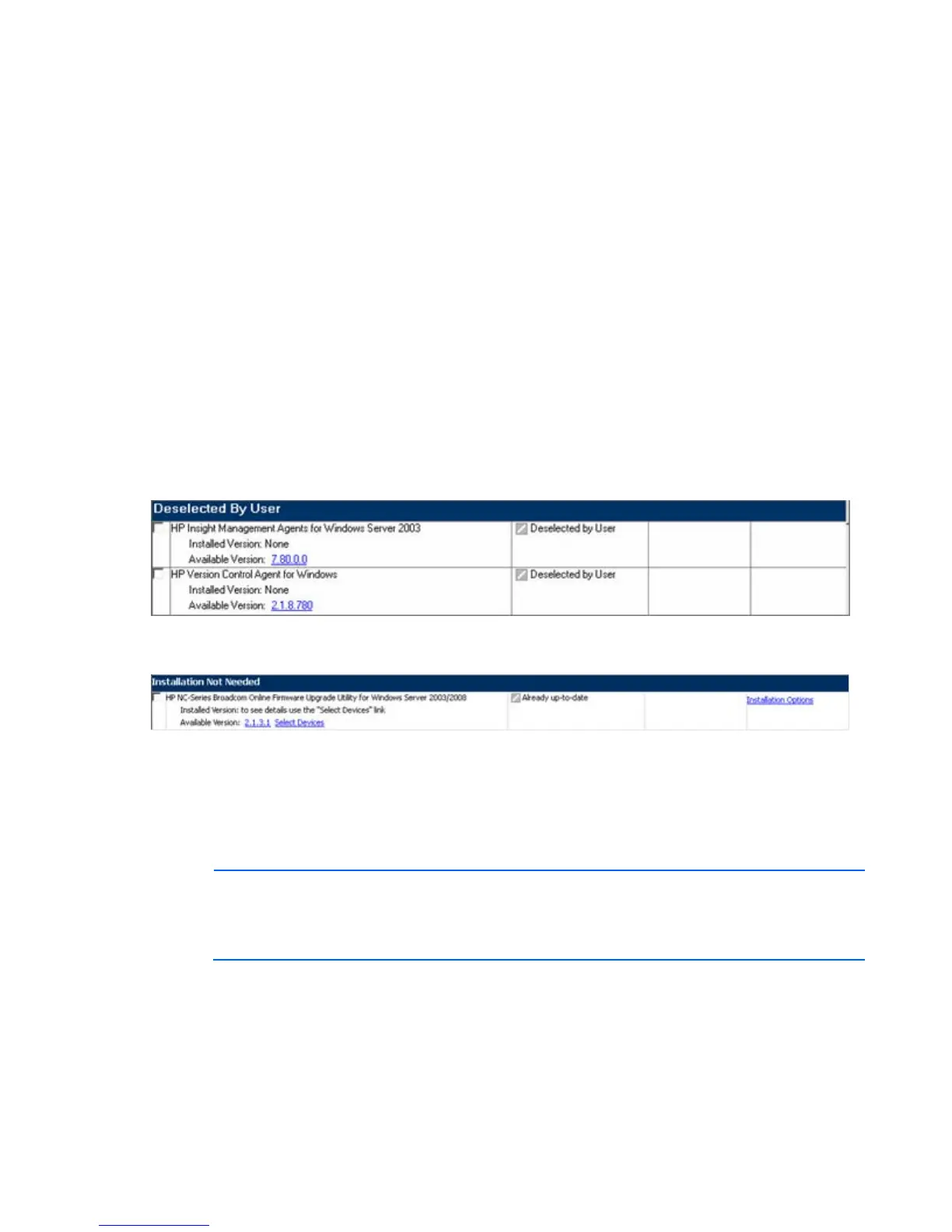HP SUM User Interface 35
The Select Items to be Installed screen also includes the following buttons:
• Select All—Selects all available components for installation.
• Deselect All—Clears all components selected for installation.
• Default—Restores the selections in the product installation pane to the default view, which is based
on the existing configuration of the local system.
• Exit—Exits HP SUM.
• Install—Installs all selected components.
• Import Configuration (Linux RPMs only)—Provides the option to import the configuration file.
• Save Configuration (Linux RPMs only)—Provides the option to save the configuration file on the local
system.
The Select Bundle Filter screen can be opened from the Select Items to be Installed screen by clicking the
Select Bundle Filter link in the Optional Actions section.
The component selection pane in the Select Items to be Installed screen is divided into sections, which
might vary depending on your system. These sections include the following headings:
• Deselected By User—You have deselected the components in this section, and the components are
not installed.
• Installation Not Needed—The components in this section do not need to be updated, but can be. To
update the components, select the components, and then click Installation Options.
• Excluded by Filtering—The components in this section were excluded through your filtering options.
You can use the Select Bundle Filter option or one of the command line arguments, /romonly or
/softwareonly, to change the exclusion on a single target. For multiple targets, this must be
repeated on each additional target. The Select Bundle Filter option screen is only available when
bundles such as support packs are included in the location where the components to be downloaded
are.
NOTE: A common way to view this section is if multiple versions of a component in a
repository exist and one version of the component is in the bundle that has been selected to
be used. If you do not select Allow Non-bundle versions on the Select Bundle Filter screen, the
additional component versions display in this section.
