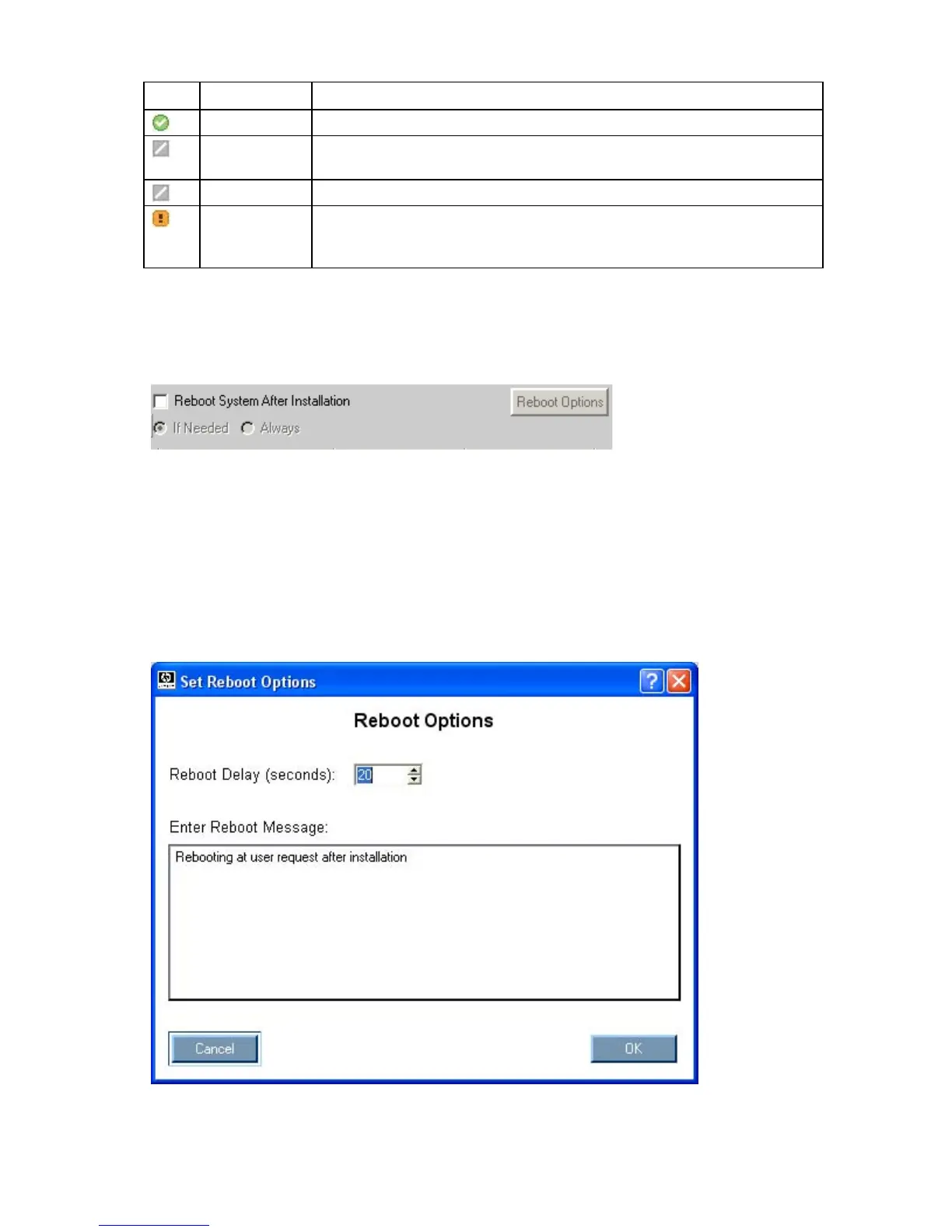HP SUM User Interface 37
Icon Text Description
Ready All selected components are ready to be installed.
Already up-to-
date
No component installation is required.
None Selected No components are selected for installation.
x Critical
Action
X components are not ready for installation due to failed dependencies, where x
is the number of components. The installation cannot proceed until the
dependencies are met or the component is deselected for installation.
Reboot section
The reboot section of the Select Items to be Installed screen enables you to specify preferred reboot
behavior.
To instruct the system to reboot after updates are installed:
1. Click Reboot System After Installation.
2. Click Always or If Needed.
When Always is selected, then the system will always be rebooted after an installation, unless there is a
component installation failure. When If Needed is selected, then the system will be rebooted if needed by
at least one component, unless there is a component installation failure.
To change the delay before reboot or the reboot message, click Reboot Options. The Set Reboot Options
screen appears.
