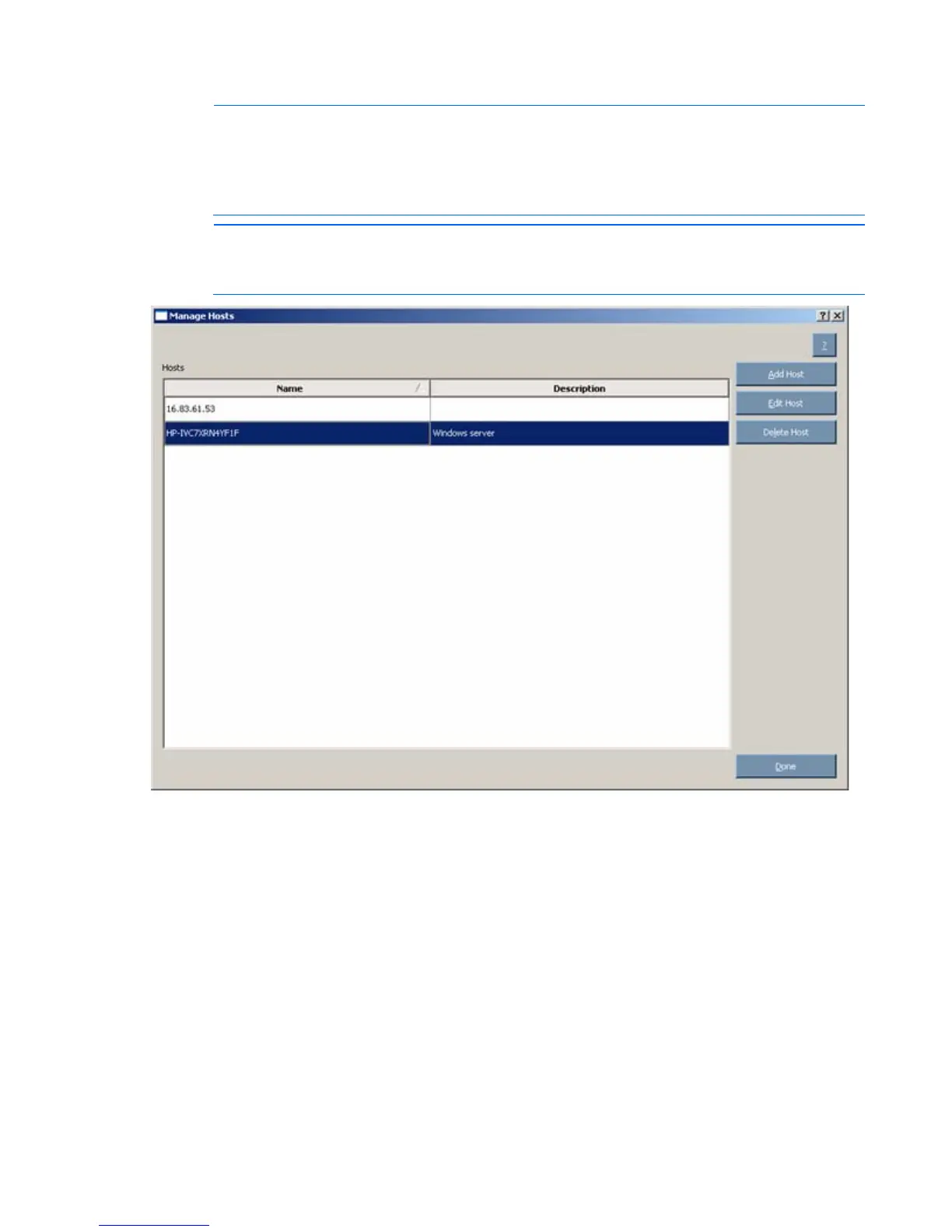HP SUM User Interface 48
• Interconnect switch - 3 GB SAS BL Switch
NOTE: Local hosts cannot be included in a list with remote hosts or in a group. When
selecting iLO and iLO 2 for ProLiant, iLO 3 for Integrity, OA, VC, or 3 Gb SAS BL Switch as a
target, only the firmware component for that particular hardware can be updated. The server
host must be selected to update all other firmware and software components. The iLO
firmware can be updated by either selecting the iLO version or the server host.
NOTE: An LO-100 BMC IP cannot be used as a target to update the LO-100 firmware
directly. If used, the following pop-up message displays: Could not contact host. You
can only update the LO-100 firmware when updating firmware on a 100-series server.
To add a host:
