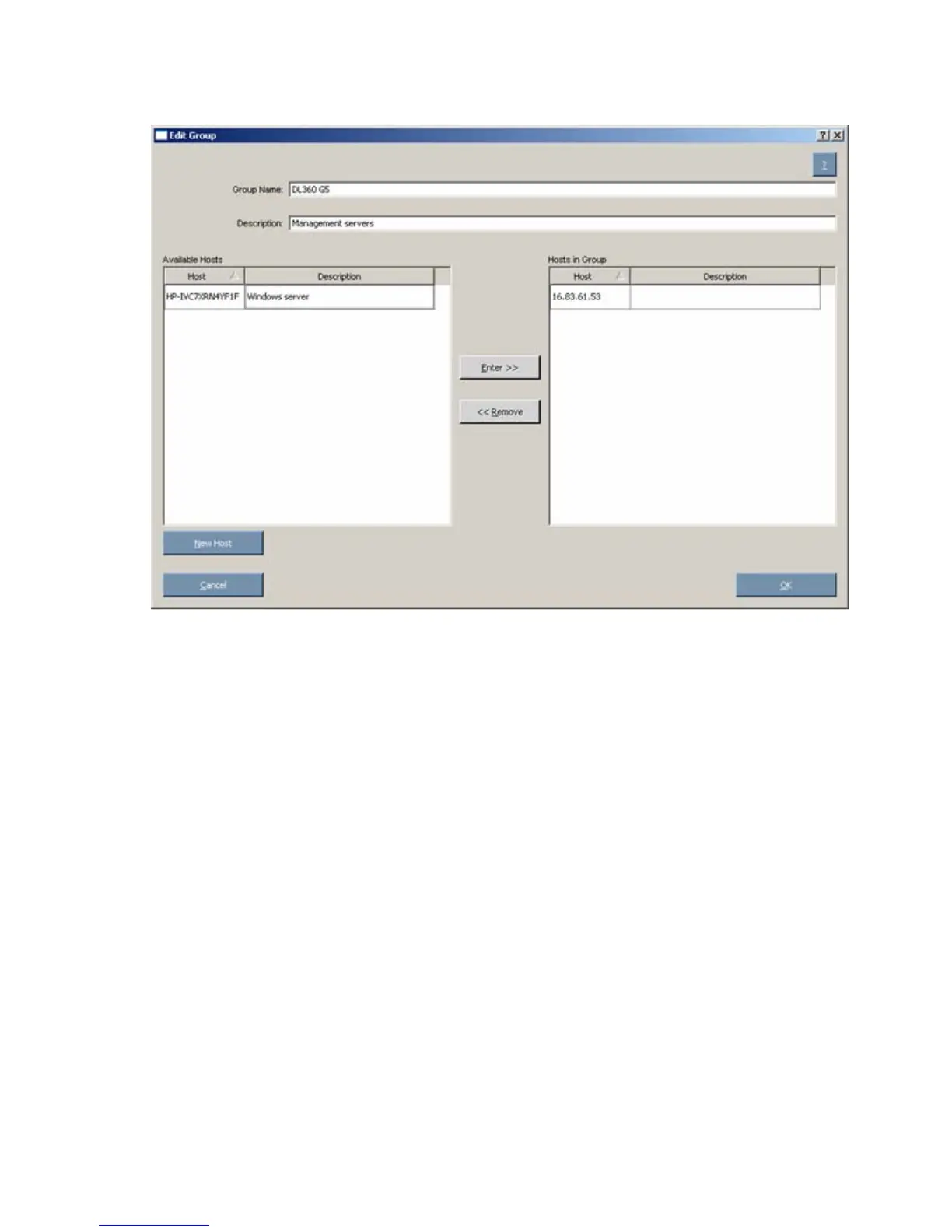HP SUM User Interface 53
1.
Select the group, and then on the Manage Groups screen, click the Edit Group button. The Edit
Group dialog box appears.
2. Edit the group name as needed.
3. Edit the optional user-defined description given to the host as needed.
4. Click the Enter and Remove buttons to add or remove hosts as needed.
5. Click OK.
To delete a group:
1. Select the group on the Manage Groups screen, and then click the Delete Group button.
2. When the confirmation screen appears, click Yes.
