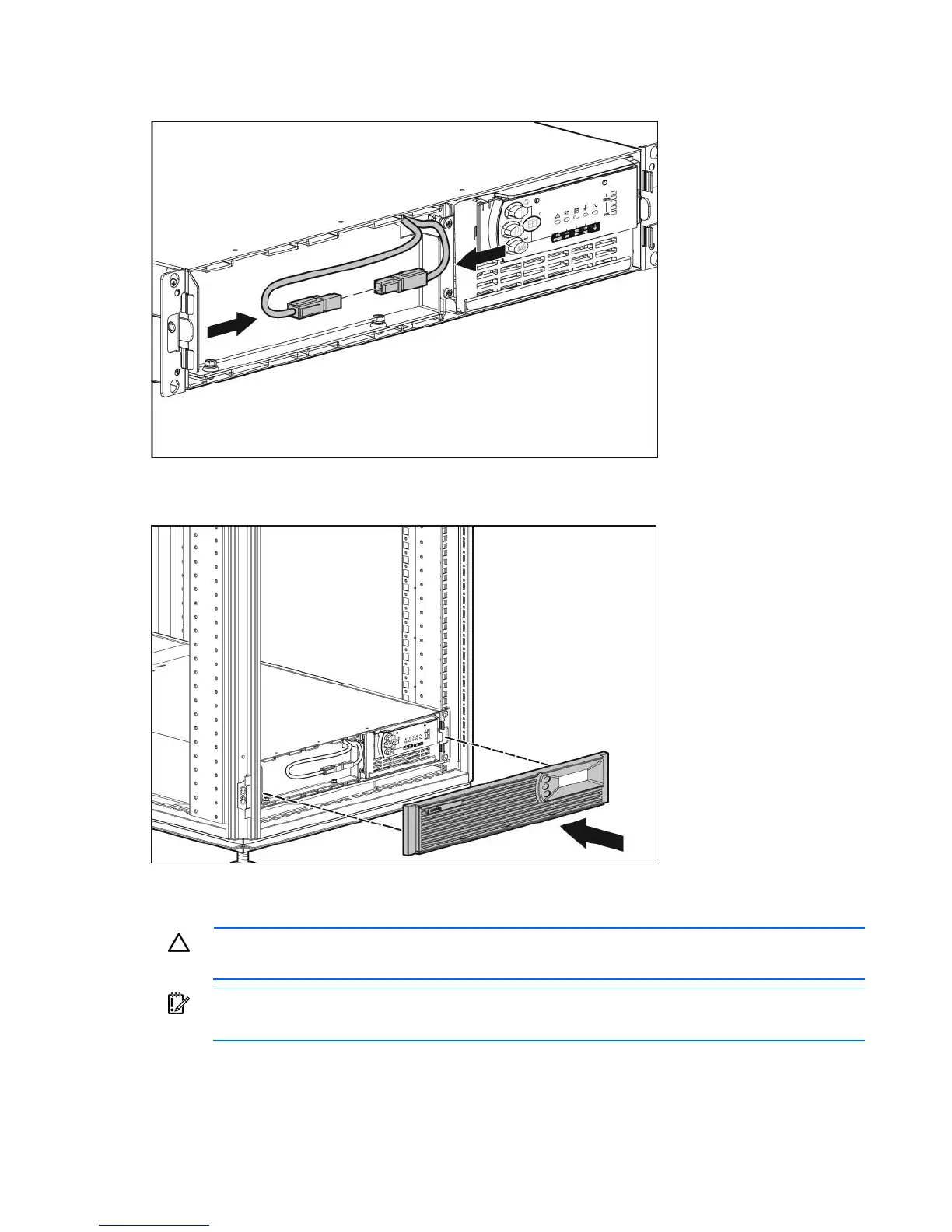Installation 19
Connecting the battery leads
Attaching the UPS front bezel
Connecting the serial communications port
CAUTION: Use only the computer interface cable supplied with the UPS to connect the
communications port to the host computer.
IMPORTANT: Power management software requires the communications port to be
appropriately cabled to the host computer.