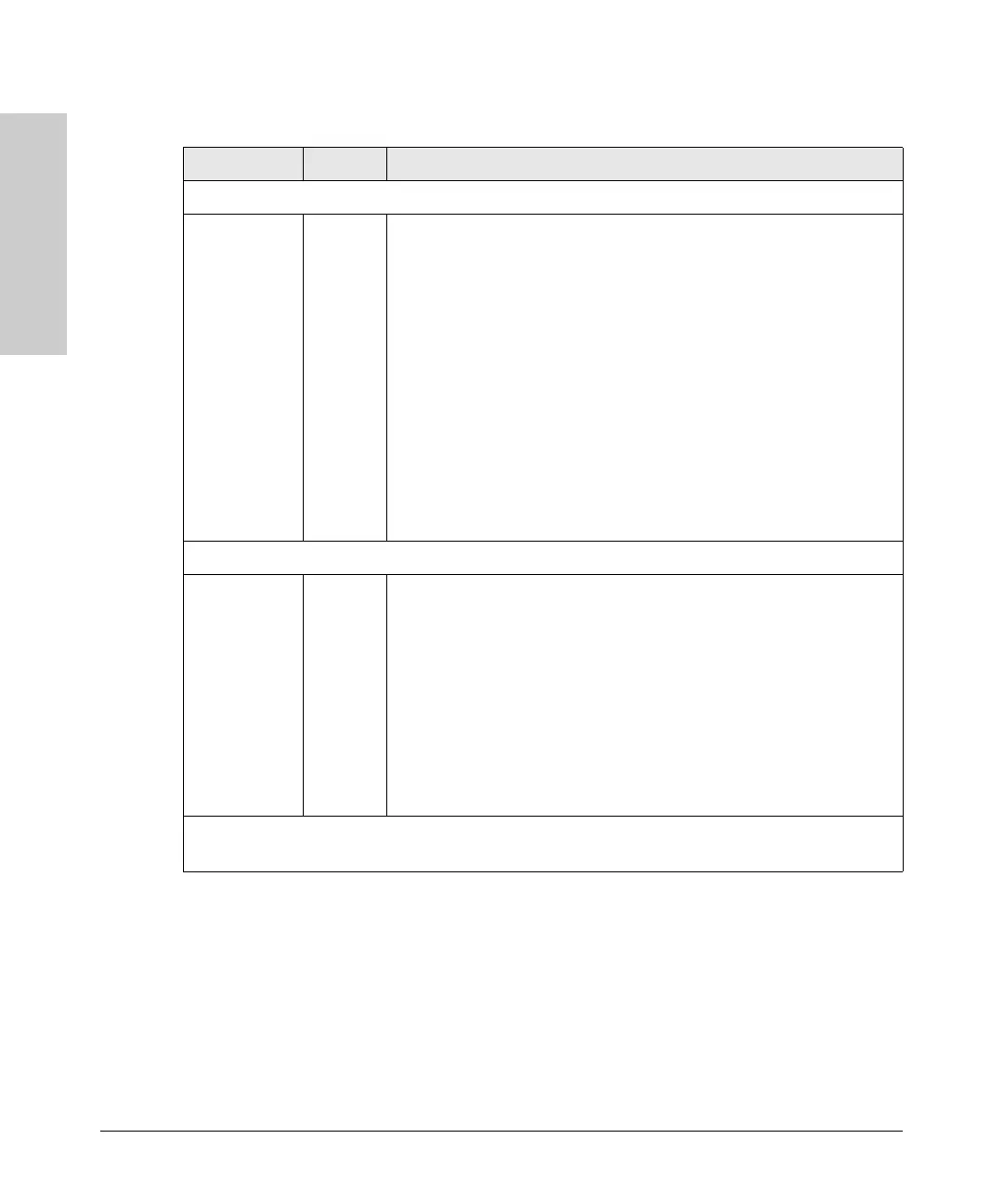1-8
Introducing the Switch
Front of the Switch
Introducing the Switch
Table 1-3. Multiple-Display Port LEDs
Switch LEDs State Meaning
Switch 2626 and Switch 2650
Port LED View
indicator LEDs
(4 green LEDs)
Lnk
Act
FDx
Spd
Indicates that the Port LEDs are displaying link information:
• if the Port LED is on, the port is enabled and receiving a link indication
from the connected device.
• if the Port LED is off, the port has no active network cable connected, or
is not receiving signal or sufficient light. Otherwise, the port may have
been disabled through the switch console or the web browser interface.
• if the Port LED is blinking
1
simultaneously with the Fault LED, the
corresponding port has failed its self test.
Indicates the Port LEDs are displaying network activity information.
Indicates the Port LEDs are lit for ports that are in full-duplex mode.
Indicates the Port LEDs are displaying the connection speed at which each
port is operating:
• if the Port LED is off, the port is operating at 10 Mbps.
• if the Port LED is flashing, the port is operating at 100 Mbps.
• if the Port LED is on continuously, the port is operating at 1000 Mbps.
Series 2600-PWR Switches
LED Mode
indicator LEDs
(4 green LEDs)
Act
FDx
Spd
PoE
Indicates the Port Mode LEDs are displaying network activity information.
Indicates the Port Mode LEDs are lit for ports that are in full-duplex mode.
Indicates the Port Mode LEDs are displaying the connection speed at which
each port is operating:
• if the Port LED is off, the port is operating at 10 Mbps.
• if the Port LED is blinking
2
, the port is operating at 100 Mbps.
• if the Port LED is on continuously, the port is operating at 1000 Mbps.
Indicates the Port Mode LEDs are lit for ports that are providing PoE power
to the connected device.
1
The blinking behavior is an on/off cycle once every 1.6 seconds, approximately.
2
The blinking behavior is an on/off cycle once every 0.8 seconds, approximately.
