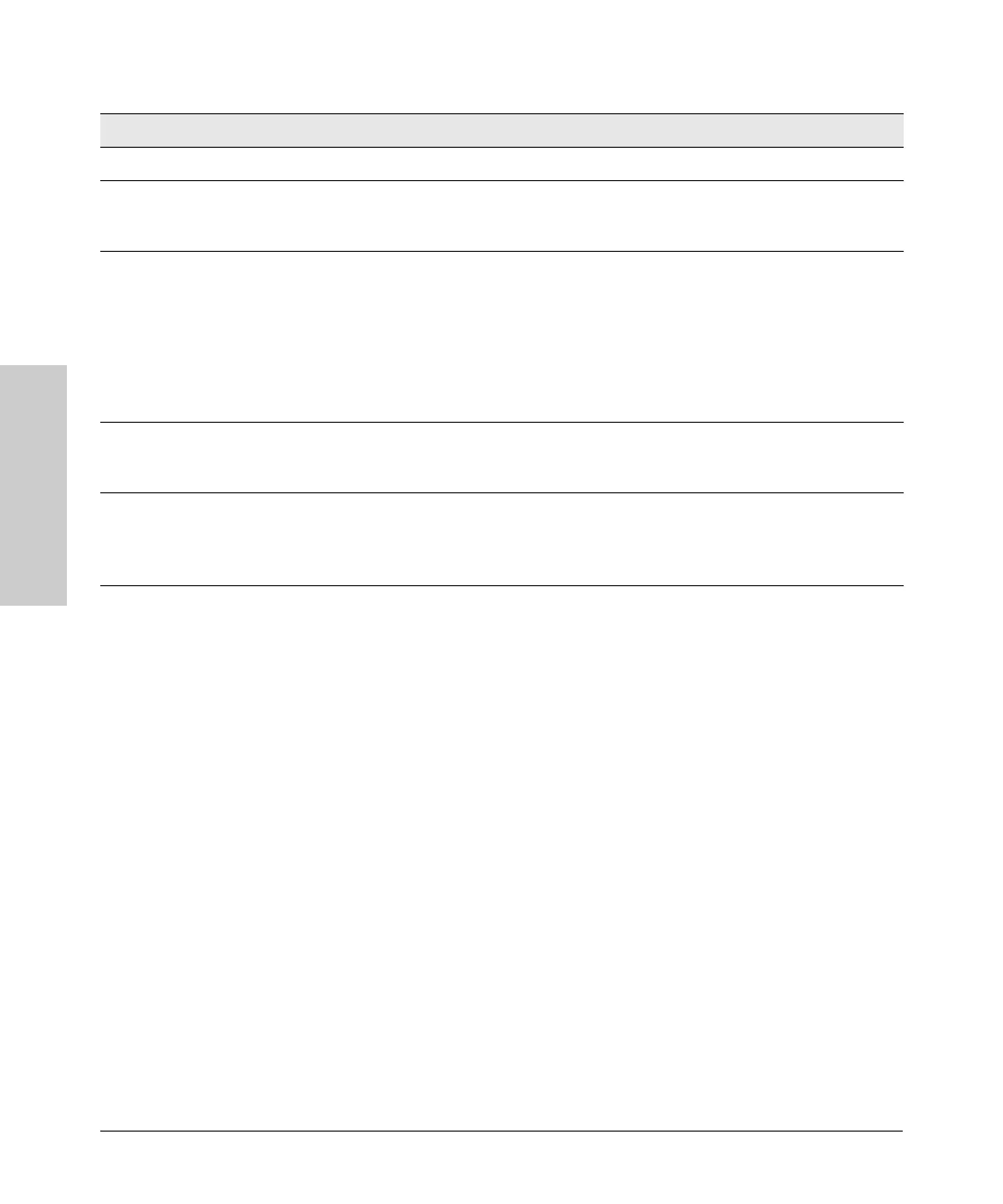2-6
Installing the Switch
Installation Procedures
Installing the Switch
■ Installation Location - Before installing the switch, plan its location and
orientation relative to other devices and equipment:
• In the front of the switch, leave at least 7.6 cm (3 inches) of space for
the twisted-pair and fiber-optic cabling.
• In the back of the switch, leave at least 3.8 cm (1 1/2 inches) of space
for the power cord.
• On the sides of the switch, leave at least 7.6 cm (3 inches) for cooling.
Fiber Optic Cables
Gigabit-SX
(on Gigabit-SX-LC
mini-GBIC)
Multimode fiber-optic cables fitted with LC
connectors
220 meters to 550 meters depending on the
cable used. See “Fiber-Optic Cables” on page
B-2 for more information.
Gigabit-LX
(on Gigabit-LX-LC
mini-GBIC)
Single-mode fiber-optic cables fitted with LC
connectors.
The multimode cables specified for the Gigabit-
SX mini-GBIC may also be used, but a mode-
conditioning patch cord may be needed — see
“Mode Conditioning Patch Cord for Gigabit-LX”
on page B-3 for more information.
• single-mode cable = 10 kilometers
• multimode cable = 550 meters
Gigabit-LH
(on Gigabit-LH-LC
mini-GBIC)
The same single-mode fiber-optic cables as for
Gigabit-LX.
•70 kilometers
Note:
Gigabit-LH - Between the transmit and receive ends of the cable, at least 5db of attenuation is required for a reliable
connection. This is equivalent to 20Km of the fiber-optic cable. For distances less than 20Km, you must add attenuators
to bring the total attenuation to at least 5db. Most cable vendors carry attenuators.
Port Type Cable Type Length Limits
