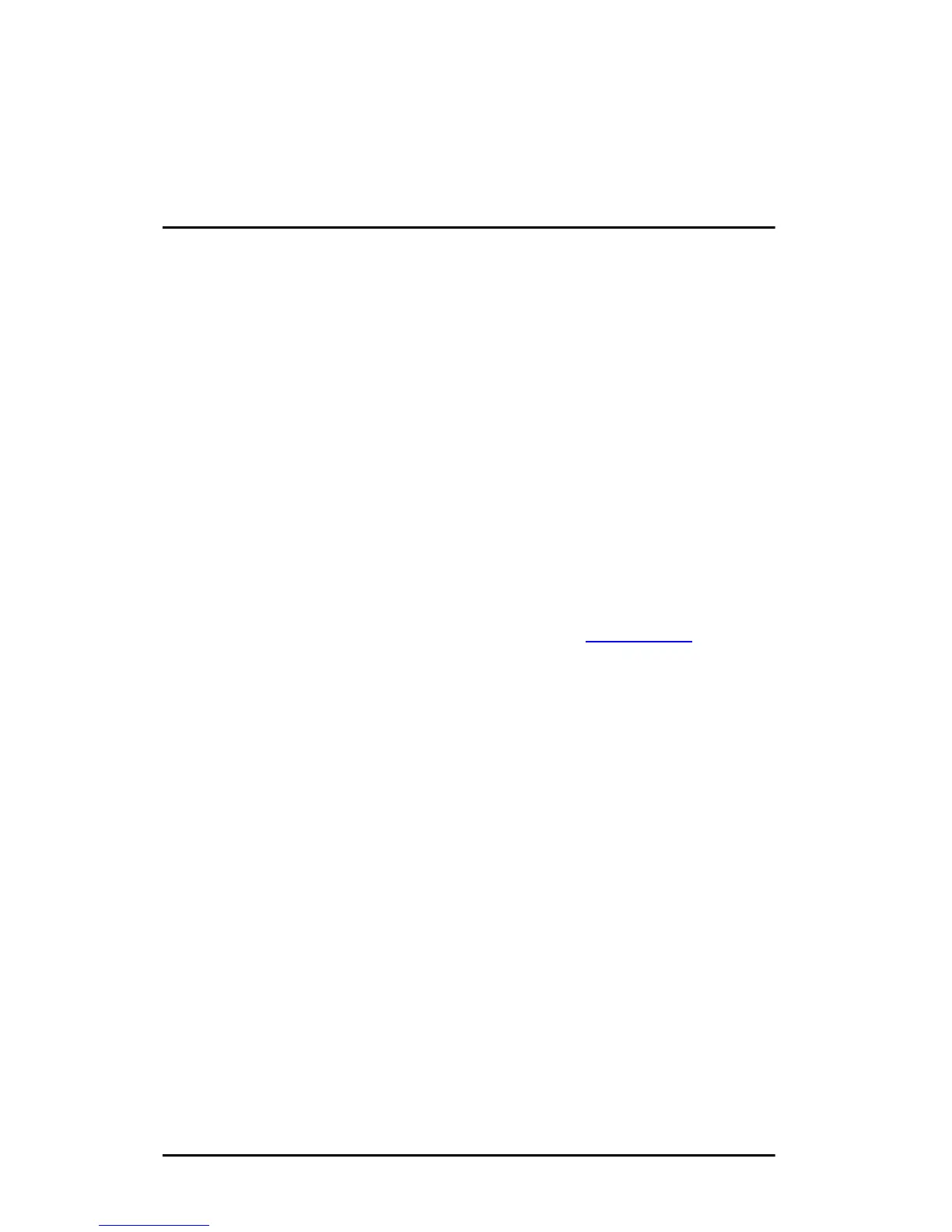10/100Base-TX Link Configuration 3-23
ENWW
3
10/100Base-TX Link Configuration
Introduction
HP J6057A (615N) or J4169A (610N) 10/100Base-TX print servers
support 10 or 100 Mbps operation using full-duplex or half-duplex
transmission channels. By default, the print server will attempt to
autonegotiate its link operation.
When connecting to network hubs and switches that do not support
autonegotiation, the print server will configure itself for 10-Mbps
or 100-Mbps half-duplex operation. For example, when connected
to a non-negotiating 10 Mbps hub, the print server card will
automatically set itself to operate at 10-Mbps half-duplex.
If the card is not able to connect to the network through
autonegotiation, you can manually set the link operating mode
using one of the following methods:
● the printer’s control panel (if it has one). See Appendix A for more
information.
● the embedded web server running on the Jetdirect print server.
● accessing the Telnet interface on the Jetdirect print server.
● using a TFTP (Trivial File Transfer Protocol) file downloaded, for
example, from a BootP or DHCP server.
