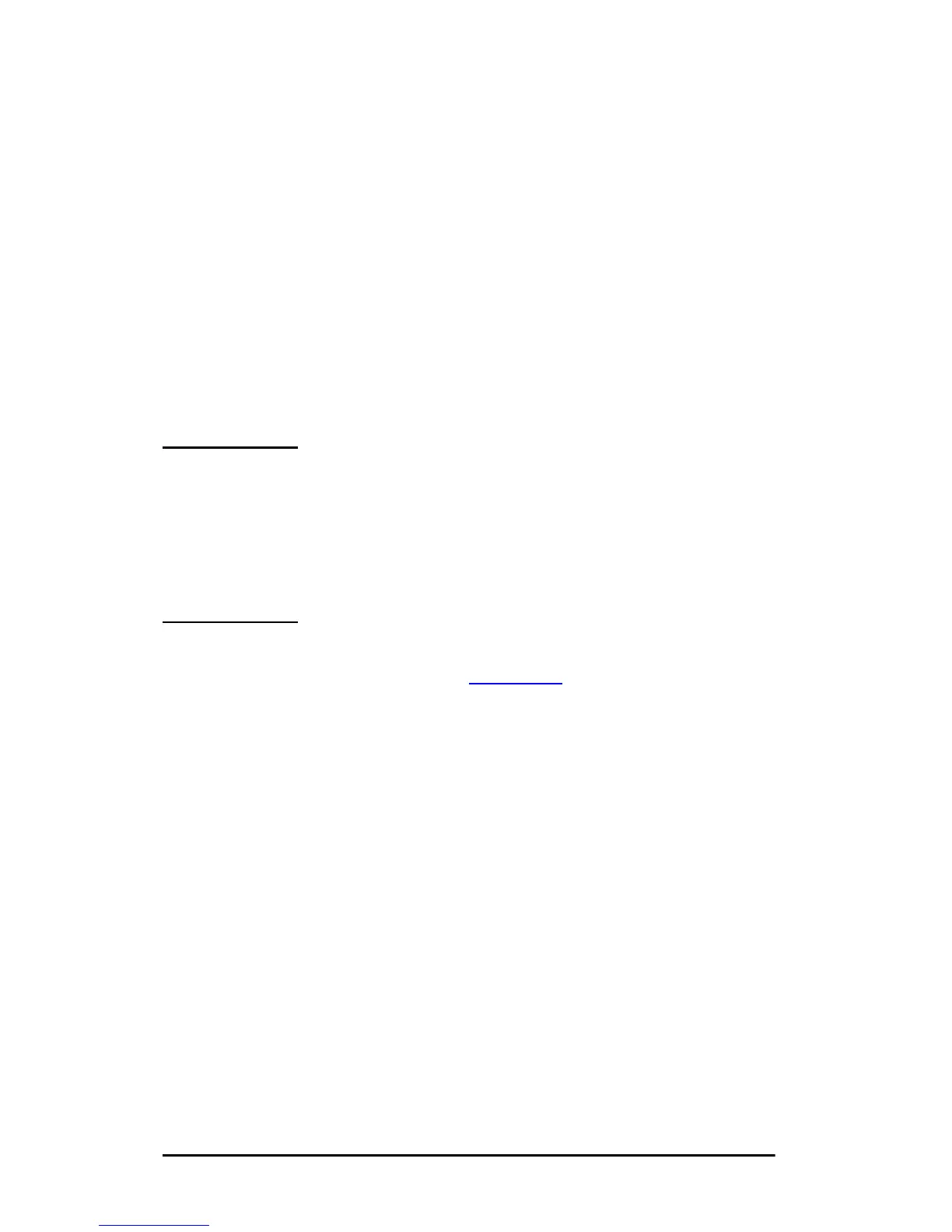A-28
ENWW
●
eliminate unnecessary information on the Jetdirect
Configuration Page, which displays status information
for all enabled protocols.
●
display protocol-specific error conditions on the printer’s control
panel. These warning messages are displayed only if all enabled
protocols are unable to print.
To Restore Factory Default Values
You can restore the Jetdirect print server to factory default values
by performing a cold reset on your printer. See your printer
documentation for instructions. (Note: To perform a cold reset on
some HP LaserJet printers, turn off the printer and then hold down
[Go] as you turn the printer back on.)
CAUTION A cold reset of your printer may restore both your
printer and Jetdirect print server to their factory
default values. (For Jetdirect factory default values,
see the applicable HP Jetdirect Administrator’s
Guide supplied electronically on the HP Jetdirect
CD-ROM.)
To verify HP Jetdirect default values have been reset, print a
Jetdirect configuration page (see Chapter 2
).
