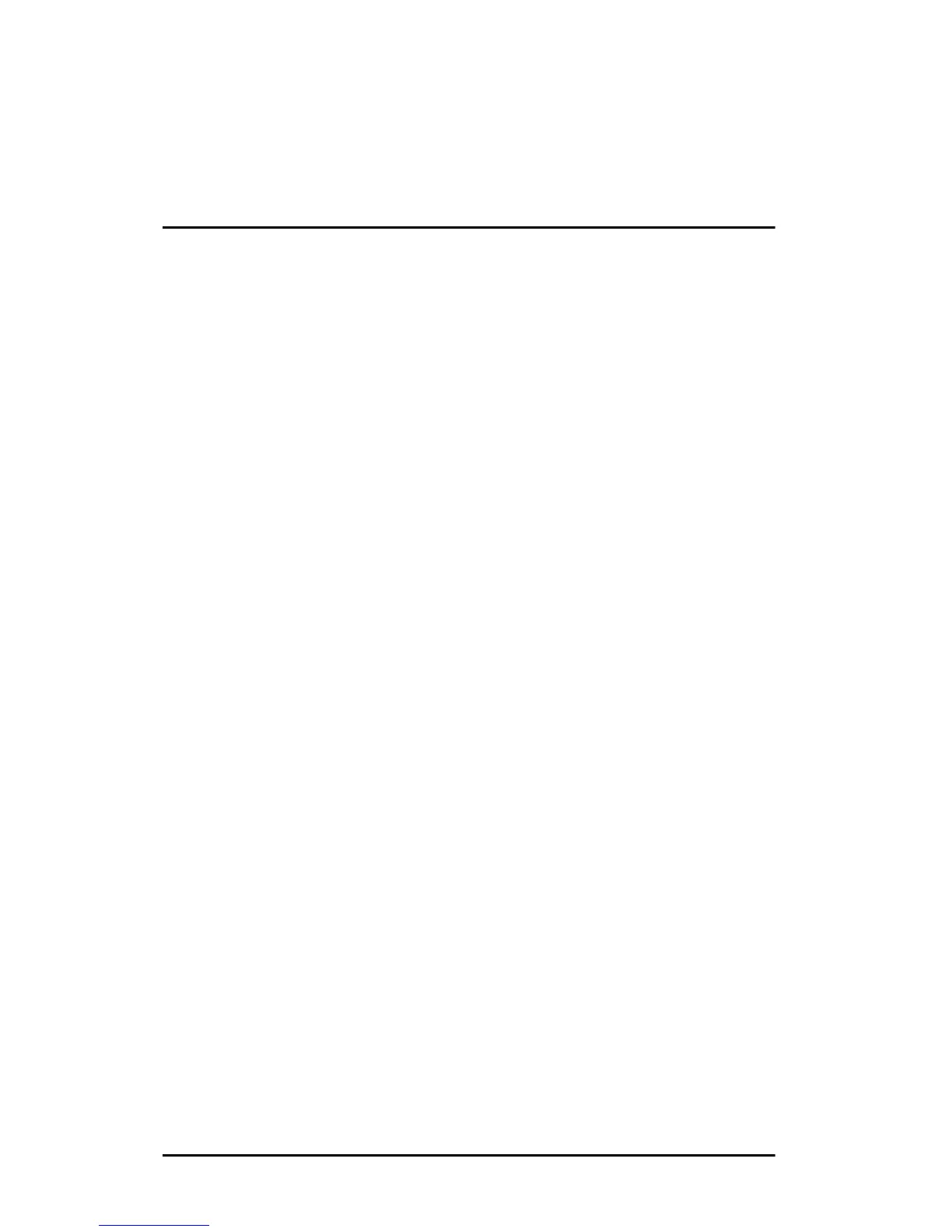A-27
ENWW
A
Network Configuration Notes
Introduction
The HP Jetdirect print server can simultaneously support multiple
network communication protocols. This allows network computers
that may be using different protocols to communicate with the same
printer.
Each protocol on the print server may require some configuration
before the printer can communicate on the network using that
protocol. For some protocols, it’s easy; as long as the protocol is
enabled, required parameters are automatically sensed and
user-specified settings are not needed. However, for other protocols,
there may be many parameters to configure.
Enabling or Disabling Network Protocols
When you first install the Jetdirect print server from the factory,
all supported network protocols are enabled (or turned on)
whenever you turn the printer on.
If a network protocol is enabled, the card may actively transmit on
the network even when there are no computers on the network that
use the protocol. This may increase network traffic slightly. To
eliminate unnecessary traffic, you can disable unused protocols.
Disabling unused protocols lets you:
● reduce network traffic by eliminating broadcast messages from
unused protocols (for example, IPX/SPX and TCP/IP).
● provide better control over who prints to the printer by
eliminating users from other networks who might accidentally
route print jobs to this printer.
