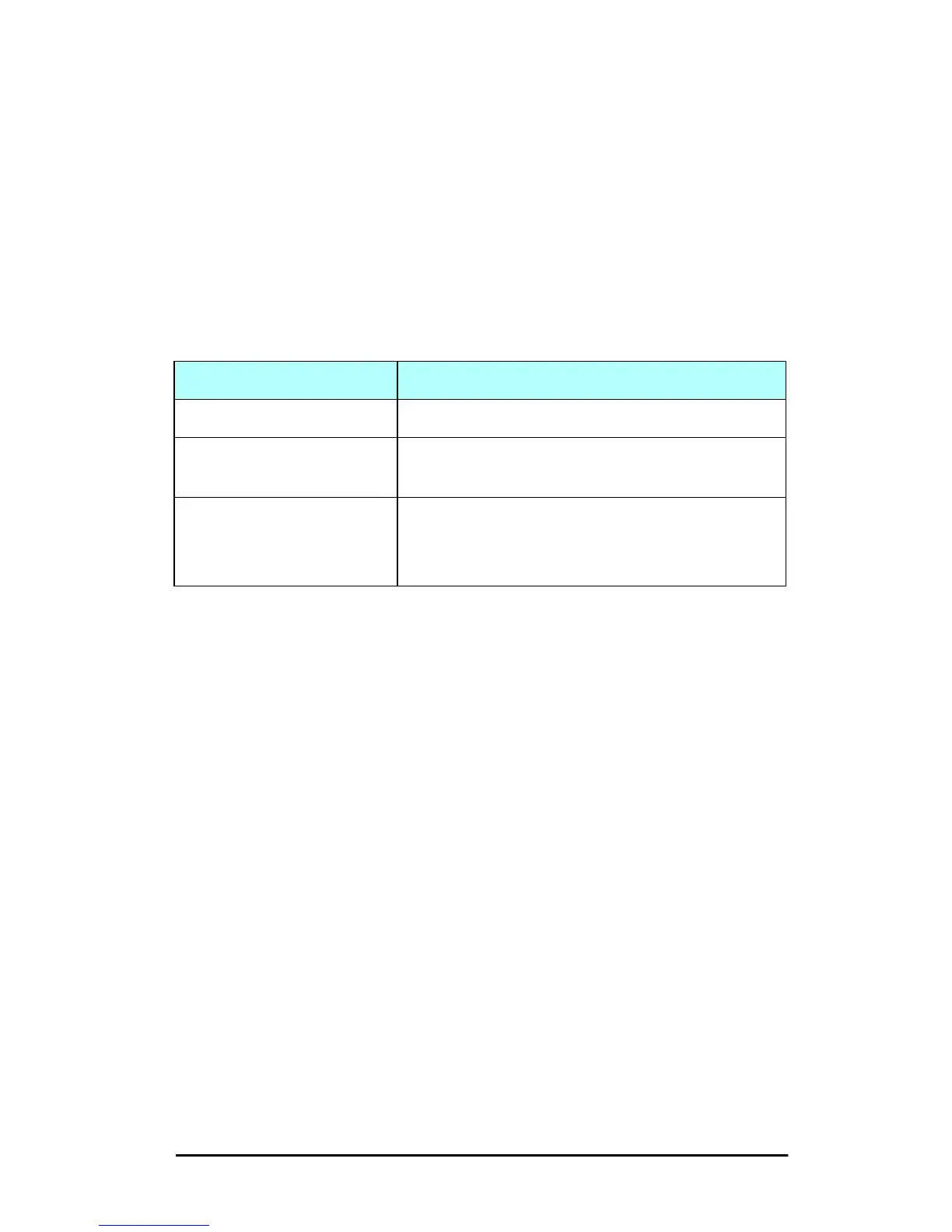10/100Base-TX Link Configuration 3-25
ENWW
Try the following troubleshooting procedures:
●
Verify cabling connections.
● Configure the print server’s 10/100TX link setting directly (for
example, using the EIO menu on the printer’s control panel).
Verify that the configuration of the connecting network device
(such as a network switch) matches. For example, if you set the
print server for 100Base-TX Full-Duplex operation, the port on
the network switch must also be set to 100Base-TX Full-Duplex
operation. Power-cycle the printer to reinitialize the setting.
● On the Jetdirect Configuration Page, compare your configuration
for the following parameters:
For other configuration parameters and messages on the Jetdirect
Configuration Page, refer to the applicable HP Jetdirect
Administrator’s Guide provided on the HP Jetdirect CD-ROM.
Parameter Expected Messages for 10/100TX Cards
PORT SELECT: RJ-45
PORT CONFIG: 100TX HALF, 100TX FULL, 10BASE-T HALF,
10BASE-T FULL
AUTONEGOTIATION: ON (Autonegotiation is enabled), or
OFF (Autonegotiation is disabled, 10/100TX
configuration has been manually set)
