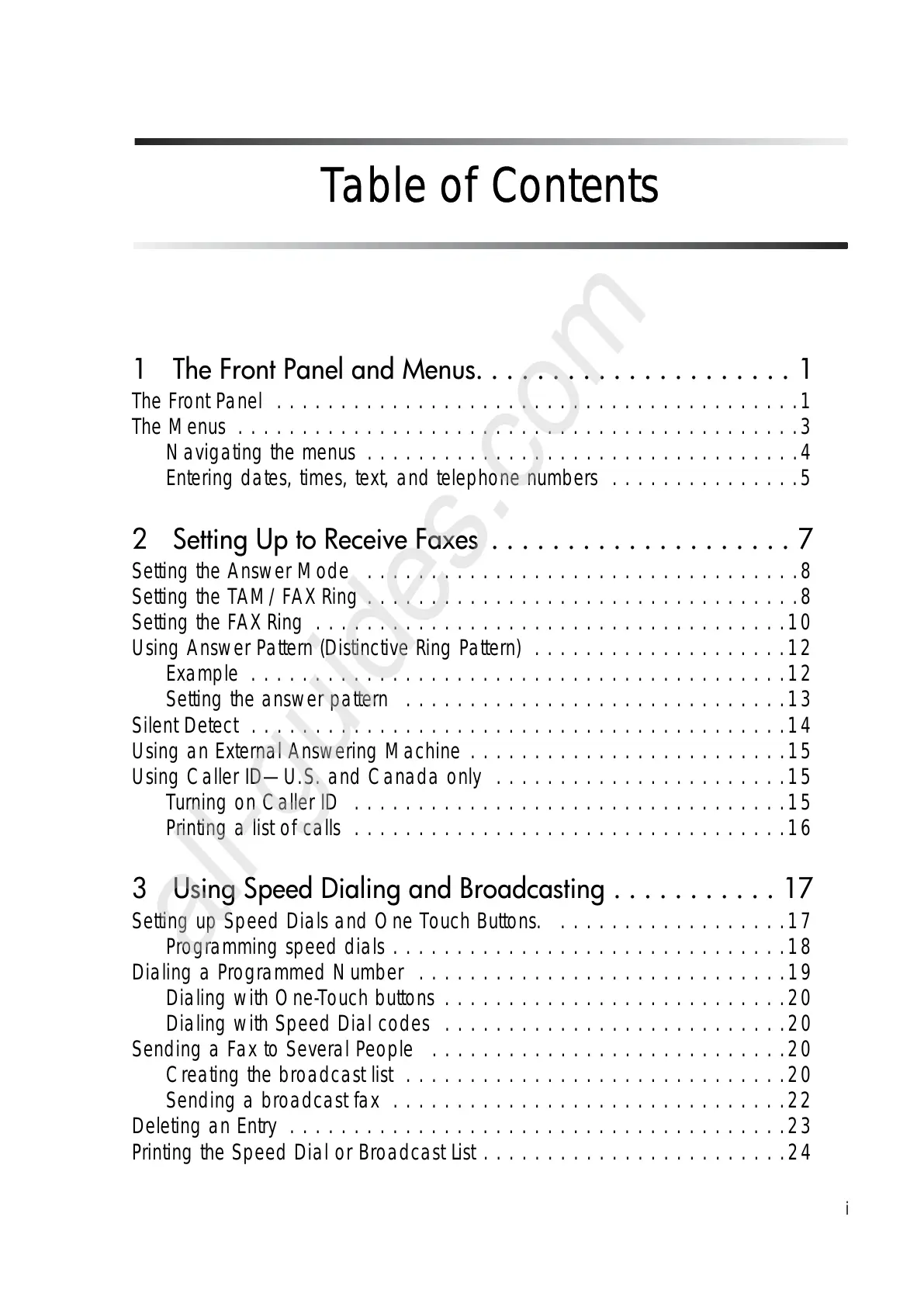i
Table of Contents
7KH)URQW3DQHODQG0HQXV
The Front Panel . . . . . . . . . . . . . . . . . . . . . . . . . . . . . . . . . . . . . . . . .1
The Menus . . . . . . . . . . . . . . . . . . . . . . . . . . . . . . . . . . . . . . . . . . . .3
Navigating the menus . . . . . . . . . . . . . . . . . . . . . . . . . . . . . . . . . .4
Entering dates, times, text, and telephone numbers . . . . . . . . . . . . . . .5
6HWWLQJ8SWR5HFHLYH)D[HV
Setting the Answer Mode . . . . . . . . . . . . . . . . . . . . . . . . . . . . . . . . . .8
Setting the TAM/FAX Ring . . . . . . . . . . . . . . . . . . . . . . . . . . . . . . . . . .8
Setting the FAX Ring . . . . . . . . . . . . . . . . . . . . . . . . . . . . . . . . . . . . .10
Using Answer Pattern (Distinctive Ring Pattern) . . . . . . . . . . . . . . . . . . . .12
Example . . . . . . . . . . . . . . . . . . . . . . . . . . . . . . . . . . . . . . . . . .12
Setting the answer pattern . . . . . . . . . . . . . . . . . . . . . . . . . . . . . .13
Silent Detect . . . . . . . . . . . . . . . . . . . . . . . . . . . . . . . . . . . . . . . . . .14
Using an External Answering Machine . . . . . . . . . . . . . . . . . . . . . . . . .15
Using Caller ID—U.S. and Canada only . . . . . . . . . . . . . . . . . . . . . . .15
Turning on Caller ID . . . . . . . . . . . . . . . . . . . . . . . . . . . . . . . . . .15
Printing a list of calls . . . . . . . . . . . . . . . . . . . . . . . . . . . . . . . . . .16
8VLQJ6SHHG'LDOLQJDQG%URDGFDVWLQJ
Setting up Speed Dials and One Touch Buttons. . . . . . . . . . . . . . . . . . .17
Programming speed dials . . . . . . . . . . . . . . . . . . . . . . . . . . . . . . .18
Dialing a Programmed Number . . . . . . . . . . . . . . . . . . . . . . . . . . . . .19
Dialing with One-Touch buttons . . . . . . . . . . . . . . . . . . . . . . . . . . .20
Dialing with Speed Dial codes . . . . . . . . . . . . . . . . . . . . . . . . . . .20
Sending a Fax to Several People . . . . . . . . . . . . . . . . . . . . . . . . . . . .20
Creating the broadcast list . . . . . . . . . . . . . . . . . . . . . . . . . . . . . .20
Sending a broadcast fax . . . . . . . . . . . . . . . . . . . . . . . . . . . . . . .22
Deleting an Entry . . . . . . . . . . . . . . . . . . . . . . . . . . . . . . . . . . . . . . .23
Printing the Speed Dial or Broadcast List . . . . . . . . . . . . . . . . . . . . . . . .24
