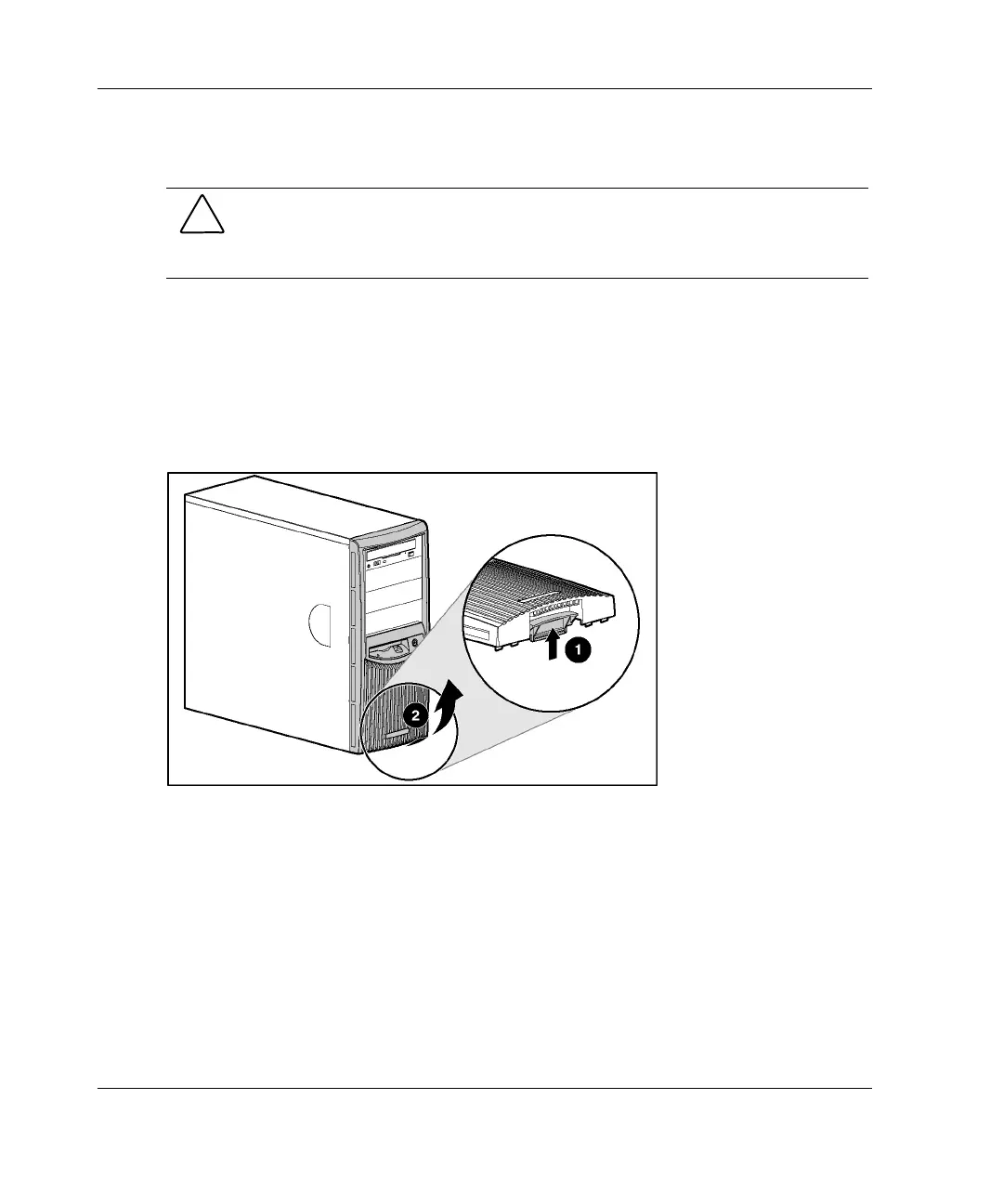Server Operations
Removing the Front Bezel
CAUTION: To prevent equipment damage or data loss, be sure that the server is
powered down, all cables are disconnected from the back of the server, and the
power cord is disconnected from the grounded (earthed) AC outlet before removing
the front bezel.
To remove the front bezel:
1. Power down the server. Refer to “Powering Down the Server” in this chapter.
2. Pull up on the bezel locking latch until it disengages.
3. Rotate the bezel upward and slide it away from the chassis. A small amount of
force may be necessary to detach the bezel.
To replace the front bezel, reverse the removal procedure.
IMPORTANT: When replacing the front bezel, be sure to place the top hinge points in the
chassis before rotating the front bezel downward to its original position.
2-2 HP ProLiant ML330 Generation 3 Server Setup and Installation Guide
HP CONFIDENTIAL
Writer: Rob Weaver File Name: c-ch2 Server Operations.doc
Codename: Flashback Part Number: 322383-001 Last Saved On: 2/11/03 1:21 PM
