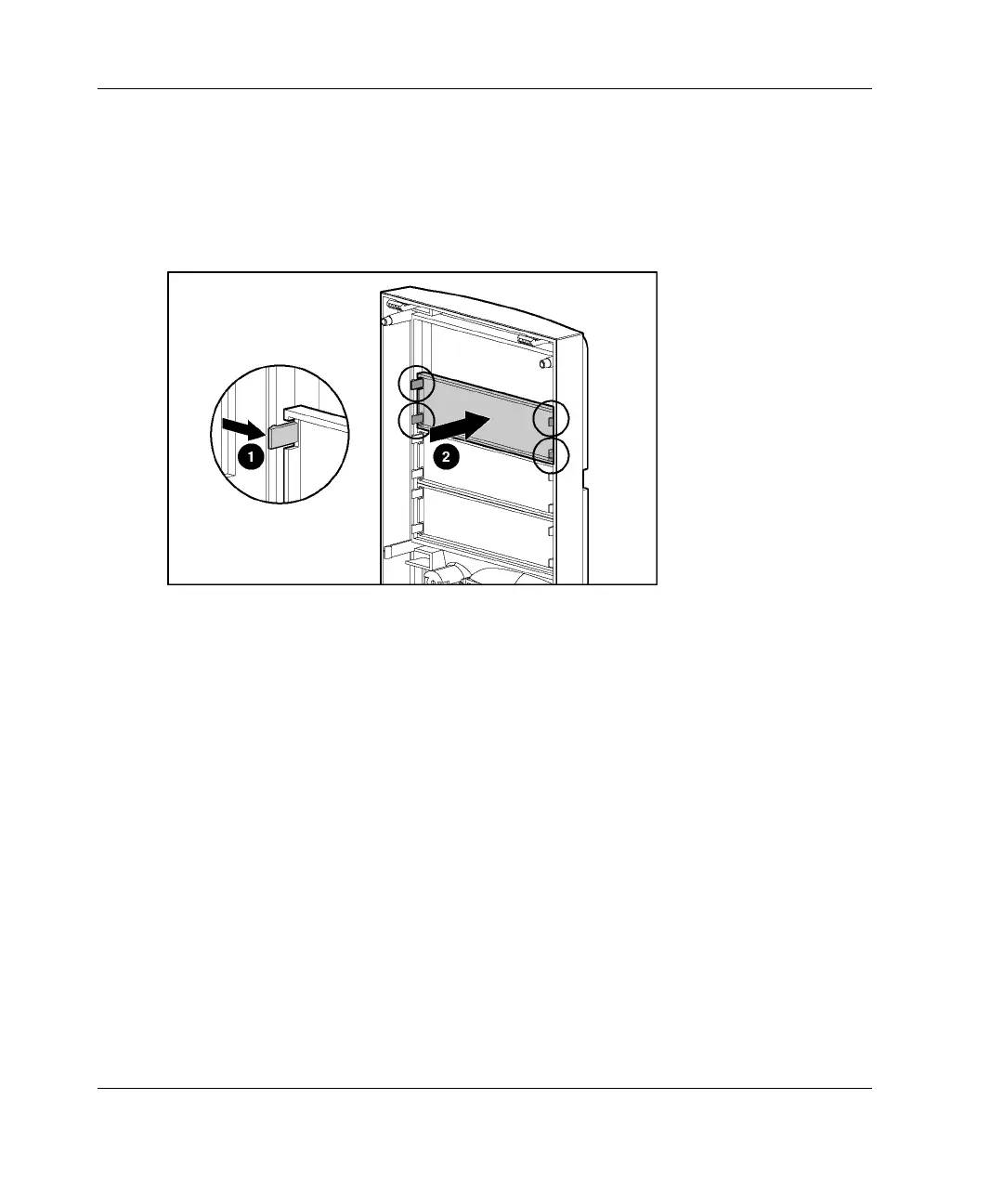Hardware Options Installation
3. Remove the bezel blank:
a. On the back of the front bezel, press the tabs on each end of the bezel blank
toward each other.
b. Push the bezel blank through the front bezel.
To install a bezel blank, reverse the removal procedure.
Removing a Media Bay Drive Tray
NOTE: The drive trays in the removable media bays can be used to mount internal 3.5-inch
devices. The rails mounted inside the drive trays can be removed and used to mount other
devices in the removable media bays.
When installing a device into a removable media bay, you must first remove the drive
tray.
4-8 HP ProLiant ML330 Generation 3 Server Setup and Installation Guide
HP CONFIDENTIAL
Writer: Rob Weaver File Name: e-ch4 Hardware Options Installation.doc
Codename: Flashback Part Number: 322383-001 Last Saved On: 2/11/03 1:24 PM
