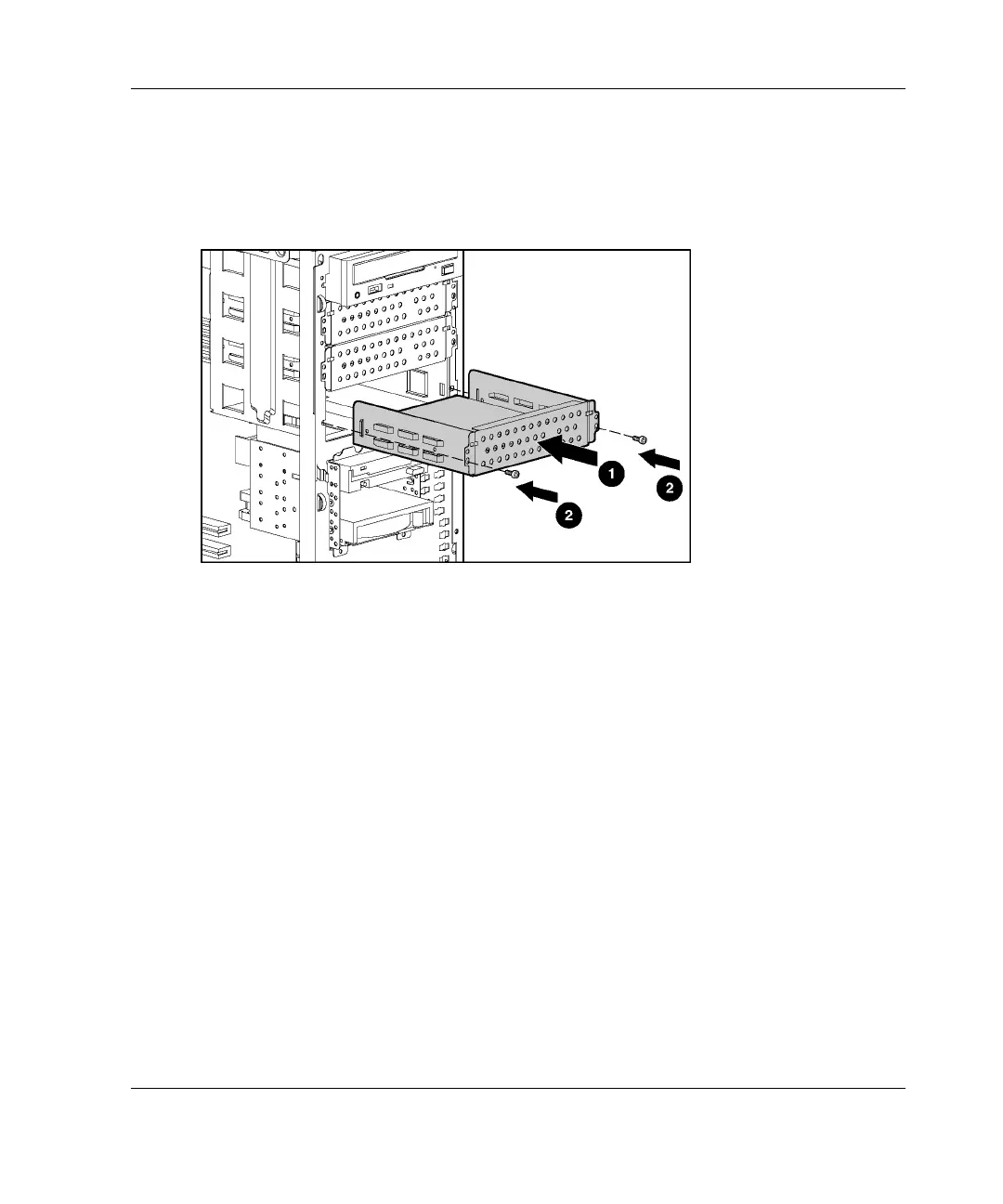Hardware Options Installation
5. Install the drive tray:
a. Slide the drive tray into the removable media bay.
b. Secure the drive tray with a screw on each side.
6. Connect the data and power cables to the back of all devices. For specific cabling
information, refer to “Cabling a Hard Drive” in this chapter.
7. Install the access panel and the front bezel.
Cabling a Hard Drive
SCSI Cabling
Observe the following guidelines when adding SCSI devices to the server:
•
•
•
As a general rule, a maximum of seven devices may be added per channel. The
server is equipped with one integrated Wide Ultra3 SCSI channel.
Be sure to remove all terminating jumpers from third-party SCSI devices.
You must manually set the SCSI ID on each device to a unique value in the range
of 0 through 6 for each SCSI bus. Refer to the documentation provided with the
device for instructions on how to set the SCSI ID.
HP ProLiant ML330 Generation 3 Server Setup and Installation Guide 4-15
HP CONFIDENTIAL
Writer: Rob Weaver File Name: e-ch4 Hardware Options Installation.doc
Codename: Flashback Part Number: 322383-001 Last Saved On: 2/11/03 1:24 PM
