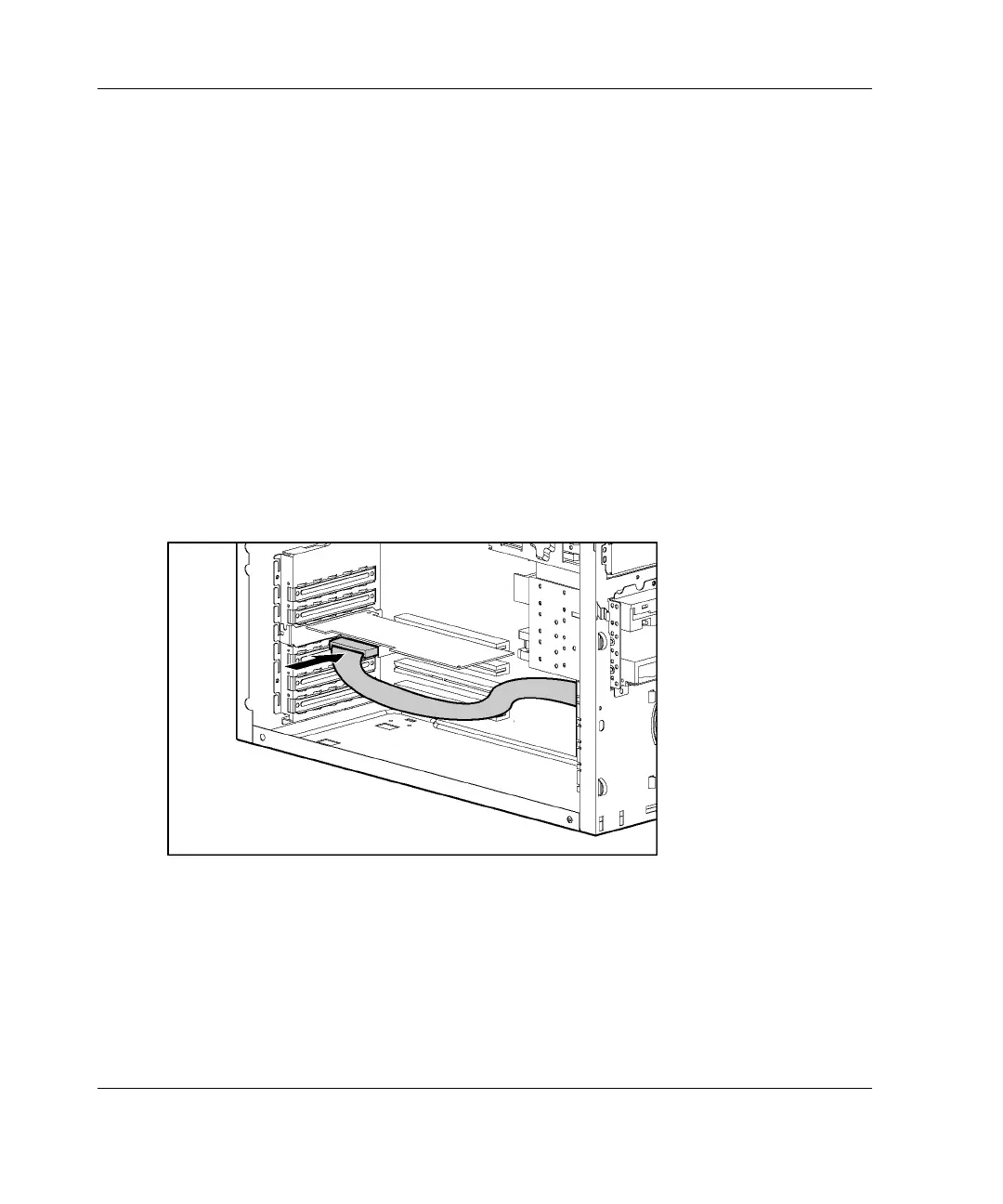Hardware Options Installation
To cable a SCSI device or hard drive:
1. Complete the hardware installation procedure.
2. Connect the end of the SCSI cable to one of the following:
— SCSI connector on the SCSI controller
— SCSI connector on an optional array controller
IMPORTANT: For more array controller cabling information, refer to the documentation
that ships with the option.
IMPORTANT: HP recommends connecting any non-LVD (single-ended) tape drives or
SCSI devices to a separate SCSI cable to avoid a decrease in Ultra2 or Ultra 3 SCSI
device performance. A separate SCSI expansion board should be installed to
accommodate single-ended drives (drives which are not Ultra2, Ultra 3, or greater).
NOTE: The SCSI controller only operates in expansion slot 1.
4-16 HP ProLiant ML330 Generation 3 Server Setup and Installation Guide
HP CONFIDENTIAL
Writer: Rob Weaver File Name: e-ch4 Hardware Options Installation.doc
Codename: Flashback Part Number: 322383-001 Last Saved On: 2/11/03 1:24 PM
