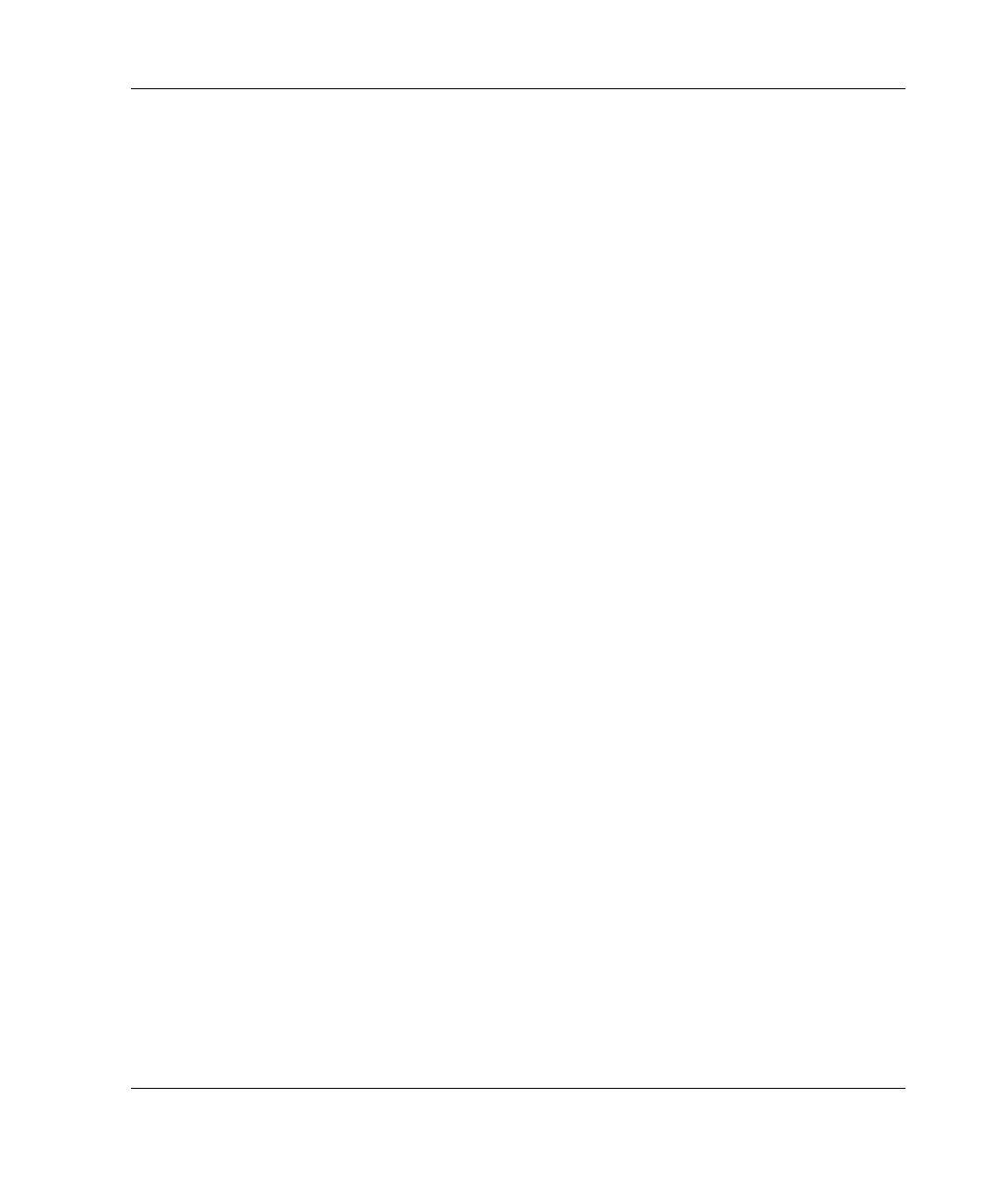Hardware Options Installation
Installing a Tape Drive or Other Removable Media Device
To install a tape drive:
1. Complete the “Preparation Procedures” in this chapter.
2. Configure the device:
— For SCSI devices, set the SCSI ID on the drive. You must manually set the
SCSI ID on each device to a unique value in the range of 0 to 6 for each
SCSI bus. Refer to the documentation provided with the device for
instructions on how to set the SCSI ID.
— For IDE (ATAPI or ATA) devices, be sure that the jumper on the drive is set
to Cable Select (CS) so that the drive device ID is determined by the cable.
For more information, refer to “Cabling a Hard Drive” in this chapter.
NOTE: When installing an ATAPI tape drive, refer to “Cabling an ATAPI Tape Drive” in
Chapter 5, “Server Cabling.”
3. Remove the drive tray. Refer to “Removing a Media Bay Drive Tray” in this
section.
HP ProLiant ML330 Generation 3 Server Setup and Installation Guide 4-19
HP CONFIDENTIAL
Writer: Rob Weaver File Name: e-ch4 Hardware Options Installation.doc
Codename: Flashback Part Number: 322383-001 Last Saved On: 2/11/03 1:24 PM
