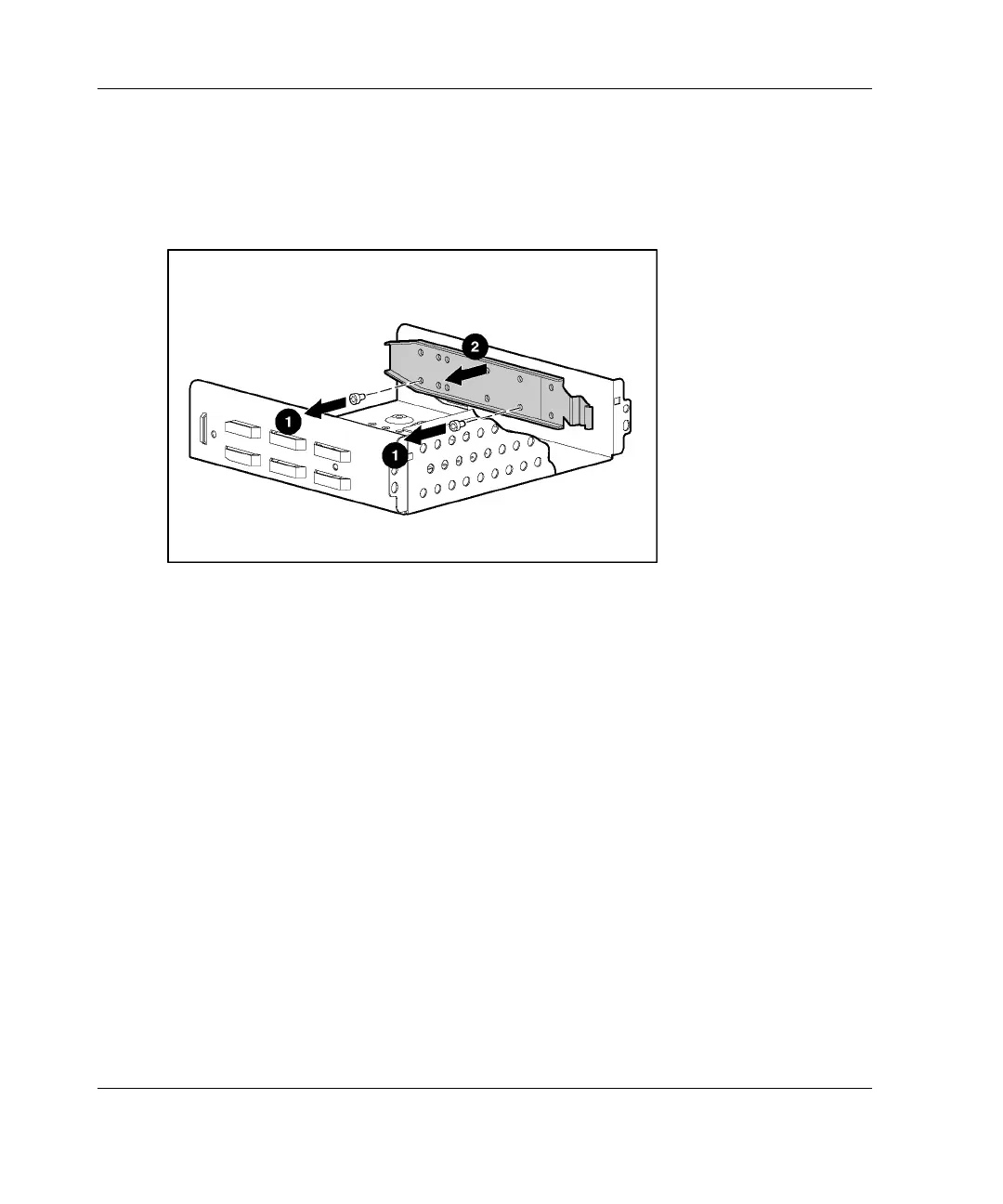Hardware Options Installation
4. Remove the rails from the drive tray:
a. Use a Torx T-15 tool to remove the guide screws.
b. Remove the rails from a removable media bay blank.
5. Install the rails on the tape drive.
4-20 HP ProLiant ML330 Generation 3 Server Setup and Installation Guide
HP CONFIDENTIAL
Writer: Rob Weaver File Name: e-ch4 Hardware Options Installation.doc
Codename: Flashback Part Number: 322383-001 Last Saved On: 2/11/03 1:24 PM
