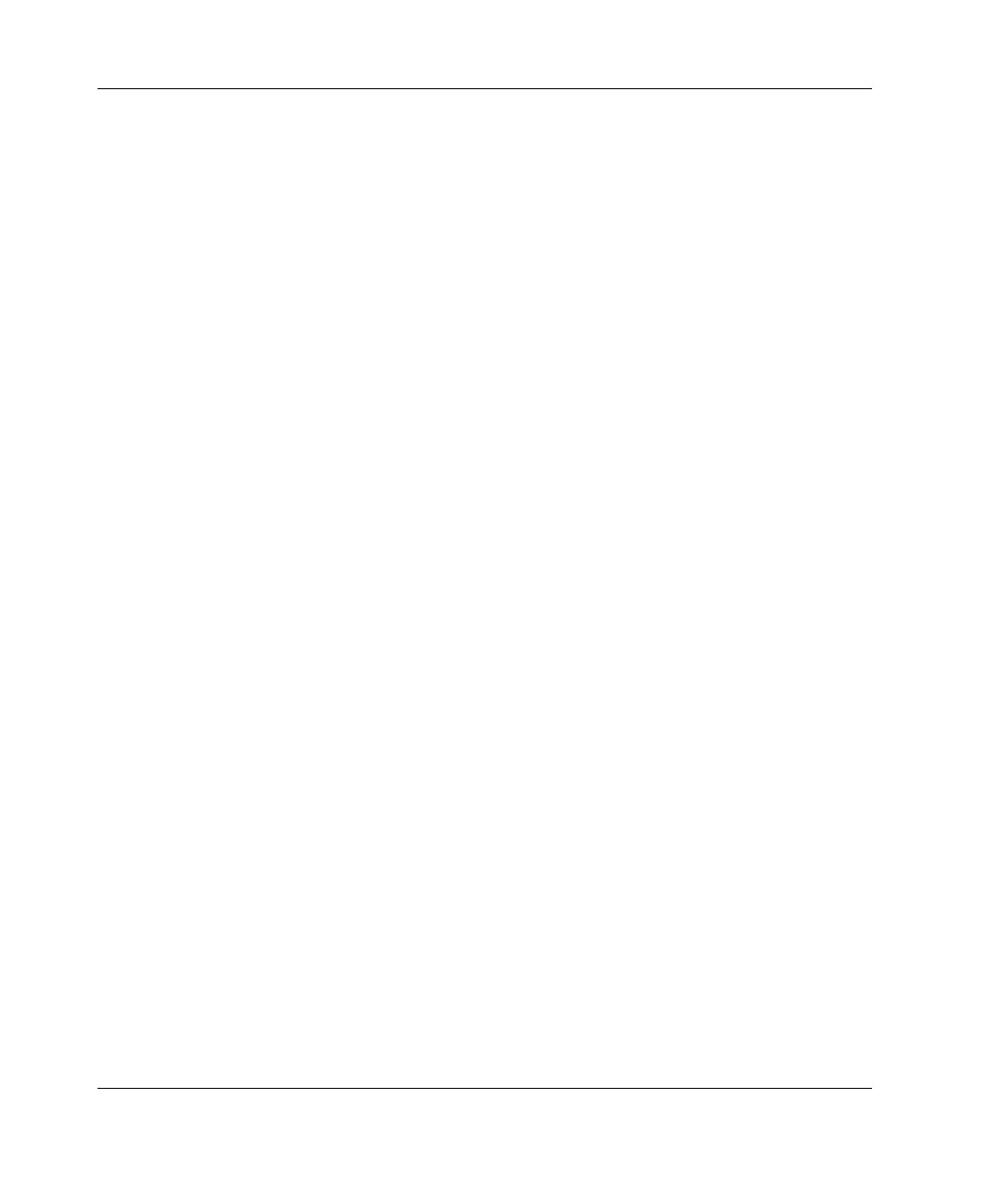Contents
SCSI Cable Components ...............................................................................................1-14
ATA Cable Components................................................................................................1-15
Chapter 2
Server Operations
Powering Up the Server...................................................................................................2-1
Powering Down the Server ..............................................................................................2-1
Removing the Front Bezel ...............................................................................................2-2
Removing the Access Panel.............................................................................................2-3
Chapter 3
Server Setup
Optional Installation Services..........................................................................................3-1
Tower Server Optimum Environment .............................................................................3-2
Rack Server Optimum Environment................................................................................3-2
Space and Airflow Requirements..............................................................................3-2
Temperature Requirements .......................................................................................3-4
Power Requirements..................................................................................................3-4
Electrical Grounding Requirements ..........................................................................3-5
Installing the Rack Server................................................................................................3-6
Identifying the Server Shipping Carton Contents............................................................3-7
Installing a Server ............................................................................................................3-7
Server with a Factory-Installed OS ...........................................................................3-8
Server with an OS Purchased Separately ..................................................................3-9
Configuring the Server...................................................................................................3-10
Registering the Server....................................................................................................3-11
Chapter 4
Hardware Options Installation
Preparation Procedures ....................................................................................................4-1
Processor Option..............................................................................................................4-2
DIMMs.............................................................................................................................4-5
Storage Devices ...............................................................................................................4-7
Removing Bezel Blanks ............................................................................................4-7
Removing a Media Bay Drive Tray ..........................................................................4-8
Installing a Hard Drive into a Hard Drive Bay........................................................4-10
Installing a Hard Drive into a Removable Media Bay ............................................4-13
Cabling a Hard Drive ..............................................................................................4-15
iv HP ProLiant ML330 Generation 3 Server Setup and Installation Guide
HP CONFIDENTIAL
Writer: Rob Weaver File Name: a-frnt.doc
Codename: Flashback Part Number: 322383-001 Last Saved On: 2/11/03 1:16 PM
