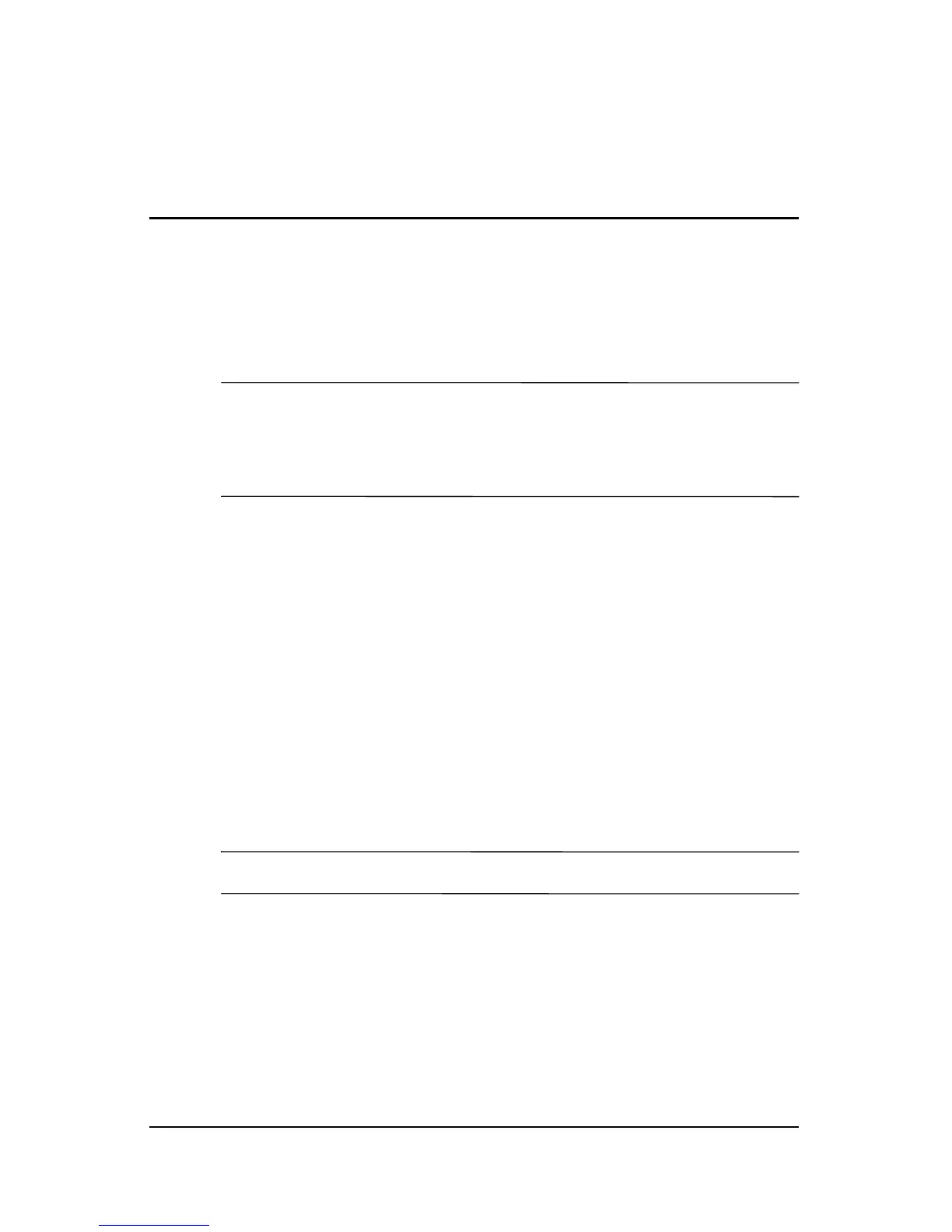Maintenance and Service Guide B–1
B
Backup and Recovery in
Windows Vista
✎
You can only recover files that you have previously backed up.
HP recommends that you use HP Backup & Recovery Manager
to create an entire drive backup as soon as you set up your
computer.
With HP Backup & Recovery Manager, you can perform the
following tasks:
■ Backing up your information regularly to protect your
important system files
■ Creating system recovery points that allow you to reverse
undesirable changes to your computer by restoring the
computer to an earlier state
■ Scheduling backups at specific intervals or events
When to Back Up
■ On a regularly scheduled basis
✎
Set reminders to back up your information periodically.
■ Before the computer is repaired or restored
■ Before you add or modify hardware or software
