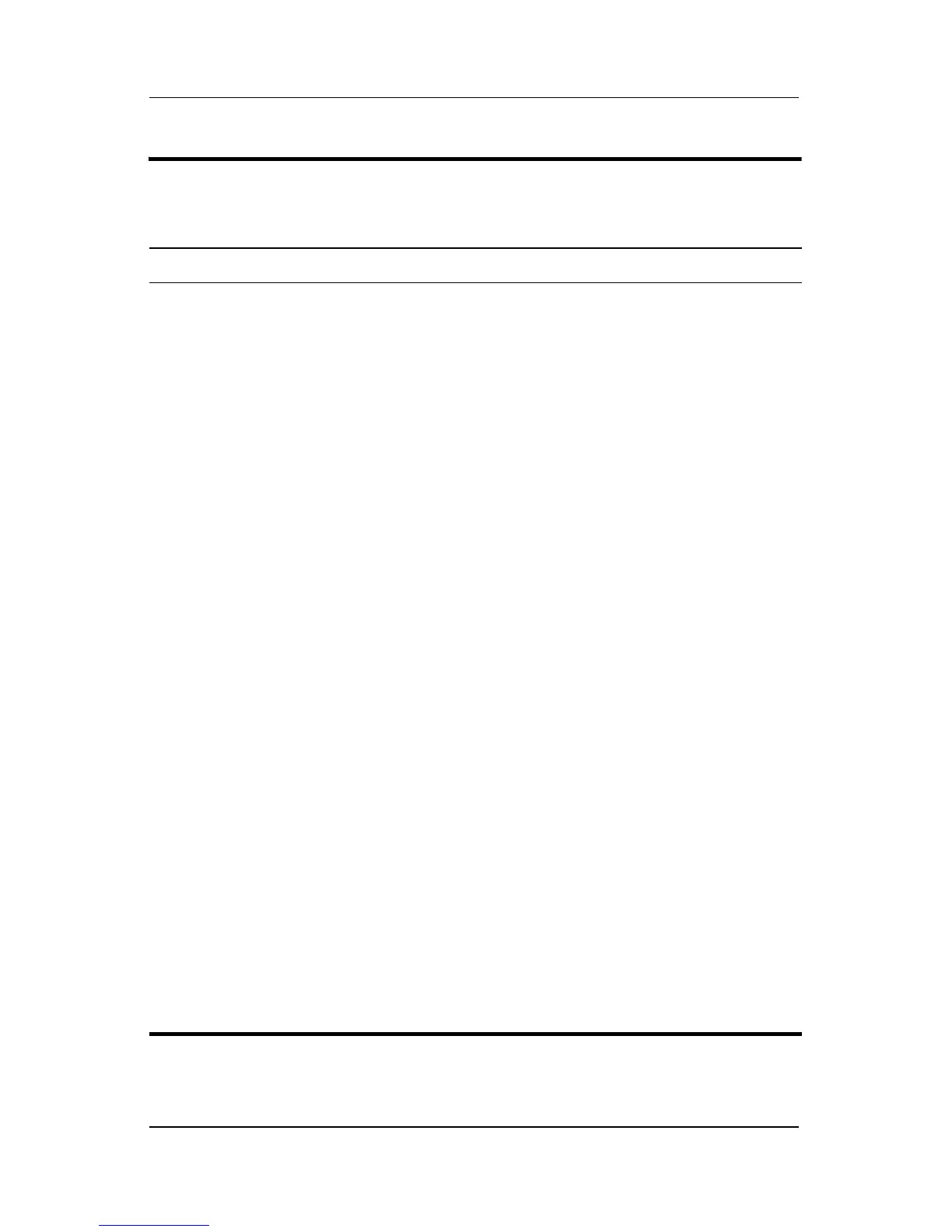2–8 Maintenance and Service Guide
Troubleshooting
Table 2-4
System Configuration Menu (
Continued
)
Select To do this
Device Configurations ■ Swap the functions of the
fn key and left ctrl key.
■ Enable/disable multiple standard pointing devices
at startup. (To set the computer to support only a
single, usually nonstandard, pointing device at
startup, select Disable.)
■ Enable/disable USB legacy support. When
enabled, USB legacy support allows the following:
❐ Use of a USB keyboard, mouse, and hub in
Computer Setup even when a Windows
operating system is not running.
❐ Startup from bootable USB devices, including
a hard drive, diskette drive, or optical drive
connected by a USB port to the computer or
to an optional docking device (select models
only).
■ Select a parallel port mode: EPP (Enhanced
Parallel Port), standard, bidirectional, or ECP
(Enhanced Capabilities Port).
■ Enable/disable BIOS DMA data transfers.
■ Enable/disable fan always on while connected to
an AC outlet.
■ Enable/disable Intel® Data Execution Prevention
or AMD® PSAE Execution Disable. When enabled,
the processor can disable some virus code
execution, which helps to improve computer
security.
■ Enable/disable LAN Power Save. When enabled,
saves power by turning off the LAN when not in
use.
■ Enable/disable SATA Native Mode.
■ Enable/disable Dual Core CPU.
■ Enable/disable Secondary Battery Fast Charge.
