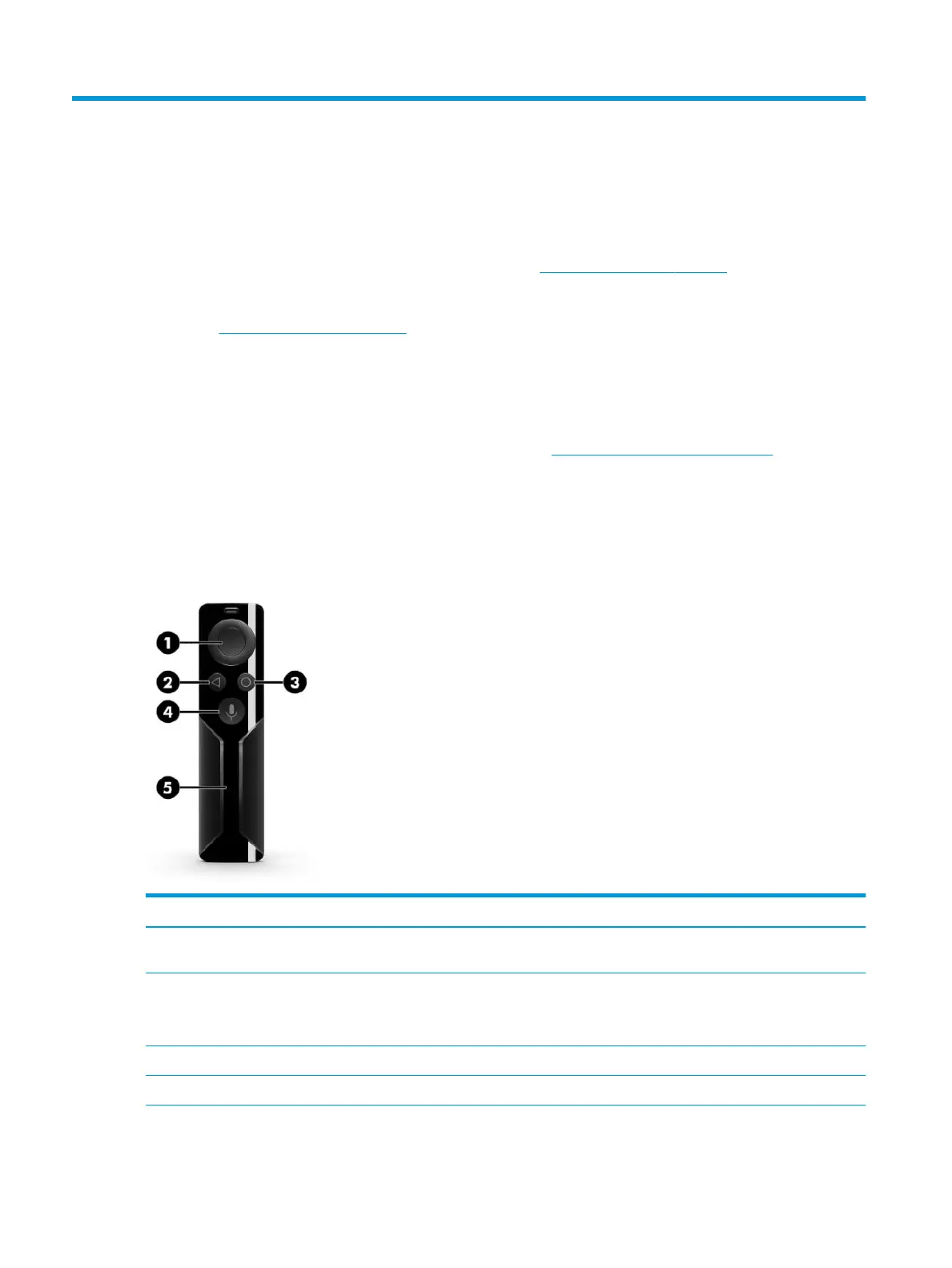2 Using the monitor
Downloading the monitor driver
You can download and install the INF (Information) le from http://www.hp.com/support.
To download the le:
1. Go to http://www.hp.com/support.
2. Select Software and Drivers.
3. Select your product type.
4. Enter Omen X 65 in the search eld.
For the latest NVIDIA GeForce drivers for your computer, go to https://www.geforce.com/drivers.
Using the optional remote control
You can use the optional remote control accessory to access the OSD menu, navigate through the OSD menu
choices, and make adjustments to settings.
Component Function
1 5-way directional pad (D-PAD) Opens the OSD menu, navigates the OSD menu and selects an item from the menu, or
closes the OSD menu.
2 Back If the OSD menu is open, closes the OSD menu or goes back to the previous OSD screen.
If the OSD menu is closed and you press the button for an extended period of time, opens
shortcut menu (input source selection/power o).
3 Home If the OSD menu is closed, opens the OSD menu.
4 Voice search button Press and release to use voice activation to search for items.
5 Touch bar Swipe up/down for volume up/down adjustments.
10 Chapter 2 Using the monitor
