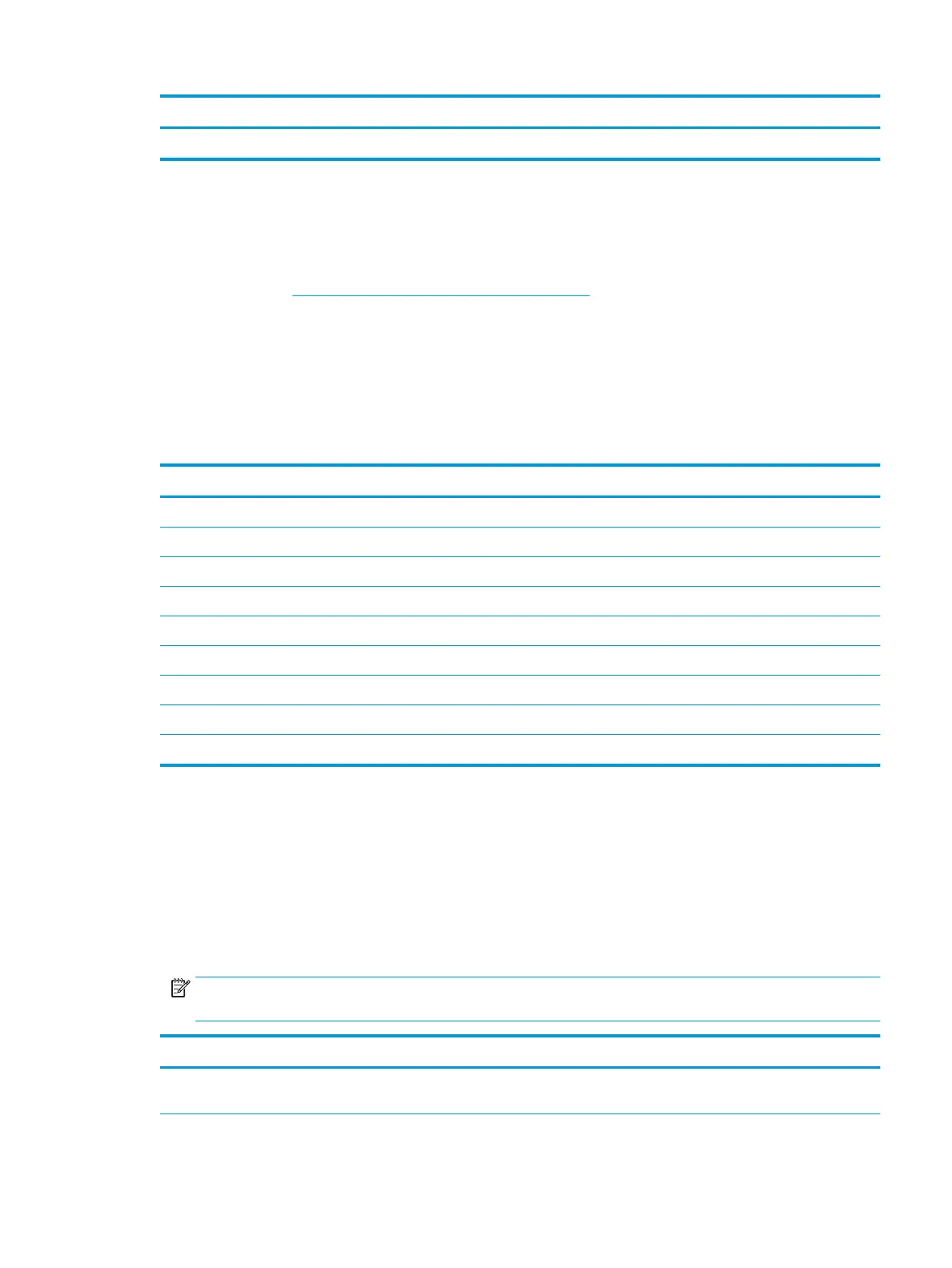Component Function
Tap twice to mute.
Using the on-screen display (OSD) menu
Use the OSD menu to adjust the screen image based on your preferences. You can access and make
adjustments in the OSD menu by using the OSD joystick on the back of the monitor or the monitor’s optional
remote control. See Using the optional remote control on page 10 for detailed instructions.
To access the OSD menu and make adjustments:
1. If the monitor is not already on, press the power button to turn on the monitor.
2. To access the OSD menu, press the center of the OSD joystick.
3. Move the joystick up, down, left, or right to navigate, select, and adjust the menu choices.
The following table lists the menu selections in the OSD menu.
Main menu Description
Gaming Adjusts game-related settings including overclocking, gaming-assist crosshair, and ambient lighting
Picture Selects and adjusts picture-related settings including color preset, local dimming, and backlight mode
Input Selects the video input signal
Power Adjusts the power settings
Audio Adjusts the audio settings
Menu Adjusts the OSD menu controls
Management Returns all OSD menu settings to the default settings
Information Displays important information about the monitor
Exit Exits the OSD menu screen
Selecting color presets
Use the OSD menu to select from a variety of color presets that congure the monitor for a variety of dierent
viewing situations. To access the color presets:
1. In the OSD menu, select the Picture menu.
2. Select the Color menu, and then select a color preset. The following table describes the available color
presets.
NOTE: Each preset has both a standard dynamic range (SDR) and high dynamic range (HDR)
conguration.
Color preset Description
Standard Recommended for general computing use; this mode has an sRGB gamut in SDR and a DCI-P3 gamut in
HDR. Both modes have a D65 white point.
Using the on-screen display (OSD) menu 11
