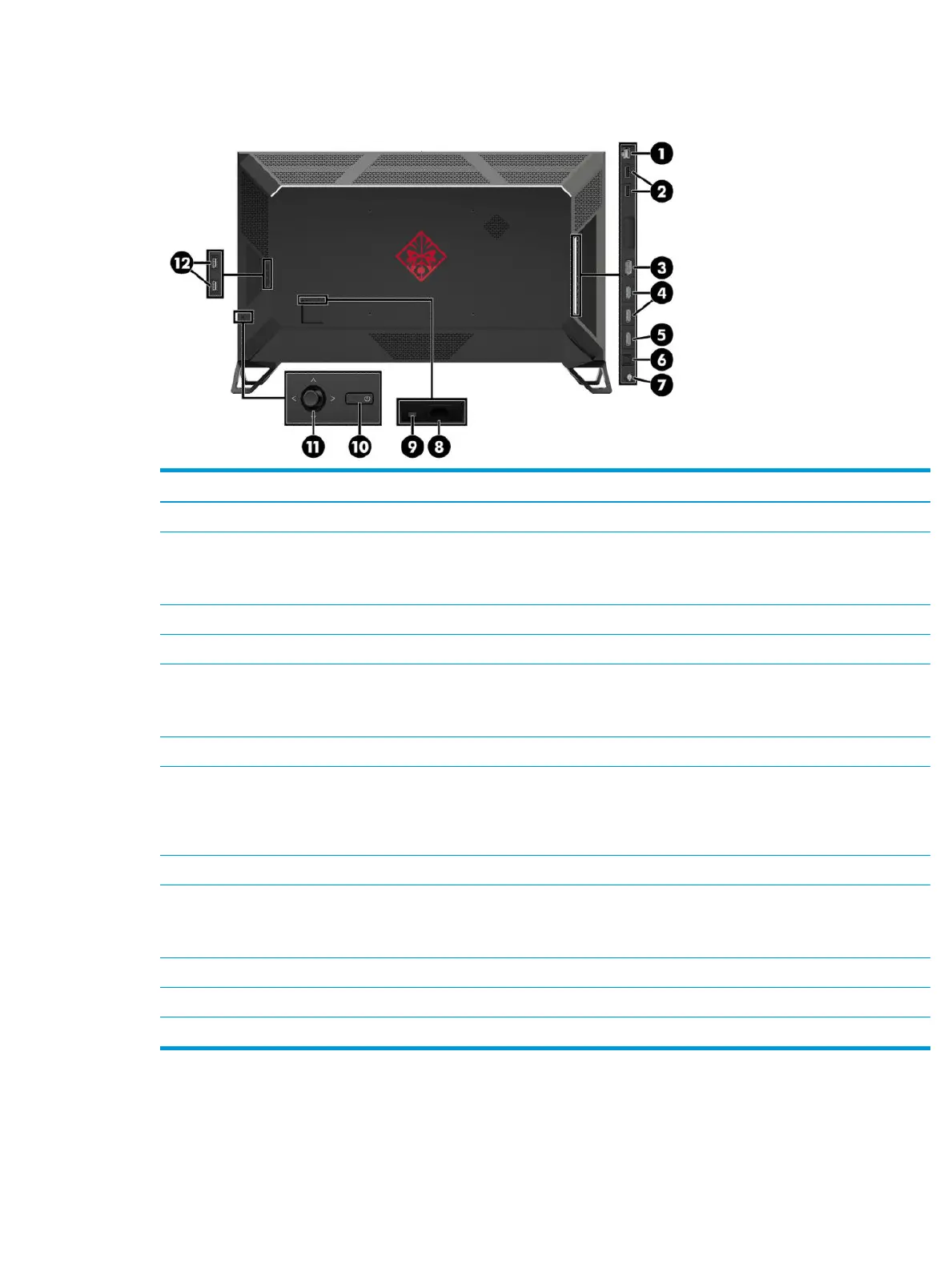Rear components
Component Function
1 RJ-45 (network) jack Connects a network cable to SHIELD.
2 USB ports (2) Connect optional devices to SHIELD.
IMPORTANT: These USB ports connect directly to SHIELD and are used to connect
optional USB devices, such as ash drives for expandable storage, to SHIELD.
3 DisplayPort connector Connects a DisplayPort cable to the source device.
4 HDMI ports (2) Connect an HDMI cable to the source device.
5 HDMI (ARC) port Connects to an audio/video receiver with an HDMI cable.
NOTE: If supported by the receiver, the monitor will receive video and audio from the
receiver and also send audio from the monitor back to the receiver.
6 S/PDIF port Sends digital audio to an audio/video receiver.
7 Analog audio line-out Connects optional powered speakers, soundbar, headphones, or earbuds.
WARNING! To reduce the risk of personal injury, adjust the volume before using
headphones, earbuds, or a headset. For additional safety information, see the Product
Notices provided in your documentation kit.
8 Power connector Connects an AC power cord to the monitor.
9 Master power switch Turns o all power to the monitor.
NOTE: Setting the switch to the O position yields the lowest power state for the
monitor when it is not in use.
10 Power button Turns the monitor on or o.
11 OSD joystick Opens the OSD menu, selects an item from the menu, or closes the OSD menu.
12 USB charging ports (2) Provide power charging for USB interface devices.
Product features and components 3
