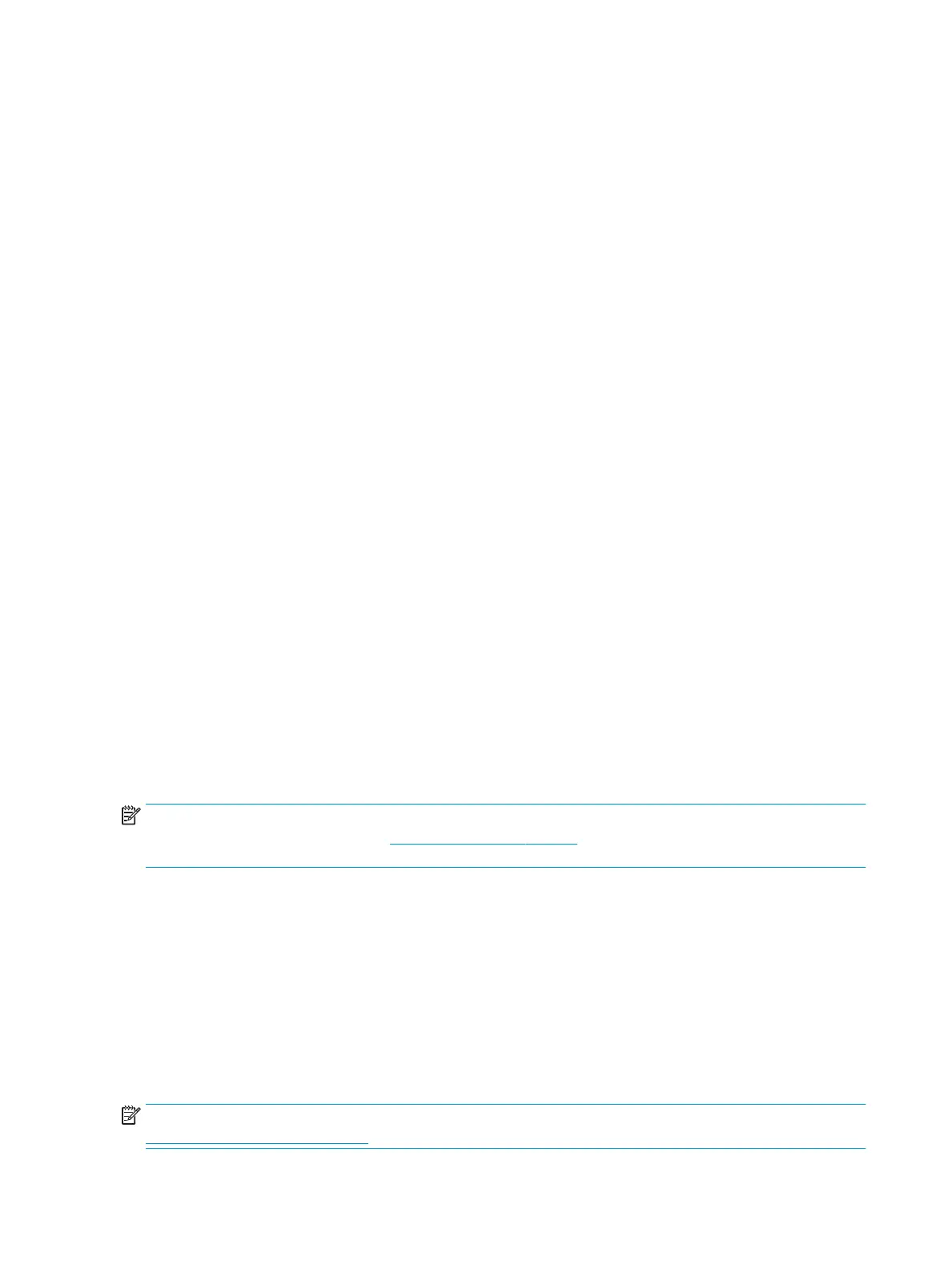Product features and components
Product features
The monitor features include the following:
● 163.89 cm (64.5-inch) diagonal viewable area with 3840 × 2160 resolution, plus full-screen support for
lower resolutions; support for variable refresh rate maximum up to 144 Hz, includes custom scaling for
maximum image size while preserving original aspect ratio
● Panel with a direct-lit LED local dimming backlight solution
● Ambient lights on the back of the monitor are adjustable using the on-screen display (OSD) menu
● Frames-per-second indicator displayed on the monitor screen, adjustable using the OSD menu
● Message timer displayed on the monitor screen, adjustable using the OSD menu
● DisplayPort and HDMI video inputs
● HDMI Audio Return Channel (ARC) on the HDMI 3 input
● Analog audio line-out
● Two USB ports for SHIELD
● Two USB charging ports
● Sony/Philips Digital Interface (S/PDIF) optical audio port
● Cable routing clip
● Detachable feet for exible monitor head mounting solutions
● Plug and Play capability if supported by your operating system
● 400 mm integrated VESA mounting
● On-screen display (OSD) adjustments in ten languages for easy setup and screen optimization
● High-Bandwidth Digital Content Protection (HDCP 2.2) copy protection on all digital inputs
● Windows® 10 support
NOTE: For safety and regulatory information, see the Product Notices provided in your documentation kit.
To access the latest user guide, go to http://www.hp.com/support, and follow the instructions to nd your
product. Then select User Guides.
NVIDIA features
● NVIDIA® G-SYNC® HDR for PC gaming via the DisplayPort input. Requires NVIDIA GeForce® GTX 1050 (or
higher - GTX 1070 or higher recommended)
● NVIDIA® SHIELD® powered by Android TV™ with 4K HDR streaming, built-in Chromecast™, and Google
Assistant™
● NVIDIA G-SYNC HDR on NVIDIA SHIELD for gaming and video content
● NVIDIA G-SYNC HDR features 1000-nit peak brightness, 384 zones full array local dimming, DCI-P3 color
gamut and tear-free, stutter-free gaming
NOTE: For detailed setup and use instructions, access the latest SHIELD user guide at
https://shield.nvidia.com/support.
2 Chapter 1 Getting Started
