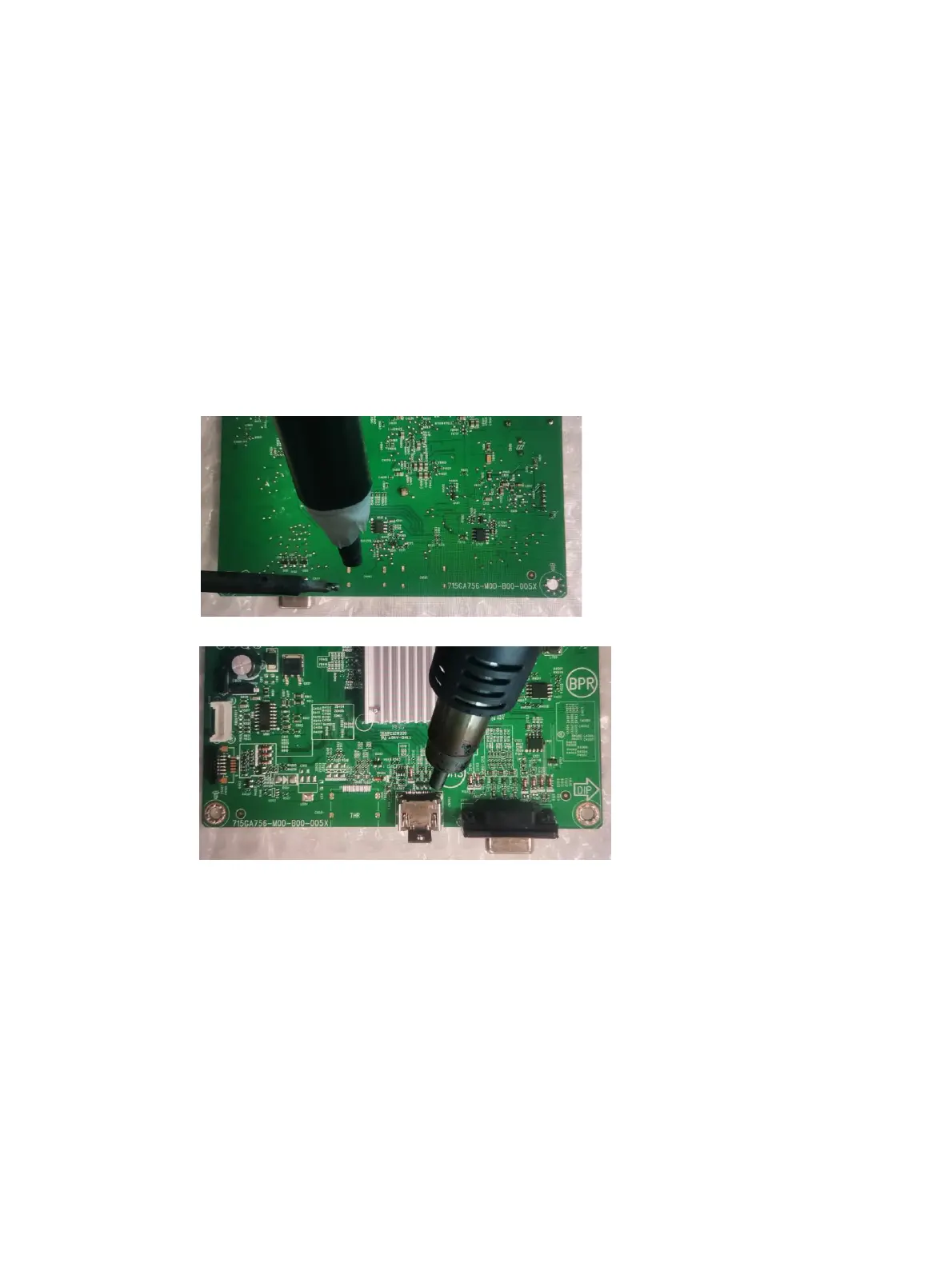15
1) The professional repairer has the technical competence to repair electronic displays and
complies with the applicable regulations for repairers of electrical equipment in the Member
States where it operates. Reference to an official registration system as professional repairer,
where such system exists in the Member States concerned, shall be accepted as proof of
compliance with this point.
2) The professional repairer is covered by insurance covering liabilities resulting from its activity,
regardless of whether this is required by the Member State.
HDMI connector CN503
Repair the HDMI connector:
1) Use a soldering iron and a de-soldering pump to remove as much solder as possible from the
pin.
2) Use a hot air gun to melt the solder on the pins.
3) Lift the CN503 connector from the circuit board.
4) Place the new component on the circuit board. Be sure that it matches the circuit board
footprint.
5) Solder the new component.
