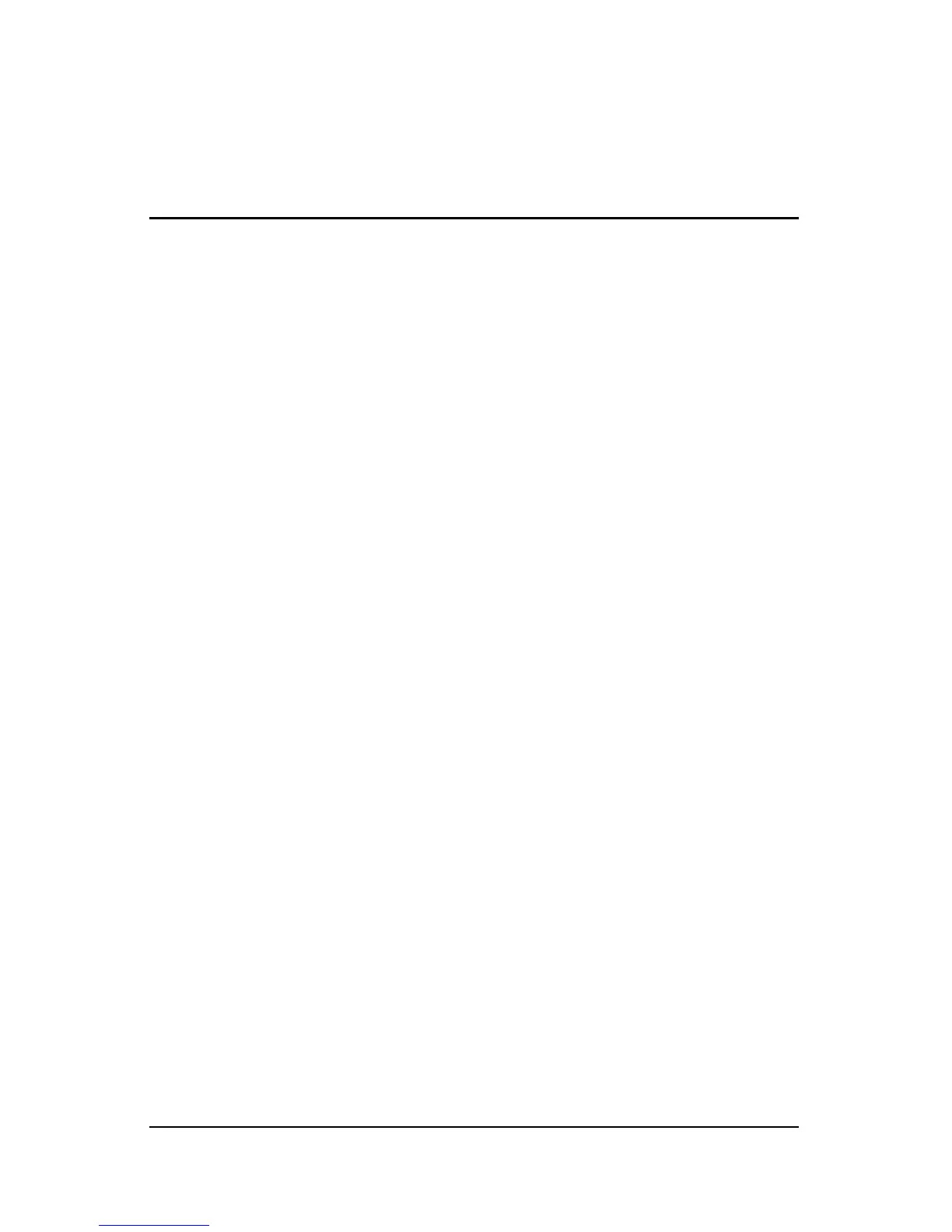Getting Started iii
Contents
1 Hardware Setup
Step 1: Identify the Setup Hardware . . . . . . . . . . . . . . . . 1–2
Step 2: Insert the Battery Pack . . . . . . . . . . . . . . . . . . . . . 1–3
Step 3: Connect the Modem. . . . . . . . . . . . . . . . . . . . . . . 1–4
Step 4: Connect the Notebook to External Power . . . . . . 1–7
Step 5: Open the Notebook . . . . . . . . . . . . . . . . . . . . . . . 1–8
Step 6: Turn On the Notebook . . . . . . . . . . . . . . . . . . . . . 1–9
2 Software Setup
Welcome to Windows . . . . . . . . . . . . . . . . . . . . . . . . . . . 2–2
Select Your Regional Preferences . . . . . . . . . . . . . . . . . . 2–3
Accept the License Agreements. . . . . . . . . . . . . . . . . . . . 2–3
Name Your Notebook . . . . . . . . . . . . . . . . . . . . . . . . . . . 2–4
Register Online. . . . . . . . . . . . . . . . . . . . . . . . . . . . . . . . . 2–4
Create User Accounts. . . . . . . . . . . . . . . . . . . . . . . . . . . . 2–5
Press the Finish Button! . . . . . . . . . . . . . . . . . . . . . . . . . . 2–6
