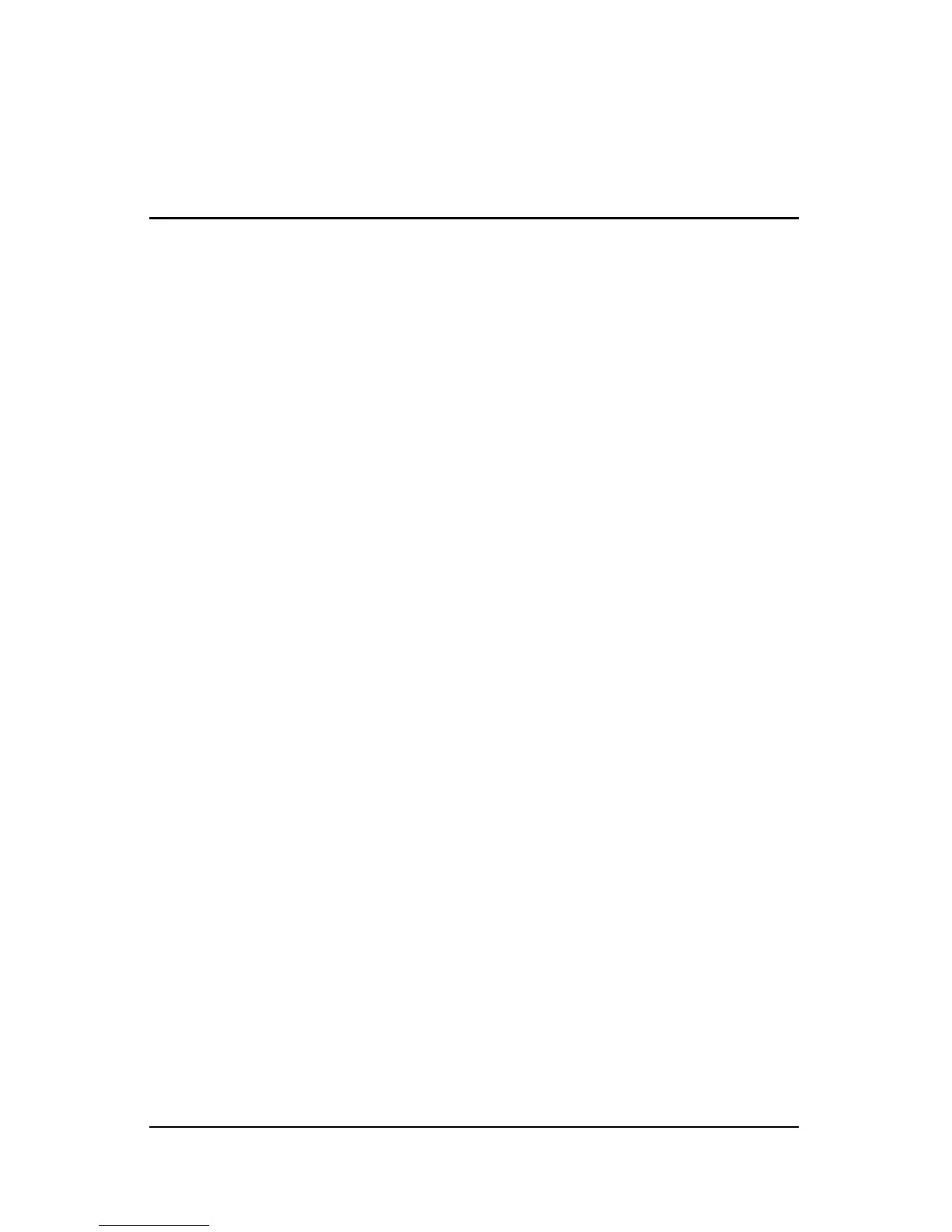Getting Started 4–1
4
Notebook Tour
Windows vs. QuickPlay Functions
This chapter identifies the visible hardware features included
with
your notebook and the location of the wireless antennae
included with select notebooks.
The methods you can use to learn more about the hardware
and
software on your notebook are described in the printed
Help
and Support Guide included with your notebook. The Help
and Support Guide is also provided on the Notebook
Documentation CD.
Some hardware features function differently in the Microsoft
Windows operating system compared to when the notebook is in
QuickPlay. This chapter defines both Windows and QuickPlay
functions.
HP QuickPlay is an innovative software solution that turns your
notebook into a mobile entertainment center. Through a simple
and easy-to-use interface, you can enjoy music and DVD movies
faster than ever.
For more information about QuickPlay, see the printed
QuickPlay
guide included with your notebook, or Chapter 2,
“QuickPlay,” in the Hardware and Software Guide on the
Notebook Documentation CD.
