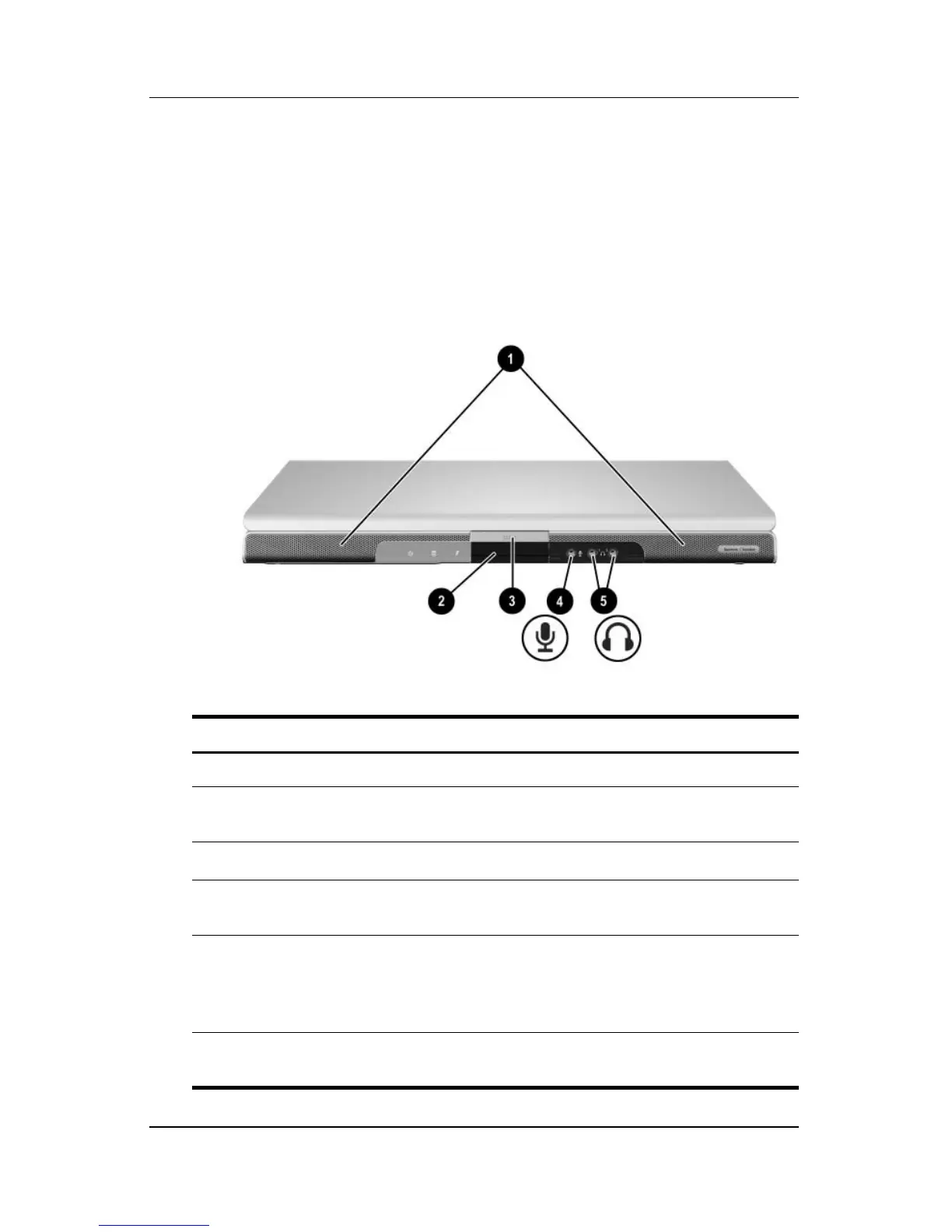4–12 Getting Started
Notebook Tour
Front Components
Speakers, Jacks, Display Release Button
and Infrared Lens
Component Description
1 Stereo speakers (2) Produce stereo sound.
2 (Consumer) Infrared lens Links the notebook to an optional
remote
control.
3
Display release button Opens the notebook.
4 Audio-in
(microphone)
jack*
Connects an optional monaural
(single
sound channel) microphone.
5 Audio-out (headphone)
jacks (2)
Connect optional headphones or
powered stereo speakers. Also connect
the audio function of an audio/video
device such as a television or VCR.
*A device connected to the audio-in (microphone) jack cannot be used
when the notebook is in QuickPlay.
