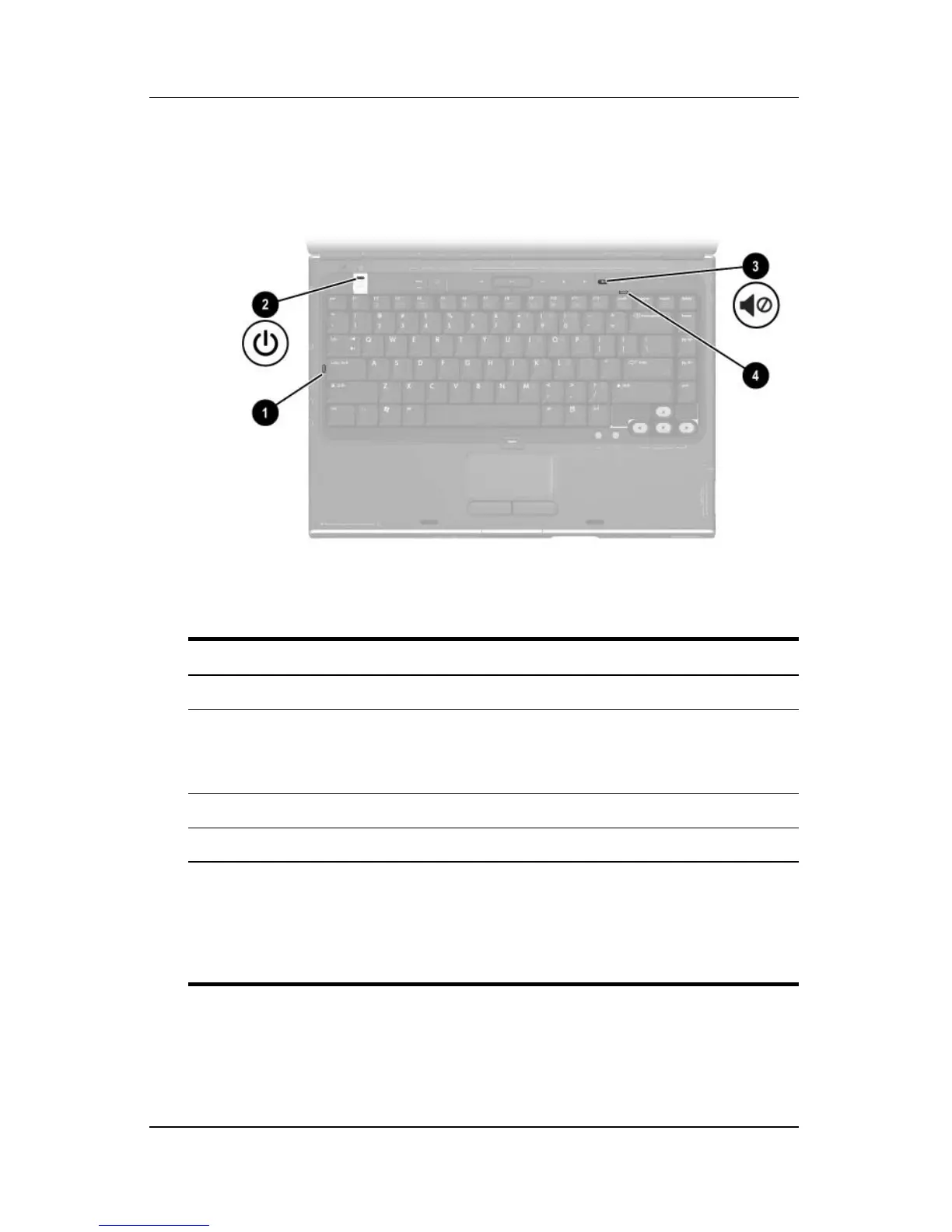Notebook Tour
Getting Started 4–9
Lights
Component Description
1 Caps lock light* On: Caps lock is on.
2
Power button light
†
On: Notebook is turned on.
Blinking: Notebook is in Standby.
Off: Notebook is off.
3 Mute light On: Volume is muted.
4 Num lock light* On: Num lock or the internal keypad is on.
*The caps lock light and the num lock light are inactive in QuickPlay.
†
The power button light and the power/standby light (on the front of the
notebook) display the same information. The power button light is visible
only when the notebook is open; the power/standby light is visible when
the
notebook is closed.
