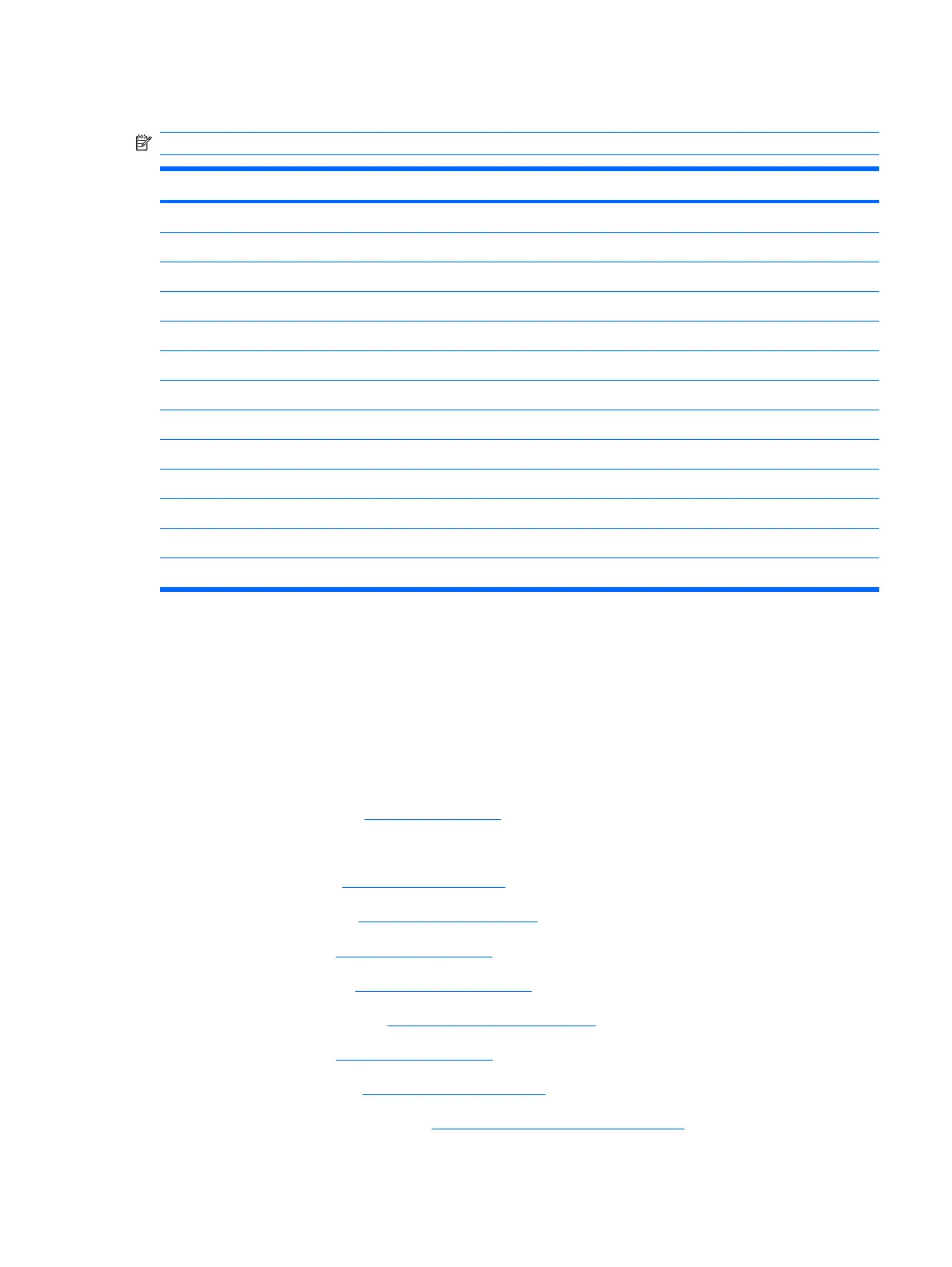Processor
NOTE: All processor spare part kits include thermal material.
Description Spare part number
Intel processors:
Intel Core Duo T7300 (2.0-GHz, 4-MB L2 cache) 448601-001
Intel Core Duo T7100 (1.8-GHz, 2-MB L2 cache) 448600-001
Intel Core Duo T5450 (1.67-GHz, 2-MB L2 cache) 451597-001
Intel Core Duo T5250e (1.50-GHz, 2-MB L2 cache) 453948-001
AMD processors:
Turion TL-62 (2.1-GHz, 1-MB L2 cache) 455809-001
Turion TL-60 (2.0-GHz, 1-MB L2 cache) 455807-001
Turion TL-58 (1.9-GHz, 1-MB L2 cache) 448561-001
Turion TL-55 (1.86-GHz, 1-MB L2 cache) 455808-001
Turion MK-38 (2.2-GHz, 512-MB L2 cache) 449904-001
Athlon TK-53 (1.7-GHz, 2-GB L2 cache) 451013-001
Sempron 3600 (2.0-GHz, 256-KB L2 cache) 450609-001
Before removing the processor, follow these steps:
1.
Shut down the computer. If you are unsure whether the computer is off or in Hibernation, turn the
computer on, and then shut it down through the operating system.
2.
Disconnect all external devices connected to the computer.
3.
Disconnect the power from the computer by first unplugging the power cord from the AC outlet and
then unplugging the AC adapter from the computer.
4.
Remove the battery (see
Battery on page 47).
5.
Remove the following components:
a.
Hard drive (see
Hard drive on page 52)
b.
Optical drive (see
Optical drive on page 62)
c.
Keyboard (see
Keyboard on page 63)
d.
Switch cover (see
Switch cover on page 65)
e.
Display assembly (see
Display assembly on page 68)
f.
Top cover (see
Top cover on page 73)
g.
System board (see
System board on page 91)
h.
Fan/heat sink assembly (see
Fan/heat sink assembly on page 96)
Component replacement procedures 99
