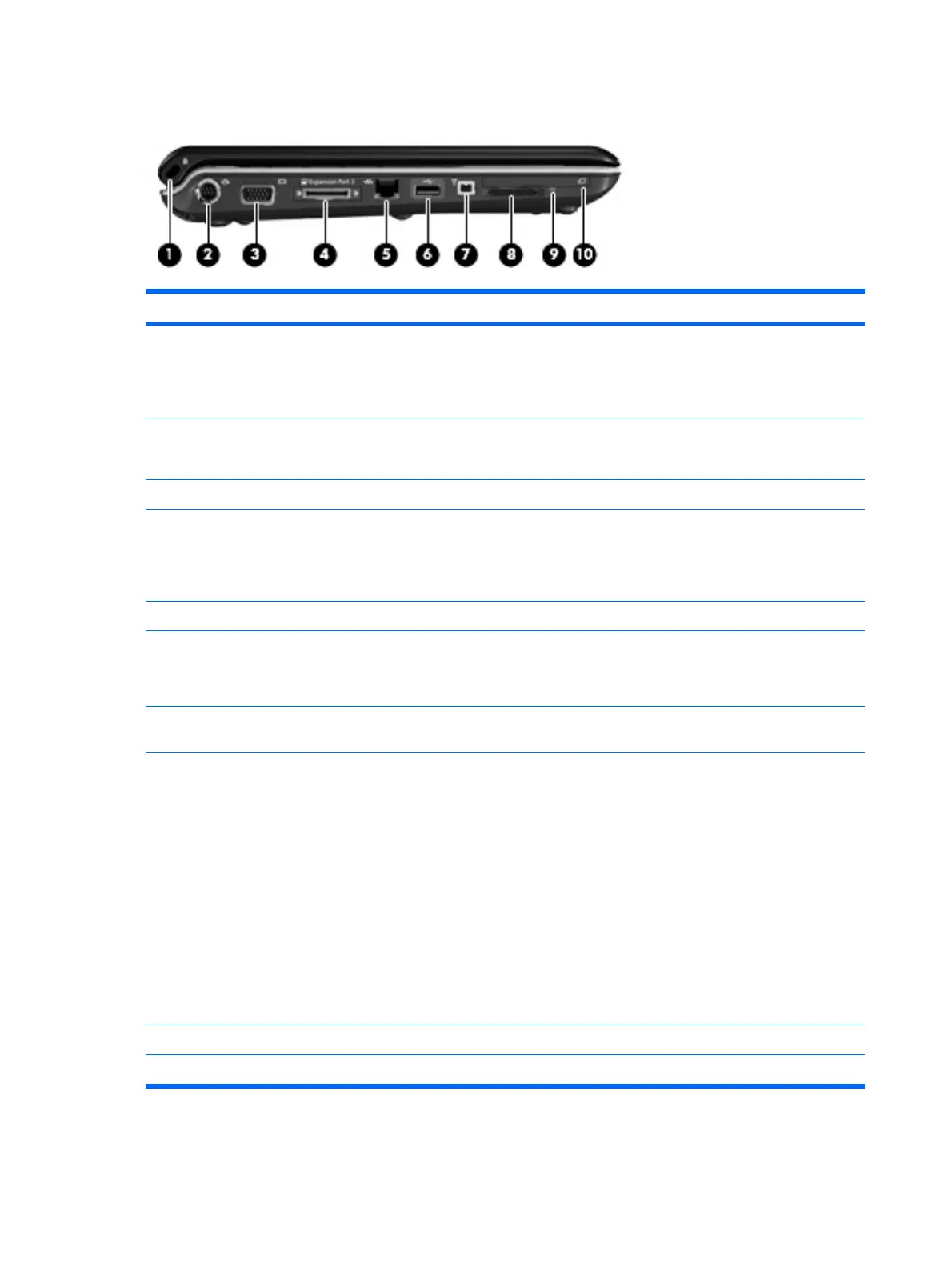Left-side components
Item Component Function
(1)
Security cable slot Attaches an optional security cable to the computer.
NOTE: The security cable is designed to act as a
deterrent, but it may not prevent the computer from being
mishandled or stolen.
(2)
S-Video-out jack Connects an optional S-Video device such as a television,
VCR, camcorder, overhead projector, or video capture
card.
(3)
External monitor port Connects an external VGA monitor or projector.
(4)
Expansion port 3 Connects the computer to an optional docking device or
expansion product.
NOTE: The computer has only one expansion port. The
term expansion port 3 describes the type of expansion port.
(5)
RJ-45 (network) jack Connects a network cable.
(6)
USB port (select models only) Connects an optional USB device.
NOTE: Depending on your computer model, the computer
may include an HDMI port or a USB port.
(7)
1394 port (select models only) Connects an optional IEEE 1394 or 1394a device, such as
a camcorder.
(8)
Digital Media Slot Supports the following optional digital card formats:
●
Memory Stick (MS)
●
Memory Stick Pro (MSP)
●
MultiMediaCard (MMC)
●
Secure Digital Input/Output (SD I/O)
●
Secure Digital (SD) Memory Card
●
xD-Picture Card (XD)
● xD-Picture Card (XD) Type H
●
xD-Picture Card (XD) Type M
(9)
Digital Media Slot light On: A digital card is being accessed.
(10)
ExpressCard slot Supports optional ExpressCard/54 cards.
14 Chapter 2 External component identification
