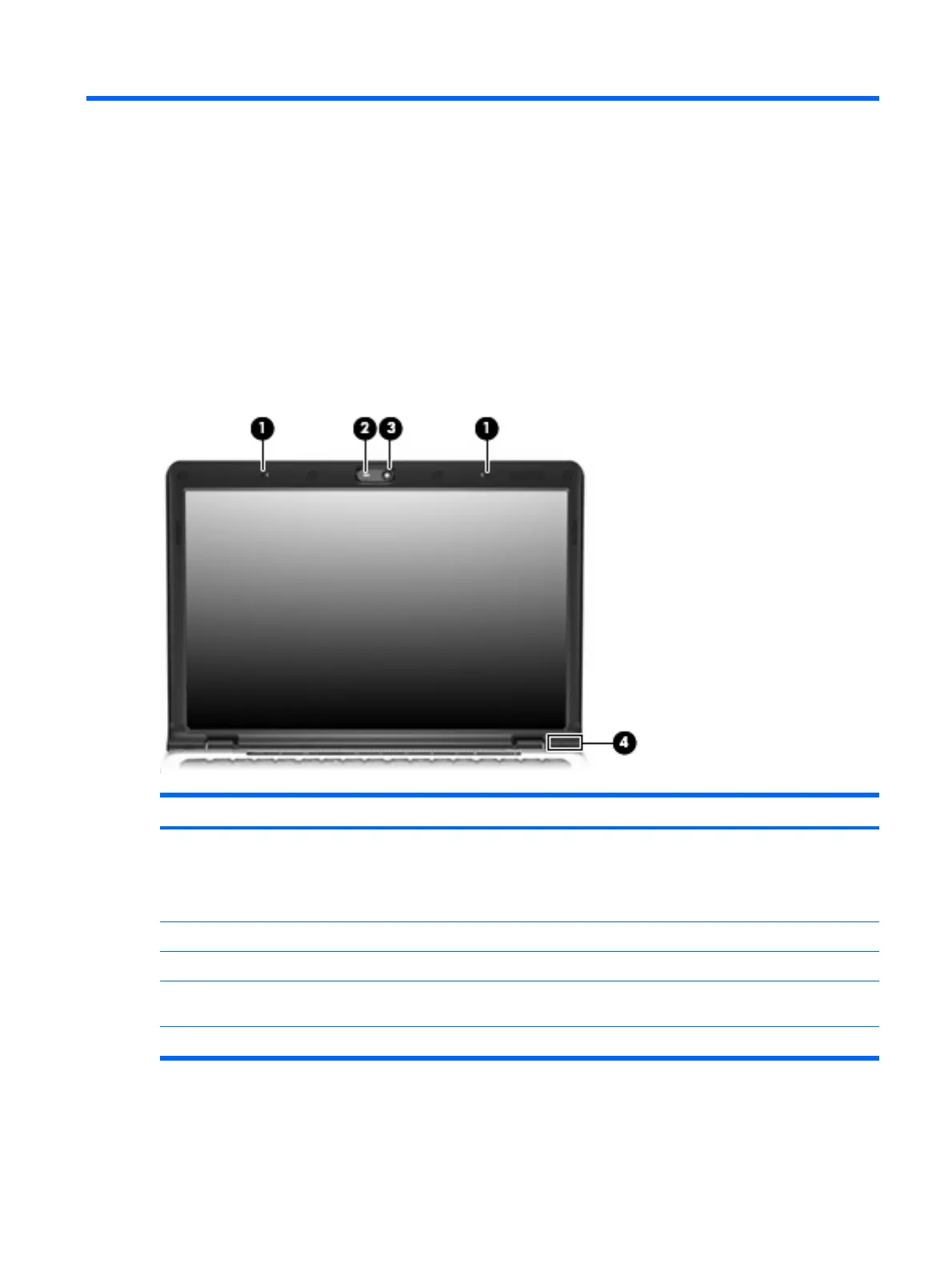2
External component identification
Top components
Display components
Item Component Description
(1)
Internal microphones (2) (select models only) Record sound.
NOTE: If there is a microphone icon next to each
microphone opening, the computer has internal
microphones.
(2)
Integrated camera light (select models only) On: The integrated camera is in use.
(3)
Integrated camera (select models only) Records video and captures still photographs.
(4)
Internal display switch* Turns off the display if the display is closed while the
computer is on.
*The location of the internal display switch varies by computer model.
Top components 7
