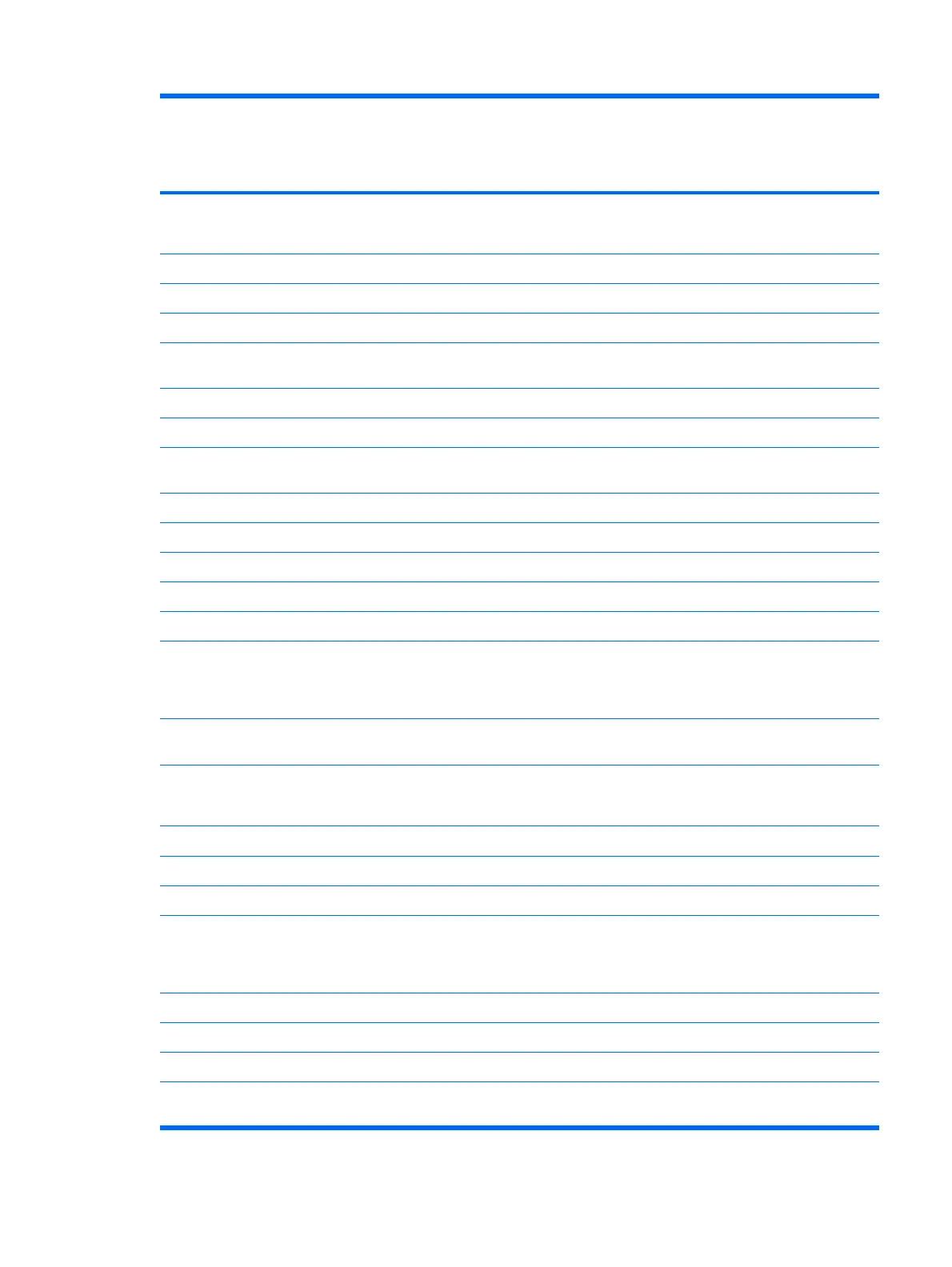Category Description Intel processors
with
discrete graphics
subsystem
Intel
processors
with
UMA graphics
subsystem
AMD
processors
with UMA
graphics
subsystem
Supports miniature versions of SD,
MMC, MS Duo with adapter
(adapter is not included)
√ √ √
Supports 2nd Mini-PCIe √ √ √
Ports
Audio-in (mono microphone) √ √ √
Audio-out (stereo headphone) √ √ √
Audio-out (stereo headphone with
S/PDIF)
√ √ √
Consumer infrared √ √ √
RJ-11 (modem) √ √ √
RJ-45 (Ethernet, includes link and
activity lights)
√ √ √
S-Video-out √ √ √
USB (3) √ √ √
VGA (Dsub 15-pin) √ √ √
1394 √ √ √
2-pin AC power √ √ √
Docking
Expansion port 3 supports HP
xb3000 Notebook
Expansion Base and HP Notebook
QuickDock
√ √ √
Keyboard/pointing
devices
14.1-inch keyboard √ √ √
TouchPad with 2 buttons and four-
way scroll (taps enabled
as default)
√ √ √
Power requirements
12-cell 2.20-Ah Li-ion battery √ √ √
6-cell 2.55-Ah Li-ion battery √ √ √
6-cell 2.20-Ah Li-ion battery √ √ √
65-W AC adapter with localized
cable plug support (2-wire plug
with ground pin, supports 2-pin DC
connector)
√ √ √
Security
Security cable slot √ √ √
Fingerprint reader √ √ √
Operating system Preinstalled:
Configurable Windows Vista
embedded "QuickPlay Direct"
√√
5
