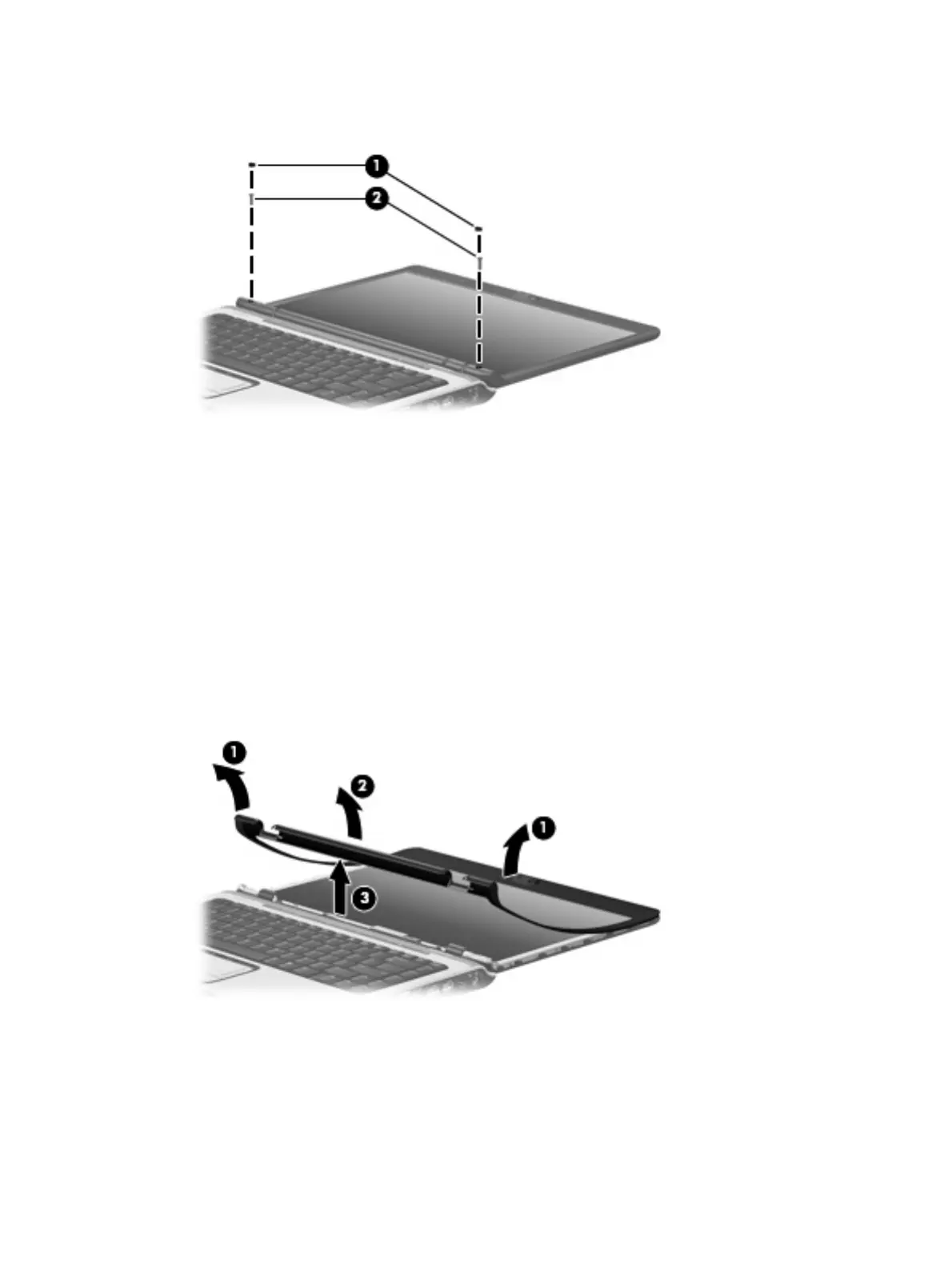4. Remove the two Phillips PM2.5×9.0 screws (2) that secure the display bezel bottom edge to the
display assembly.
5. Flex the inside edges of the left and right sides (1) and the bottom edge (2) of the display bezel until
the bezel disengages from the display enclosure.
6. Release the display bezel bottom edge (3). Display bezels are available using the following spare
part numbers:.
●
448607-001 (for use only with computer models equipped with a camera module; includes
openings for camera module and microphones)
●
448606-001 (for use only with computer models not equipped with a camera module; includes
openings for microphones)
●
451907-001 (for use only with computer models with Intel processors sold at Best Buy; includes
openings for camera module and microphones)
7. Remove the two Phillips PM2.5×5.0 screws (1) that secure the display inverter to the display
enclosure.
8. Release the display inverter (2) from the display enclosure as far as the display panel cable and the
backlight cable allow.
Component replacement procedures 51
