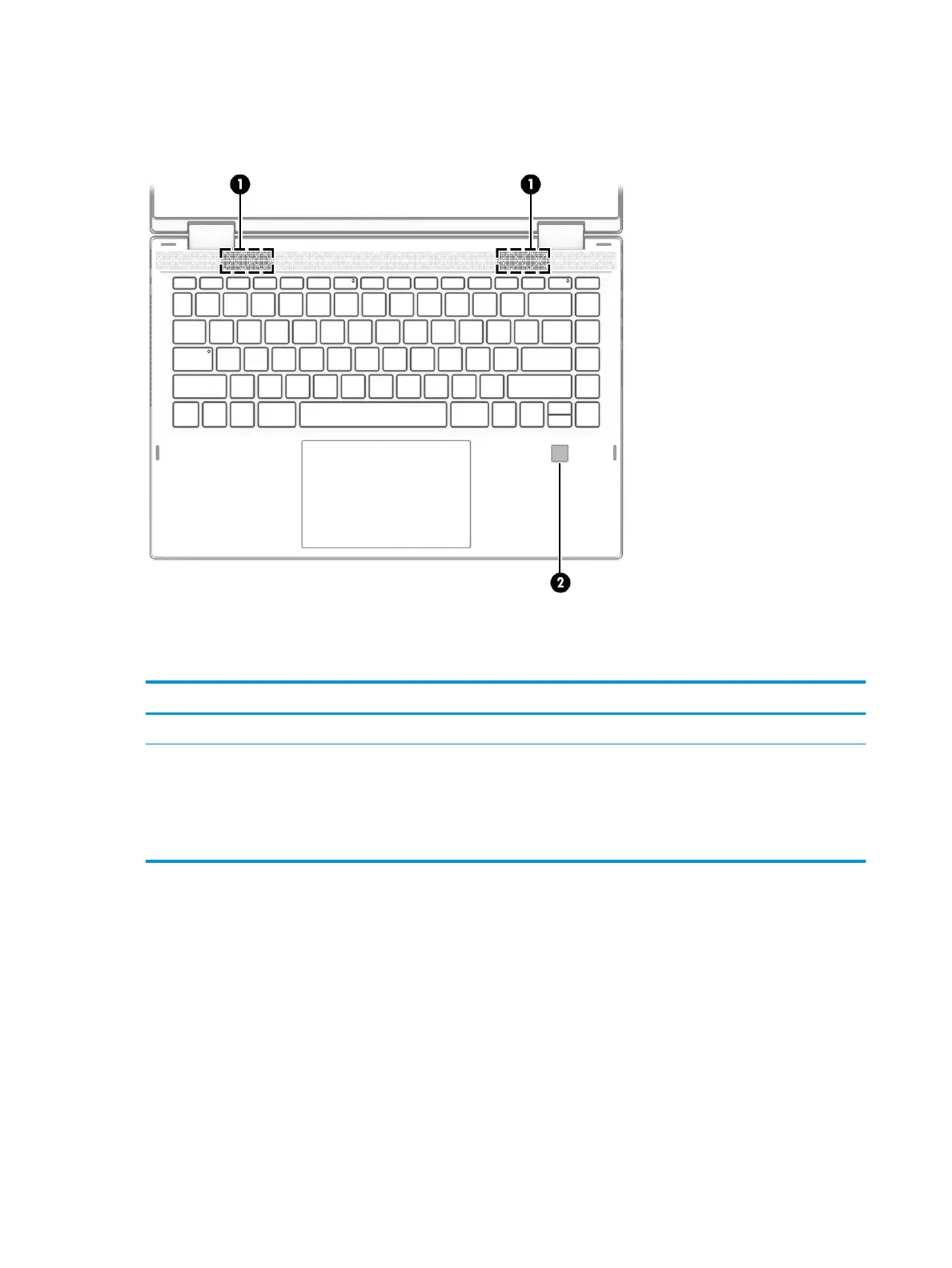Speakers and nger
Fingerprint reader can be located on the touchpad, on a side panel of the computer, or on the top cover below
the keyboard.
Table
2-6 Speaker and ngerprint reader components and their descriptions
Component Description
(1) Speakers Produce sound.
(2) Fingerprint reader (select products only) Allows a ngerprint logon to Windows, instead of a password logon.
▲ Swipe down across the ngerprint reader.
IMPORTANT: To prevent ngerprint logon issues, make sure
when registering a ngerprint that all sides of the nger are
registered by the ngerprint reader.
10 Chapter 2 Components
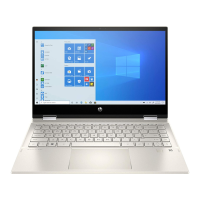