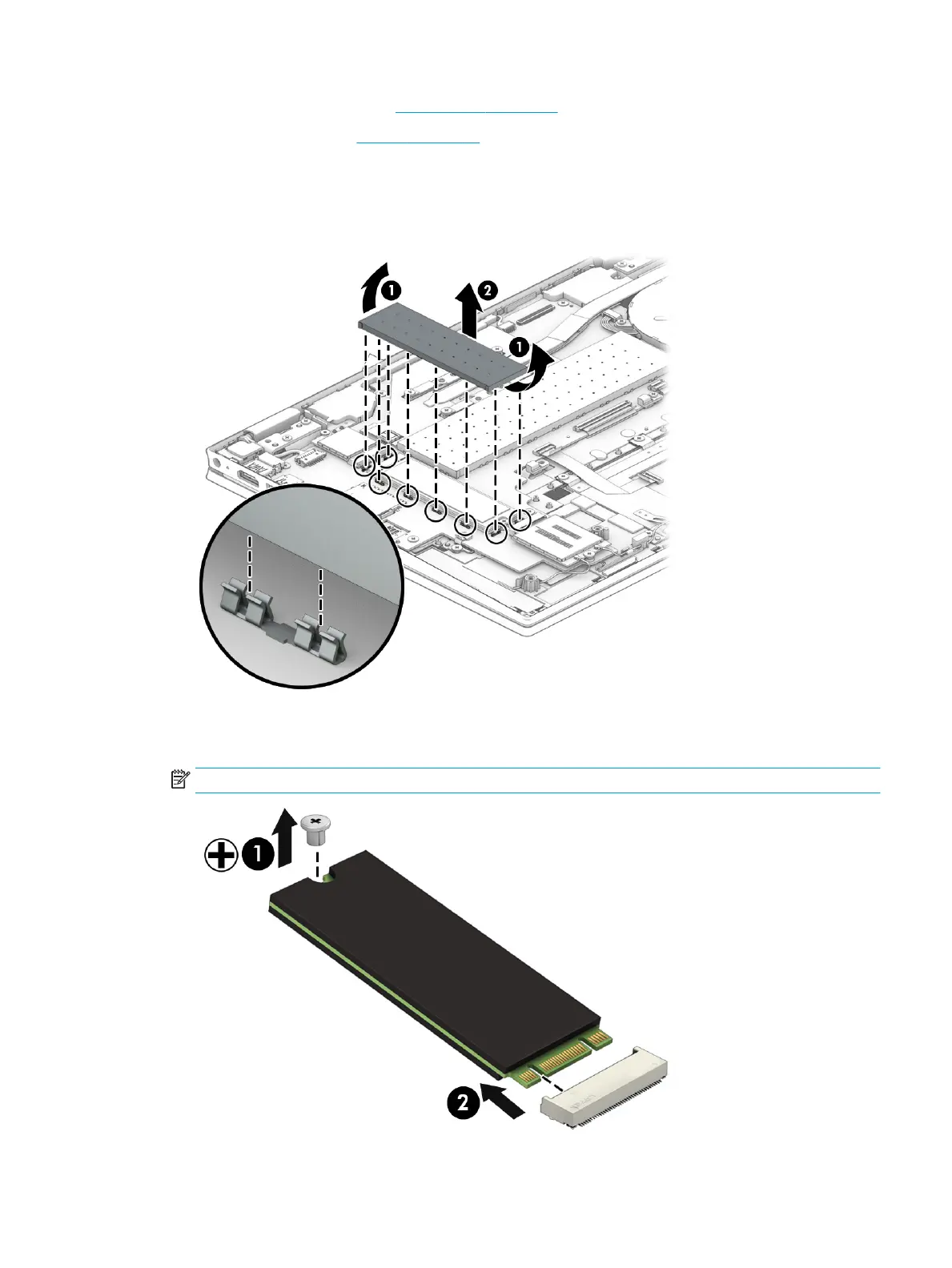4. Remove the bottom cover (see Bottom cover on page 39).
5. Remove the battery (see Battery on page 41).
Remove the solid-state drive:
1. Release the solid-state drive shield (1) from the retention clips built onto the system board.
2. Remove the solid-state drive shield (2).
3. Remove the Phillips M2.0×2.1 screw (1) that secures the solid-state drive to the system board.
4. Remove the solid-state drive (2) by sliding it away from the slot at an angle.
NOTE: Solid-state drives are notched to prevent incorrect installation.
Component replacement procedures 45
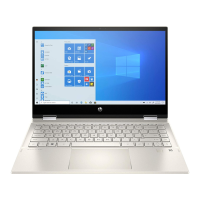