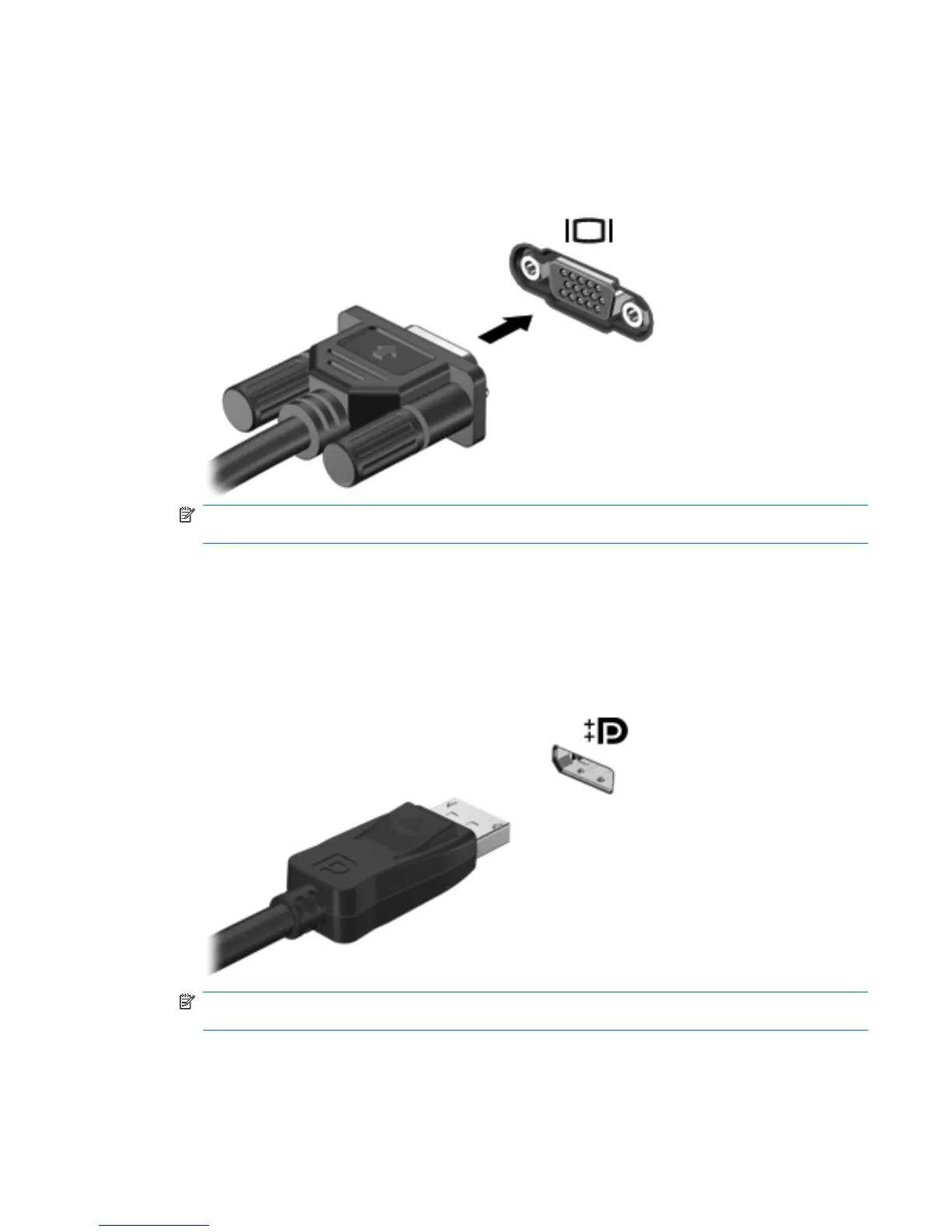VGA
The external monitor port, or VGA port, is an analog display interface that connects an external VGA
display device such as an external VGA monitor or a VGA projector to the computer.
▲
To connect a VGA display device, connect the device cable to the external monitor port.
NOTE: For product-specific instructions on switching the screen image, refer to your Getting
Started guide.
DisplayPort
The DisplayPort connects a digital display device such as a high-performance monitor or projector. The
DisplayPort delivers higher performance than the VGA external monitor port and improves digital
connectivity.
▲
To connect a digital display device, connect the device cable to the DisplayPort.
NOTE: For product-specific instructions on switching the screen image, refer to your Getting
Started guide.
Video 19
