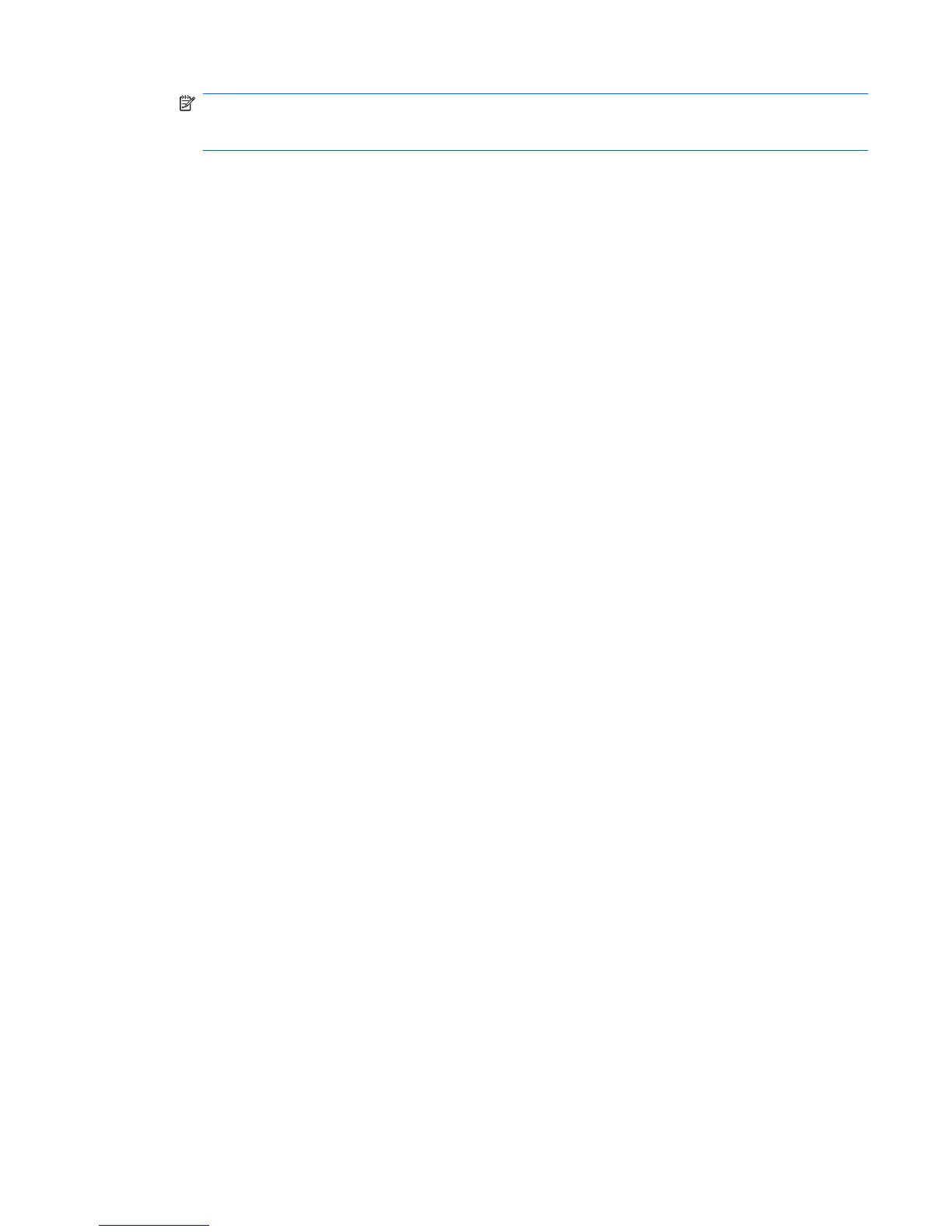NOTE: If you need to create a user account password or change your current user account
password, click Create or change your user account password, and then follow the on-screen
instructions. If you do not need to create or change a user account password, go to step 5.
5. Click Save changes.
Windows Vista
1. Select Start > Control Panel > System and Maintenance > Power Options.
2. In the left pane, click Require a password on wakeup.
3. Click Change Settings that are currently unavailable.
4. Click Require a password (recommended).
5. Click Save changes.
Windows XP
1. Right-click the power meter icon in the notification area, and then click Adjust Power
Properties.
2. Click the Advanced tab.
3. Select the Prompt for password when computer resumes from standby check box.
4. Click Apply.
Using Power Assistant (select models only)
Power Assistant allows you to configure system settings to optimize your computer's power consumption
and battery charge. Power Assistant provides tools and information to help you make informed decisions
on power management:
●
Power consumption predictions in hypothetical system configurations
●
Predefined power profiles
●
Usage details and graphs showing power consumption trends over time
Starting Power Assistant
To start Power Assistant when Windows is running:
▲
Select Start > All Programs > HP > HP Power Assistant.
Power Assistant opens, and the following tabs are displayed:
●
Settings—Displays the opening page, which shows battery charge and power consumption
information.
●
Preferences—Enables you to set device preferences.
●
Usage Details—Enables you to enter information about computer use.
●
Charts—Displays charts and graphs of power consumption.
●
About—Displays Power Assistant Help and version information.
For more information about using, configuring, and managing Power Assistant, refer to the Power
Assistant software Help.
Using Power Assistant (select models only) 25
