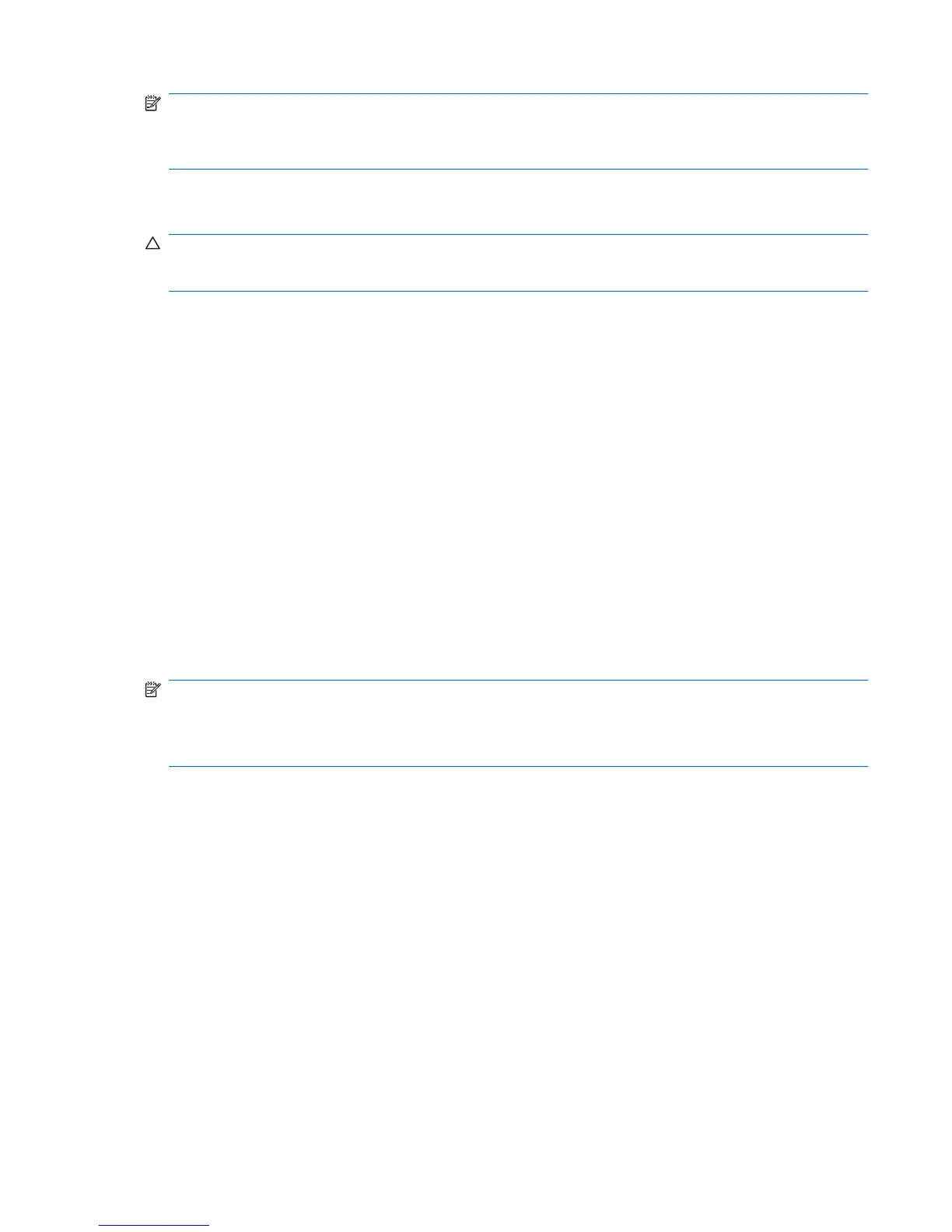NOTE: Under some circumstances a firewall can block access to Internet games, interfere with printer
or file sharing on a network, or block authorized e-mail attachments. To temporarily resolve the problem,
disable the firewall, perform the task that you want to perform, and then reenable the firewall. To
permanently resolve the problem, reconfigure the firewall.
Installing critical security updates
CAUTION: Microsoft sends out alerts regarding critical updates. To protect the computer from security
breaches and computer viruses, install all critical updates from Microsoft as soon as you receive an
alert.
Updates to the operating system and other software may have become available after the computer left
the factory. To be sure that all available updates are installed on the computer, observe these guidelines:
●
Run Windows Update as soon as possible after you set up your computer.
●
Run Windows Update monthly thereafter.
●
Obtain updates to Windows and other Microsoft programs, as they are released, from the Microsoft
Web site and through the updates link in Help and Support.
Using HP ProtectTools Security Manager (select models
only)
HP ProtectTools Security Manager software is preinstalled on select computer models. This software
can be accessed through Windows Control Panel. It provides security features that help protect against
unauthorized access to the computer, networks, and critical data. For more information, refer to the HP
ProtectTools online Help.
Installing an optional security cable
NOTE: A security cable is designed to act as a deterrent, but it may not prevent the computer from
being mishandled or stolen.
NOTE: The security cable slot on your computer may look slightly different from the illustration in this
section. Refer to the Getting Started guide for the location of the security cable slot on your computer.
1. Loop the security cable around a secured object.
2. Insert the key (1) into the cable lock (2).
3. Insert the cable lock into the security cable slot on the computer (3), and then lock the cable lock
with the key.
Installing critical security updates 63
