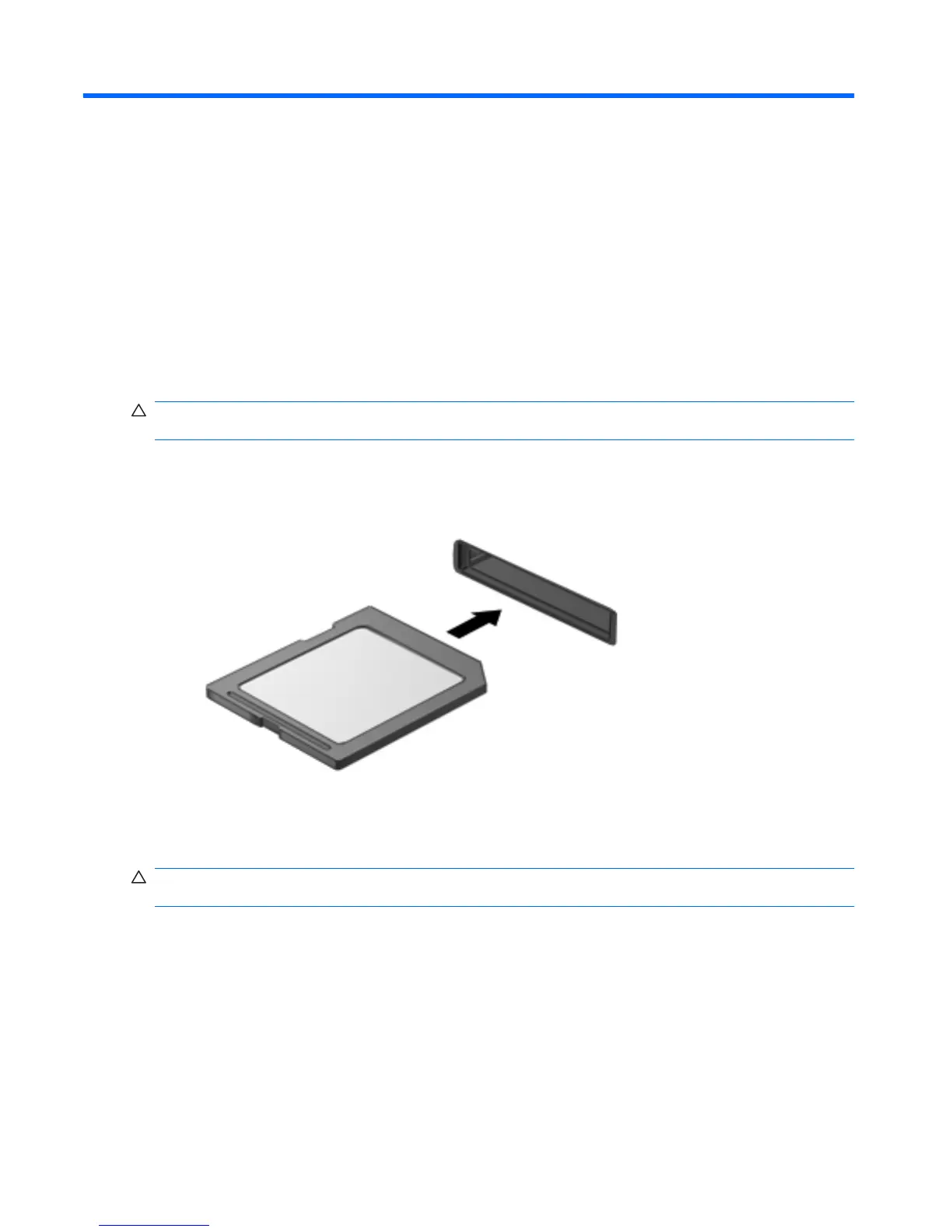5 External cards and devices
Using Digital Media Slot cards (select models only)
Optional digital cards provide secure data storage and convenient data sharing. These cards are often
used with digital media–equipped cameras and PDAs as well as with other computers.
To determine the digital card formats that are supported on your computer, refer to the Getting
Started guide.
Inserting a digital card
CAUTION: To reduce the risk of damage to the digital card connectors, use minimal force to insert a
digital card.
1. Hold the card label-side up, with the connectors facing the computer.
2. Insert the card into the Digital Media Slot, and then press in on the card until it is firmly seated.
You will hear a sound when the device has been detected, and a menu of options may be displayed.
Removing a digital card
CAUTION: To reduce the risk of loss of data or an unresponsive system, use the following procedure
to safely remove the digital card.
1. Save your information and close all programs associated with the digital card.
2. Click the remove hardware icon in the notification area, at the far right of the taskbar. Then follow
the on-screen instructions.
32 Chapter 5 External cards and devices
