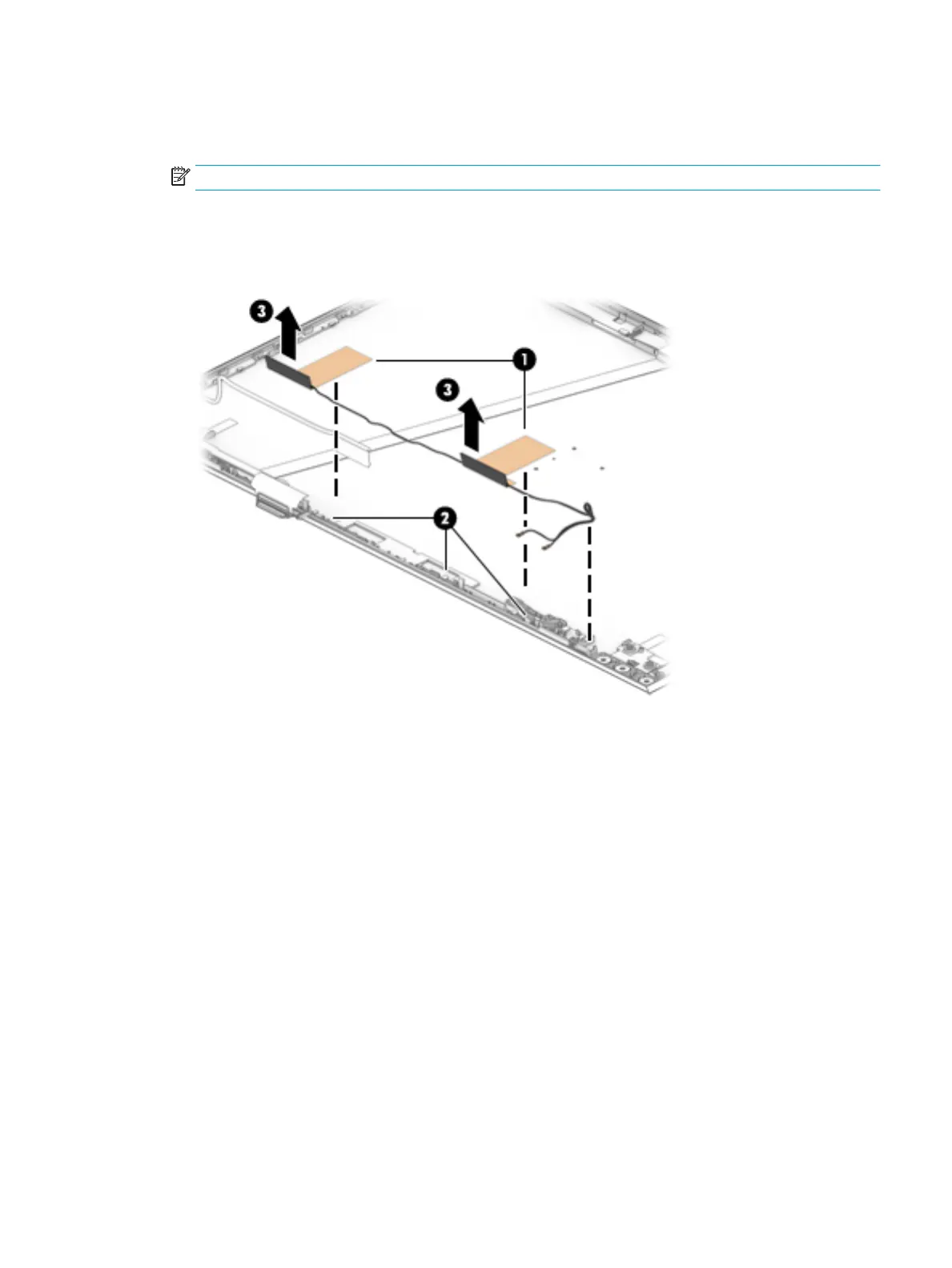13. If it is necessary to replace the WLAN antennas, peel the antennas from the enclosure (1), remove the
cables from the clips in the bottom of the enclosure (2), and then remove the antennas and cables from
the enclosure (3).
NOTE: Models with dual antennas shown.
WLAN antennas are available using the following spare part numbers:
L45111-001: Single antenna
L45112-001: Dual antennas
14. If it is necessary to remove or replace the display/camera cable, use the following steps:
Displays with an HD camera
a. Disconnect the cable from the ZIF connector on the camera module (1).
Component replacement procedures 63
