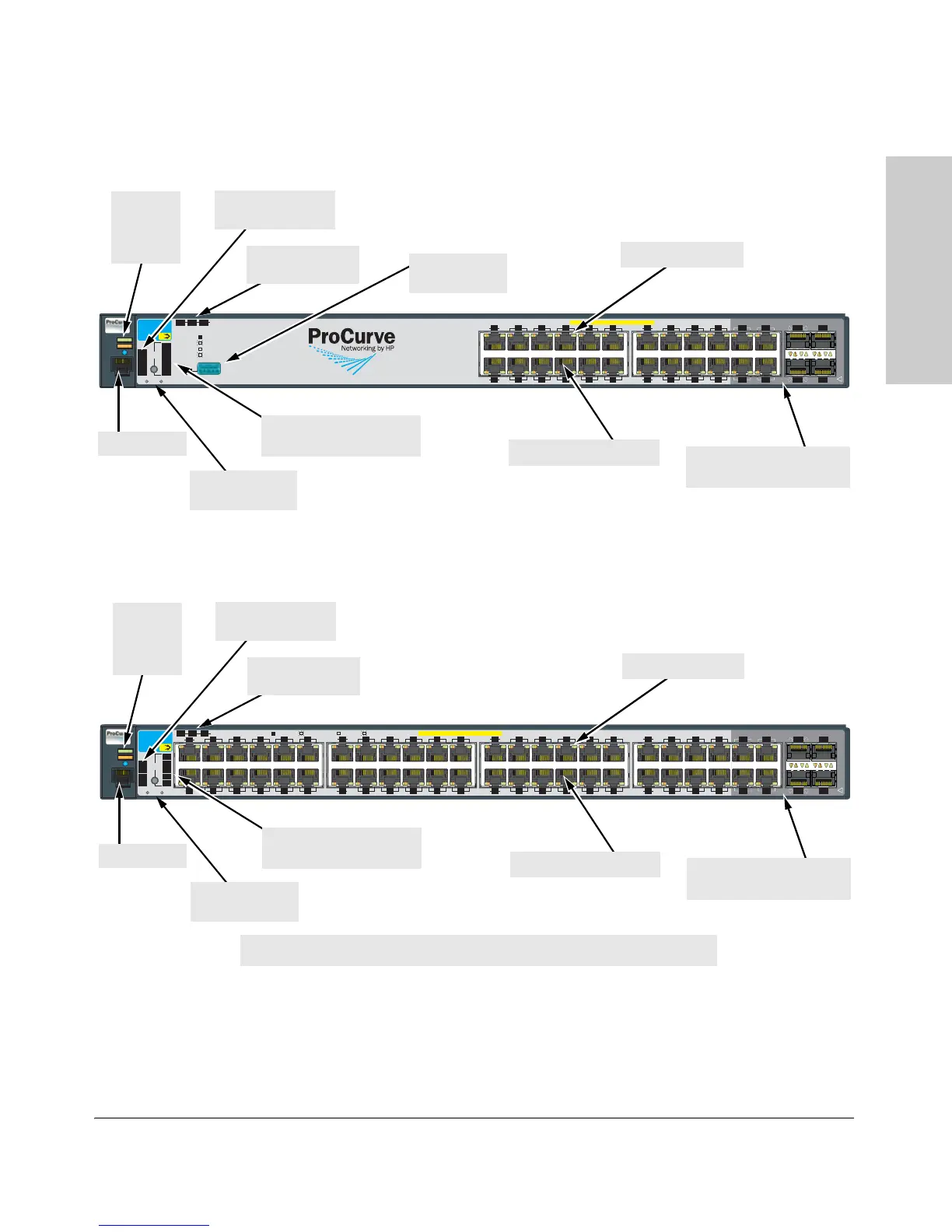1-5
Introducing the Switch
Front of the Switch
Introducing the Switch
Figure 1-3. HP ProCurve 2910al-24G-PoE+ Switch
Figure 1-4. ProCurve 2910al-48G-PoE+ Switch
Power
Fault
Locator
Console
Spd mode: off = 10 Mbps
2 flash = 100 Mbps
on = 1 Gbps
3 flash = 10 Gbps
*
LED
Mode
Clear
Reset
PoE+ Integrated 10/100/1000Base-T Ports (1 - 24T) Ports are Auto-MDIX
Test
Tmp
Status
Dual-Personality Ports: 10/100/1000-T (T) or SFP (S)
!
Use only one (T or S) for each Port
PoE
Fan
21S
23S
22S 24S
FDx
Spd
PoE
Act
*
14
16
19
17
15
13
18
20
Link
Mode
23T
21T
22T
24T
Link
Mode
Status of the Back
Mdl RPS
EPS
ProCurve Switch
2910bl-24G-PoE
J9146A
Link
Mode
Link Mode
12
10
8
6
4
2
119
7
5
31
Link
Mode
Link
Mode
Usr
Auxiliary Port
PoE+
Reset and Clear
buttons
Port LED Mode select
button and indicator LEDs
Console port
Switch port LEDs
Module, EPS, and
RPS Status LEDs
PoE, Temp, Fan, and
Test Status LEDs
10/100/1000Base-T RJ-45
Dual-personality ports
(1000Base-T or mini-GBIC)
Power,
Fault, and
locator
LEDs
Auxiliary port
and LED*
Power
Fault
Locator
Console
LED
Mode
Clear
Reset
PoE+ Integrated 10/100/1000Base-T Ports (1 - 48T) Ports are Auto-MDIX
Test
Tmp
Status
Dual-Personality Ports: 10/100/1000-T (T) or SFP (S)
!
Use only one (T or S) for each Port
PoE
Fan
45S
47S
46S 48S
*
Spd mode: off=10 Mbps, 2 flash=100 Mbps, on=1 Gbps, 3 flash=10 Gbps
FDx
Spd
PoE
Act
*
38
40
43
41
39
37
12
10
8
6
4
2
11
9
7
5
3
1
42
44
Link
Mode
Link
Mode
Link
Mode
47T
45T
46T
48T
Link
Mode
Status of the Back
Mdl
RPS
EPS
ProCurve Switch
2910bl-48G-PoE
J9148A
Link
Mode
Link Mode
24
2220
18
16
14
2321
1917
1513
Link
Mode
Link
Mode
36
3432
30
28
26
3533
31
29
2725
Link
Mode
Link
Mode
Usr
PoE+
Reset and Clear
buttons
Port LED Mode select
button and indicator LEDs
Console port
Switch port LEDs
Module, EPS, and
RPS Status LEDs
PoE, Temp, Fan, and
Test Status LEDs
10/100/1000Base-T RJ-45
Dual-personality ports
(1000Base-T or mini-GBIC)
Power,
Fault, and
locator
LEDs
*On the 2910al-48G-PoE switch, the Auxiliary port is located on the back of the unit.
