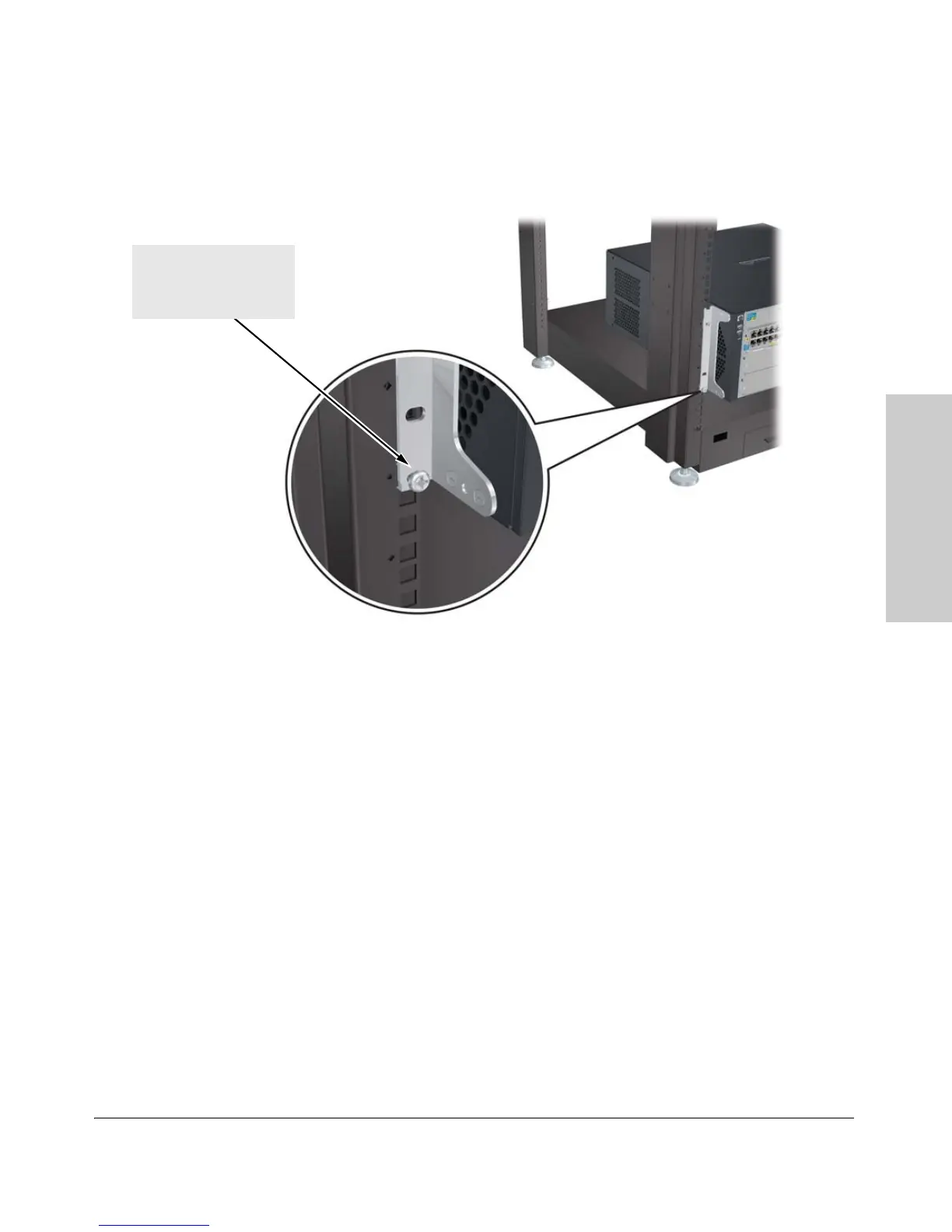2-17
Installing the 5400zl Switches
Installation Procedures
Installing the 5400zl
Switches
3. Place the switch in the rack and lower it so the notches in the bottom of
the bracket slide onto the screws, then tighten these screws.
Figure 2-8. Notches in Bracket Being Installed
lower the switch with
mounting brackets onto the
partially installed screws,
then tighten these screws
