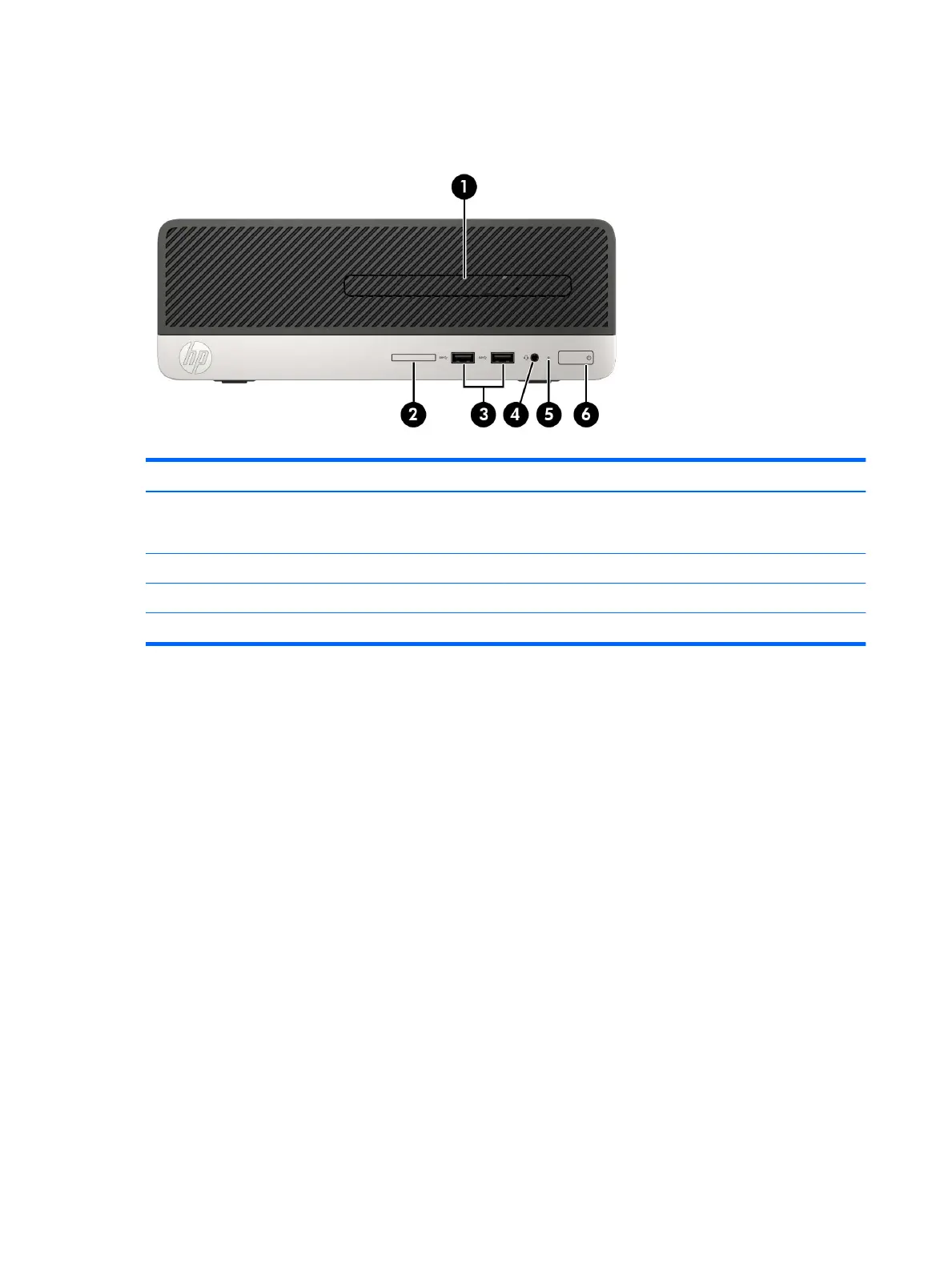Front panel components
Drive conguration can vary by model. Some models have a bezel blank covering the slim optical drive bay.
Table 1-1 Front panel components and their descriptions
Front panel components
(1) Slim optical drive (select products only) (4) Audio-out (headphone)/Audio-in
(microphone)combo jackAudio-out (headphone)/Audio-in
(microphone)combo jack
(2) Memory card reader (5) Hard drive activity light
(3) USB SuperSpeed ports (2) (6) Dual-state power button
NOTE: When a device is plugged into the combo jack, a dialog box is displayed. Select the type of device that is connected.
2 Chapter 1 Product features
